
Professionalism and openness can be seen in a well-structured document. Badly organized text can ruin an otherwise strong report, proposal or presentation. People find it difficult to stick with the content for too long. A designer might get annoyed by things like diverse fonts or unequal margin sizes. Good organization of your material plays a big role in business reports and when submitting academic work.
That is why many organizations now turn to document formatting services for greater certainty and consistency. Understanding what to avoid will save you hassle, worries and reputation. This article discusses the most frequent formatting errors that can be avoided to keep your documents looking good and easy to read each time.
1. Fonts and sizes that are not uniform
If fonts are used consistently, it gives a professional tone to the document. A document will appear disorganized if its font styles and sizes are not carefully chosen.
Standard fonts like Arial or Times New Roman are good to use.
Set a large font for the main titles and a smaller size for the text on each page.
Do not use fancy fonts if they are not required for the brand.
You can use a style guide or let services handle the formatting so that styles are used throughout.
2. Poorly organized paragraphs
If the alignment or spacing is not correct, the document structure is disrupted.
Left-aligned body text, unless direction tells you to do otherwise.
Make sure there is equal spaces between all lines and paragraphs.
Do not rely on tabs or extra spaces to fill up space in your code.
Importance: Good alignment makes the content clearer and more attractive.
3. Lack of Hierarchy in Headings
Your document needs a visual structure. Skipping heading levels or inconsistent styling causes confusion.
- Use Heading 1 for main titles, Heading 2 for subheads, and so on.
- Keep font size and color for each level consistent.
- Don’t use bold or underline as substitutes for proper heading tags.
Helpful tip: Many document formatting services use templates with built-in heading levels.
4. Overuse of Bold, Italics, and Underlining
Emphasis should be used sparingly. Too much formatting weakens the impact.
- Bold only key terms to show emphasis.
- Italicize the names of books and reports.
- Avoid underlining, as it’s often confused with hyperlinks.
Remember: Less is more. Cluttered documents look amateurish.
5. Not Paying Attention to Margins and Page Formats
Margins determine how the document appears when someone prints or shares it.
A document should have 1 inch of margin on all four sides.
Justified text should be used only if the lines are evenly spaced.
Templates can be used or formatting services requested when preparing professional documents.
Immediately: Go to the page setup section in your word processor to set the margins and layout of the document.
6. Bullets and numbering used in the wrong way
Using bullets and numbers helps make the text organized. Using the language in a random or inconsistent way confuses people.
Pick only one bullet style for making your lists.
Use a list with numbers when the order is important; bullets when the order doesn’t matter.
Place each bullet point at the same spot each time.
Pro Tip: Have document formatting services make sure lists are formatted the same way throughout long documents.
7. Missing or Faulty Table of Contents
If you’re working on a big document, having a clear Table of Contents (TOC) is essential. Without one, it can be really challenging to find specific sections. To make things easier, consider auto-generating your TOC by using heading tags and make sure the page numbers are accurate. Remember to update it every time you make changes. This is especially important for reports and proposals, as readers need to locate information quickly.
8. Inconsistent Tables and Charts
Another common pitfall is inconsistent tables and charts. These elements often hold important data, so if they’re poorly formatted, they can easily confuse readers. Stick to the same fonts and align your content within tables for clarity. It’s also wise to avoid merging cells too much. Make sure to label your charts and tables clearly so they are easy to understand. If you’re unsure, document formatting services can help enhance readability and consistency.
9. Poor File Naming and Version Control
Let’s not forget about file naming and version control. Using unclear file names can lead to confusion and even data loss. Try to name your files descriptively, such as “Q2_Report_v3_Final.docx” instead of something vague like “draft.doc.” Proper data management services help keep backup copies.
Neglecting Accessibility Features
Lastly, ensure your documents are accessible to everyone, including those who use assistive technology. This means adding alt text for images, making sure there’s good contrast between text and background, and using proper heading tags rather than just visual formatting.
Final Words
Overall, good formatting is about clarity and professionalism. By addressing these issues, your documents can make a strong impression. If the process is daunting, consider seeking help from professional document formatting services. Every well-organized document demonstrates attention to detail and builds trust with your audience.

Curtain Dry Cleaning and Leather Sofa Cleaning – Reliable Care by Duo Nini

Brian Ferdinand of EverForward Trading Joins Forbes Finance Council, Expanding His Voice on Markets and Risk

Get Any Company Objectives or News of rox.com

How Technology Is Changing Addiction Recovery in the Digital Age.

Our First Winter Trip to Aspen — And the Decision That Made It Stress-Free
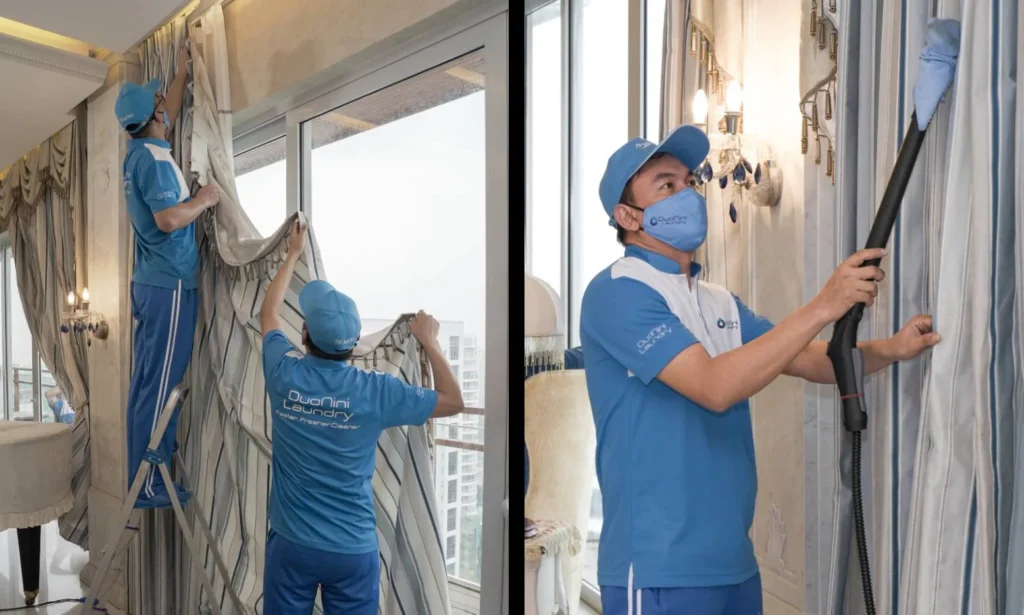
Curtain Dry Cleaning and Leather Sofa Cleaning – Reliable Care by Duo Nini

Brian Ferdinand of EverForward Trading Joins Forbes Finance Council, Expanding His Voice on Markets and Risk

Get Any Company Objectives or News of rox.com








