
Today’s content landscape moves fast. Speed is essential if you are a digital marketer, educator, or social media creator. Timelines are shorter. Deadlines are tighter. Audiences demand more—faster. In this high-speed digital era, the last thing we want is to be slowed down by trimming and refining audio.
Explaining the Modern Creator’s Need for Speed and Agility
Often, creators have to turn around multiple projects in a day. Cutting out silence, syncing beats, or cleaning up background noise is no longer an optional affair. It’s a necessity. A delay in editing can bottleneck an entire production pipeline.
Audio Bottlenecks in High-Volume Content Pipelines
The traditional softwares exist in the market features high level difficulty to use. Bulky downloads, complicated interfaces, and slow rendering are of concern. A small project can eat up hours. These delays stack up when working on multiple deliverables. The more content you are required to create, the more every second matters.
Pippit as the Answer for Creators Who Can’t Afford to Slow Down
That’s where Pippit steps in. Engineered for rapid (and professional grade) content production, this is an all-in-one AI-powered creative platform. The audio tools it offers are designed with speed, accuracy, and simplicity in mind. Pippit is a friend to creators: no need to download big software and no steep learning curve.
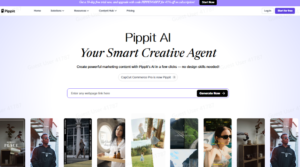
Speed Meets Precision: Real-Time Editing for Instant Publishing
You don’t have time to waste. Pippit’s real-time editing system is fast at loading your files. Uploads happen instantly. Drag-and-drop functionality keeps things effortless. When you have your file on the timeline, there’s zero lag. Even on longer tracks it trims real time. With precision handles, you get precisely what you need, no guessing, no waiting.
Exporting is just as fast. You can get your trimmed MP3 downloaded with a single click or choose from other supported formats. From start to finish, you have a seamless process, whether you’re wrapping up a client podcast or editing a voiceover for a marketing clip.
Lightning-Fast Audio Processing with Pippit’s Smart Tools
Pippit audio trimmer uses intelligent features to eliminate time-consuming manual work. Beat detection automatically aligns your cuts to musical timing, saving you the trouble of syncing manually. This is ideal when syncing background music with video transitions or cutting intros and outros.

AI-driven noise reduction ensures your audio sounds clean, even if you recorded in less-than-ideal conditions. In just seconds, the tool strips away hiss, hum, or background chatter. You can also normalize volume to ensure consistency across all clips and apply quick fade-ins or fade-outs for a professional finish.
These tools are not just fast—they’re smart. They help you maintain quality while moving at the pace modern content creation demands.
How to Use Pippit’s Audio Trimmer
Step 1: “Upload your audio file” instantly for quick processing Click into the “Video generator” section and choose the “Video editor” tab. Simply drag and drop your file or pull it from your cloud/device. With Pippit’s lightning-fast audio trimmer online free tool, getting started only takes seconds.
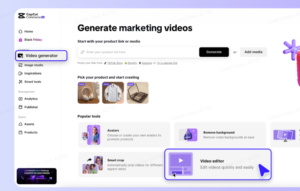
Step 2: “Trim” your audio and tweak settings in the “Audio” panel Once the audio loads on the timeline, tap the “Trim” button to swiftly cut to the parts you need using the dual handles. Speed up your production with quick adjustments to noise, timing, and loudness via the “Audio” settings. Use the “Fade” option for seamless transitions — all in record time.
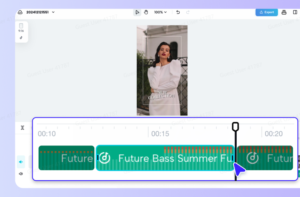
Step 3: “Preview and download” in seconds for fast publishing Do a final check with the built-in preview. Happy with the cut? Just “download” your trimmed MP3 or other format file and you’re ready to publish. Perfect for creators on a deadline who value quality and speed.
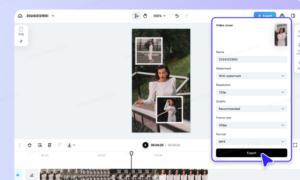
Why Pippit is Faster Than Traditional Audio Editors
Pippit eliminates the typical friction found in conventional audio tools. There’s no need to install large programs or navigate confusing settings. Everything runs in your browser, with cloud syncing available for convenience. It’s a streamlined experience that keeps everything in one place, from editing to publishing.
This isn’t just an audio editor—it’s a fully integrated creative workspace. You can generate, refine, and deploy assets without switching platforms. That’s a massive time-saver.
Batch Trimming and Multi-Project Support for Rapid Content Scaling
Handling multiple files? Pippit’s batch trimming feature helps manage several audio tracks at once. Apply the same trim settings across files or tweak each one individually. Templates allow you to save time by reusing trimming presets for similar projects.
You can also send trimmed audio straight into Pippit’s content generator. Whether it’s destined for a promo video or an instructional clip, the tool lets you scale production without missing a beat. Everything stays connected, so no steps are wasted.
Conclusion
In today’s digital world, speed doesn’t just matter—it defines success. By removing bottlenecks and simplifying the editing process, Pippit empowers you to stay ahead. You get the efficiency needed for high-volume creation without giving up quality or control.
If producing content at scale is your goal, the audio trimmer inside Pippit is the tool to trust. It’s fast, precise, and built with the modern creator in mind. Combine creative energy with cutting-edge speed—and take your production workflow to the next level.
Recent Posts
Recent Comments
No comments to show.
Related Posts

K
KevinJonson
0
0
Learn How to Play Tez Rummy – Simple Guide for Complete Beginners
July 1, 2025
Save

B
Ben Ryder
0
0
What is a Capacitive Switch and How It Works?
July 8, 2025
Save

B
Ben Ryder
0
0
The Power of Real-time Reporting in Construction
July 4, 2025
Save

B
Ben Ryder
0
0
AdpexAI Review: Multi-Face Swap, Ghibli Filters and More
July 3, 2025
Save
More Posts By Author
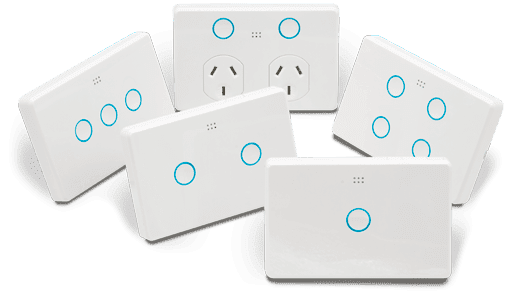
C
Chrissy Iley
0
0
Why Electricians Recommend Upgrading Old Switches and Lights Today
June 25, 2025
Save

C
Chrissy Iley
0
0
Variance in Finance: How CFOs Can Leverage Analytics Tools for Informed Decision‑Making
June 25, 2025
Save

C
Chrissy Iley
0
0
Mastering Event Planning: Finding the Perfect Function Space
June 24, 2025
Save

C
Chrissy Iley
0
0
Top Dentist Langley Bc | Spire Dental Care: Excellence Redefined
June 13, 2025
Save