
Tools driven by artificial intelligence are changing how companies locate and qualify for leads. AI lead finders can enable sales teams to uncover high-potential prospects faster than before by means of automation, data analysis, and smart decision-making. Like any intelligent system, though, an artificial intelligence lead finder is only as good as the data and training it encounters. Your tool needs better training if it is generating weak leads or pointless contacts. This post will walk through how to use smart data techniques, explicit targeting, and frequent tuning to raise the accuracy of your AI lead finder.
Understand How Your AI Lead Finder Works
You have to know the basis of your AI tool before you can teach it. Most artificial intelligence leads finders use machine learning techniques spanning social media, websites, databases, and CRMs to spot trends matching your ideal customer profile (ICP).
These systems pick on past behavior. High-quality coaching and feedback will help them to start producing better outcomes gradually. The AI will struggle to perform precisely, though, if your data is dispersed, obsolete, or ambiguous. The first step toward optimizing its accuracy is knowing what data your artificial intelligence consumes and how it handles that data.
Define a Clear Ideal Customer Profile (ICP)
An artificial intelligence cannot locate something you define not specifically. Developing a thorough and targeted ideal client profile is one of the best approaches to raise lead accuracy.
Your ICP should include:
- Industry or niche
- Company size (employee count or revenue)
- Job titles and roles of decision-makers
- Geographic location (if relevant)
- Pain points or challenges your solution solves
- Tech stack or tools currently in use (optional but helpful)
Your AI tool will screen the appropriate prospects better the more specific your ICP is. Specify “mid-sized B2B SaaS companies in North America with marketing directors using HubSpot,” instead of just pointing out “marketing leads.” More qualified connections follow from this concentrated strategy.
Clean and Enrich Your Data
Teaching your AI lead finder is about feeding it accurate, clear, and current data as much as it is about guiding it toward whom to target.
Start by cleaning your internal CRM or lead lists:
- Remove duplicates
- Correct outdated job titles
- Verify email addresses and phone numbers
- Update company names and websites
Then augment your data with more background. Clearbit or ZoomInfo tools allow your current leads to have intent signals, social profiles, and firmographics added by them. This additional data clarifies for the artificial intelligence what effective leads consist of and what to avoid.
Provide Regular Feedback to the System
AI systems get better through feedback. If your lead finder is bringing in subpar contacts, don’t simply discard them; mark them as inaccurate or unqualified. Mark also leads those who convert successfully, so the AI may learn what “good” looks like.
A few systems provide learning tools or built-in feedback loops. Others call for integration with your CRM or hand tagging. In either case, constant input increases future precision. The system gets smarter the more comments you offer.
Review lead batches either monthly or bi-weekly and evaluate them depending on relevancy. Over time, this little action can dramatically raise performance.
Train with Successful Conversions
Use the pool of leads your sales staff has that have effectively turned into customers as a training tool. These practical cases provide artificial intelligence with a standard for search.
Upload firmographics, titles, communication patterns, and timelines together with data from closed deals. By analyzing these touchpoints, your lead finder can identify trends and uncover fresh leads with similar qualities.
Training on success stories can help your AI leads finder go from speculating about who could convert to spotting who will.
Integrate AI with Your CRM and Sales Tools
Your main sales and marketing tools must be connected to your AI lead finder if it is to learn and grow. By means of integration with your CRM, the system may monitor what follows the delivery of a lead—was it opened, reacted to, qualified, or closed?
Your tool is running dark if it is not linked to pipeline data, engagement metrics, or CRM. Full integration gives the artificial intelligence real-time feedback and modifies its model.
Look for lead finder systems compatible with Salesforce, HubSpot, Pipedrive, or whatever system your organization employs. This sets off an ongoing cycle of research, testing, and improvement.
Test Different Filters and Segments
Never depend just on one fixed set of filters. To find the best outcomes, do A/B testing across several companies, job titles, areas, or company sizes.
For instance, leads from mid-market financial firms might have better conversion rates than small tech startups. Alternatively, C-level titles participate more on LinkedIn while managers reply better via email.
Record your results, then change your ICP and filters. Training your artificial intelligence is about continuously improving your inputs and approaches grounded in performance insights.
Monitor Performance and Adjust Often
AI tools are not taught to perfection overnight. Frequent monitoring of your outcomes helps you to identify problems early on and guide progress.
Keep an eye on:
- Lead conversion rates
- Email open and reply rates
- Bounce rates
- Time from lead to qualified opportunity
- Feedback from your sales team
If any of these numbers dip, revisit your data inputs, targeting, or filters. AI tools work best when treated as dynamic systems, not “set and forget” solutions.
Final Thoughts
Learning improved accuracy for your AI lead finder is a strategic rather than a technical chore. It entails matching smart data practices with your sales targets, improving your targeting over time, and keeping a feedback loop informing the system of functioning performance.
Recent Posts
Recent Comments
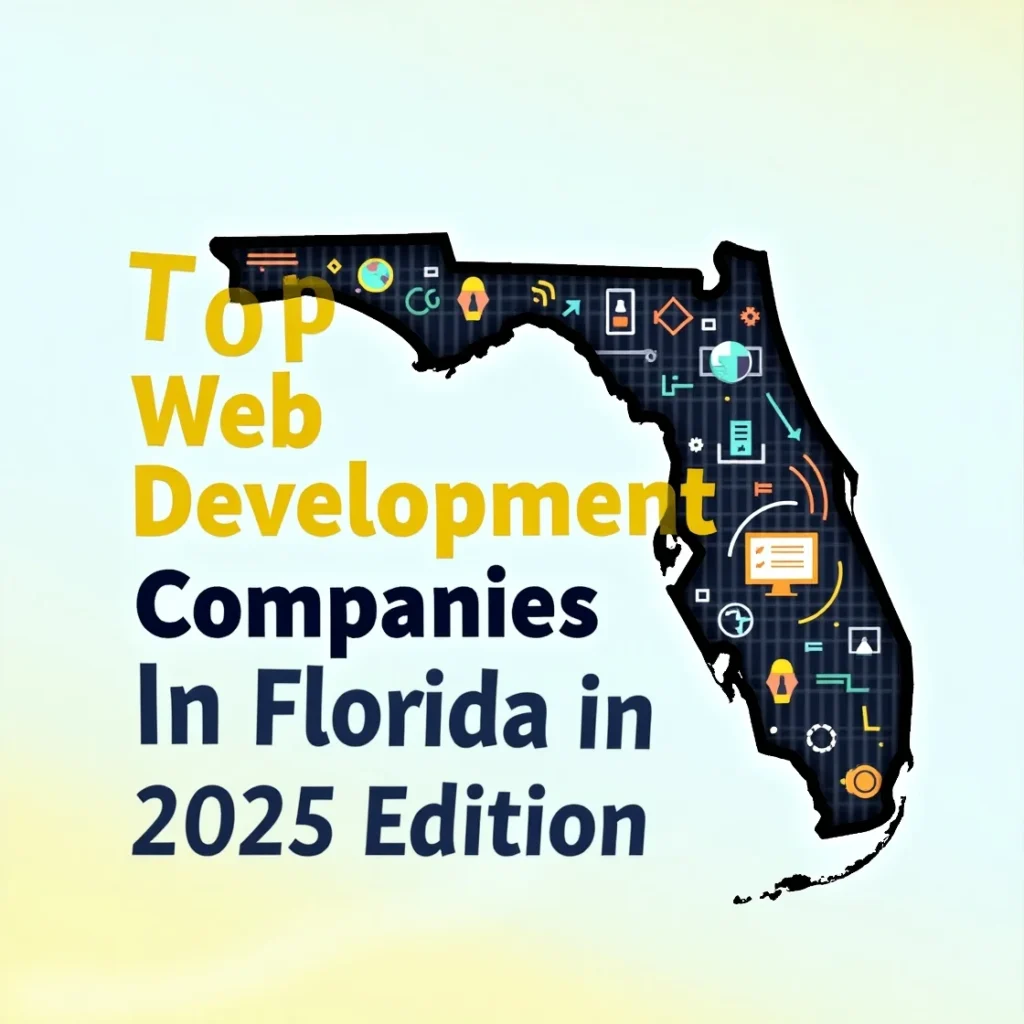
Top Web Development Companies in Florida (2025 Edition): Build with the Best in the Sunshine State

The Role of Secure Web Gateways in Zero Trust Security Models
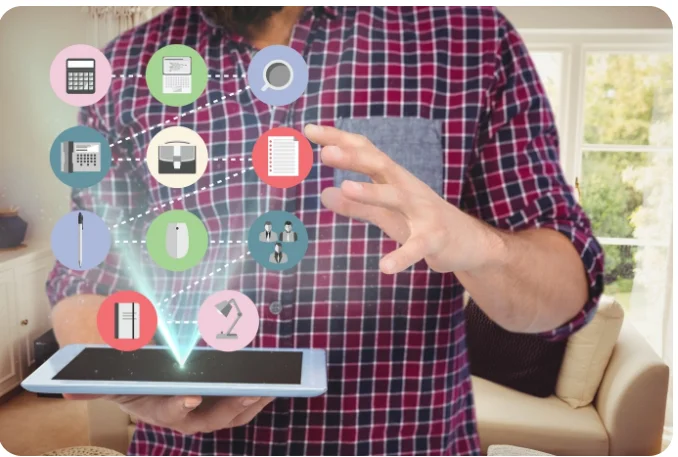
How to Choose the Right Mobile Device Management Solution for Your Business
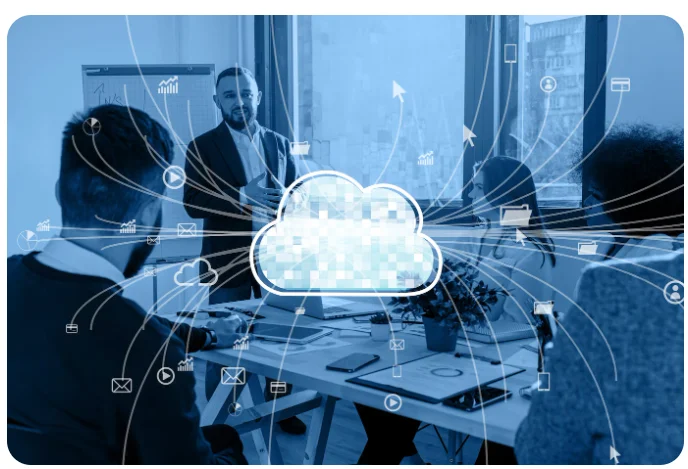
Cloud-Based Business Continuity Solutions: Are They Right for You?

What is a Capacitive Switch and How It Works?

Top Services Offered by an Artificial Intelligence Automation Agency

How Can AI-Powered Inbound Call Centers Improve Customer Satisfaction?
