How Maryland Startups Can Build Affordable Websites Without Compromise

Starting a business in Maryland is an exciting journey—whether you’re launching a tech startup in Baltimore, opening a cozy café in Bethesda, or starting a home service venture in Annapolis. But as any new entrepreneur knows, managing a budget is crucial in the early days.
When it comes to building your online presence, it’s tempting to cut corners or postpone building a website altogether. But in today’s digital world, a website isn’t just nice to have—it’s essential.
The good news? You don’t need a massive budget to build a professional, fast, and functional website. With a smart approach, modern tools, and a little help from a reliable Maryland website design company, you can launch a powerful site without overspending.
Why Your Startup Needs a Great Website
Your website is your business’s online home. It’s often the first place customers go to learn about you, and first impressions matter—a lot.
📊 Here are some eye-opening stats:
- 75% of users judge a company’s credibility based on website design (Stanford Web Credibility Project).
- 88% of users are unlikely to return to a site after a poor user experience (Adobe).
- 47% of users expect websites to load in under 2 seconds (Google).
A cheap-looking or slow website sends the wrong message. Worse, it may push potential customers straight to your competitors.
If you’re a Maryland startup trying to compete with bigger players, your website can either be a valuable asset—or a major weakness.
How to Build an Affordable Website Without Sacrificing Quality
1. Define Clear Goals from the Start
Before you begin designing, be clear about what you want the website to accomplish. Do you want to:
- Generate leads?
- Sell products?
- Showcase a portfolio?
- Share your brand story?
Setting clear goals helps you:
- Avoid overspending on unnecessary features
- Stay focused
- Make smarter decisions during the design and development process
2. Choose the Right Platform
You don’t need a site coded from scratch to look professional. Tools like WordPress, Wix, and Squarespace offer powerful features, easy drag-and-drop interfaces, and low-cost templates.
WordPress, for instance, powers over 43% of all websites globally and offers flexibility through plugins and themes. A startup can use WordPress to build an elegant, secure, and scalable website—all while staying within budget.
3. Use a Pre-Designed Theme
Hiring a designer for a fully custom look can easily cost $3,000–$10,000+. Instead, start with a premium theme (usually under $100).
These themes are:
- Mobile-responsive
- SEO-optimized
- Highly customizable
Later, once your startup grows, you can reinvest in a custom design that reflects your brand more fully.
Pro Tip: Choose lightweight themes focused on speed and performance—two factors that matter to users and search engines.
4. Avoid Overbuilding
One mistake startups make is trying to do too much too soon. Just because a plugin or feature exists doesn’t mean you need it.
Start with the essentials:
- Homepage
- About page
- Services or Products
- Contact form
- (Optional) Blog or portfolio
Avoid bloated animations, pop-ups, or heavy features that can slow your site down and drain your budget. Expand features only when there’s real user demand.
5. DIY Where You Can (But Don’t Overdo It)
You don’t need to hire someone for everything. You can save by handling:
- Basic copywriting
- Uploading images
- Managing blog posts
- Updating basic site content
But for more technical tasks like speed optimization, mobile responsiveness, or site security, it’s wise to work with a professional. Collaborating with a professional ensures you don’t make costly mistakes that will haunt you later.
6. Don’t Ignore SEO (Even on a Budget)
Many startups skip SEO, assuming it’s an advanced or expensive add-on. In reality, basic SEO is one of the most affordable and effective marketing tools available.
A company can help you:
- Get discovered in local searches like “coffee shop in Columbia MD” or “HVAC repair Baltimore”
- Optimize on-page content (titles, tags, images)
- Improve your Google ranking over time
📈 Local SEO stat to know:
28% of local searches result in a purchase within 24 hours (Google). That’s a huge opportunity!
Even basic SEO setup—such as keyword research, meta tags, and internal linking—can help your website rank better and drive more traffic.
7. Use Free or Low-Cost Tools
Startups don’t have to pay top dollar for every service. Many free tools offer exceptional value:
- Canva – Create graphics, social media images, and simple logos
- Unsplash / Pexels – Free stock photography
- Yoast SEO (WordPress plugin) – Easy on-page optimization
- Google Analytics – Understand visitor behavior
Bonus: These tools are beginner-friendly, so you don’t need advanced tech skills to use them.
8. Choose Reliable Yet Affordable Hosting
Hosting is one area where cheap often means slow or unreliable. You don’t need the most expensive plan, but avoid free hosting services—they’re risky and unprofessional.
Look for plans offering:
- Fast load times
- Secure sockets layer (SSL) certificates
- Daily backups and malware protection
Good hosting providers for startups include:
- Bluehost
- SiteGround
- Hostinger
Most offer beginner-friendly plans starting at $3–$5/month.
✅ Real-Life Example: Maryland Startup on a Budget
Let’s say you’re launching a meal-prep startup in Frederick, Maryland.
Here’s how you could go live on a small budget:
- Buy a $69 premium WordPress theme
- Hire a Maryland company for basic setup + design customization ($800)
- Work with a SEO company for local keyword research and on-page SEO ($300/month)
In 90 days, you begin ranking locally, see an increase in organic traffic, and generate real leads—without spending more than $1,500 upfront.
Bonus Tip: Don’t Skip Website Maintenance
Building your site is just the first step. Without regular maintenance, even a great website can become outdated, slow, or vulnerable to hackers.
Routine maintenance includes:
- Plugin and theme updates
- Fixing broken links
- Running security scans
- Backing up your site regularly
A professional offering WordPress maintenance services can help you avoid sudden crashes or expensive fixes later.
Final Thoughts
Maryland startups don’t need a massive marketing budget to create a polished, high-performing website. You simply need the right strategy, smart tools, and trusted local partners.
By collaborating with website professionals for structure and a Maryland SEO company for visibility, you set yourself up for digital success—without unnecessary expenses.
Start lean, but think long-term.
Recent Posts
Recent Comments
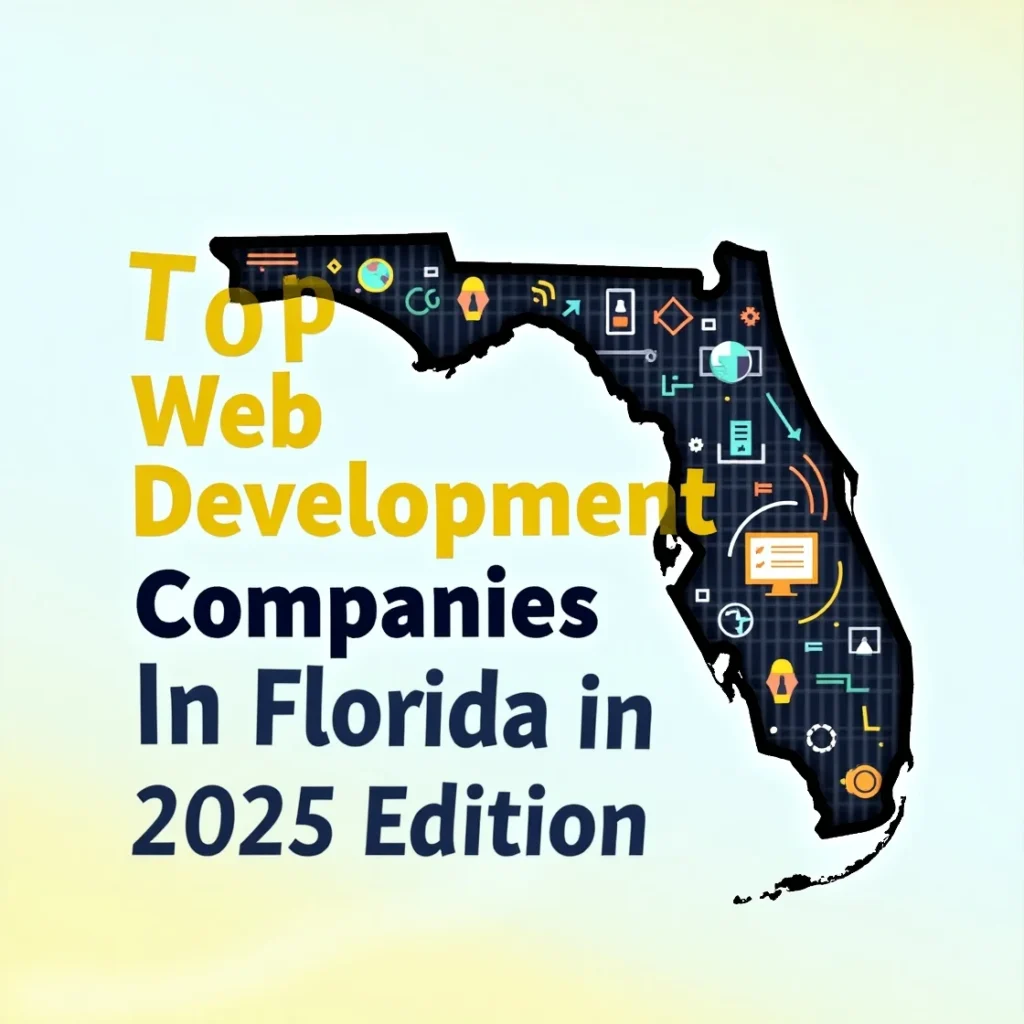
Top Web Development Companies in Florida (2025 Edition): Build with the Best in the Sunshine State

The Role of Secure Web Gateways in Zero Trust Security Models
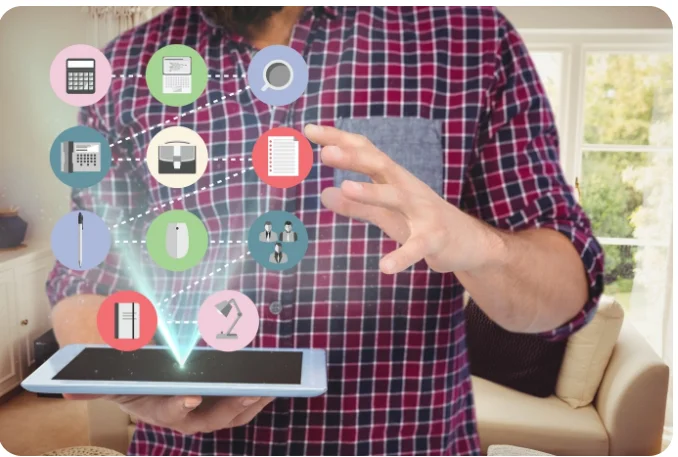
How to Choose the Right Mobile Device Management Solution for Your Business
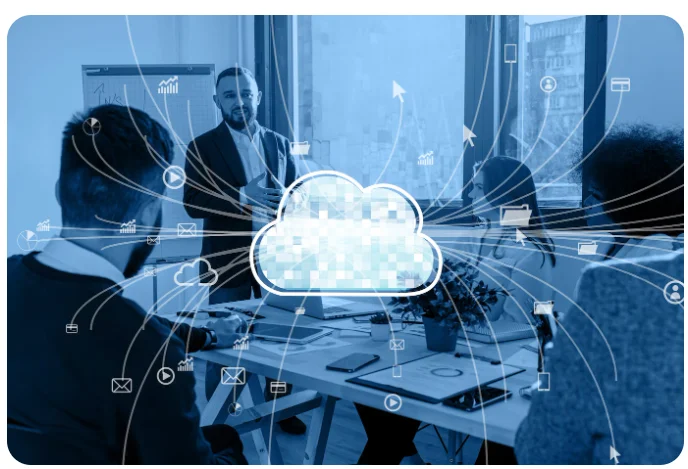
Cloud-Based Business Continuity Solutions: Are They Right for You?

What is a Capacitive Switch and How It Works?

Top Services Offered by an Artificial Intelligence Automation Agency

How Can AI-Powered Inbound Call Centers Improve Customer Satisfaction?
