The Role of Secure Web Gateways in Zero Trust Security Models

Protecting your company’s data doesn’t have to feel like guarding a fortress with endless rules and confusing tools. You need a dependable partner who monitors every website your team visits, identifies issues before they reach your systems, and ensures your information flows smoothly.
Think of a Secure Web Gateway as a trusted guide on the internet: it checks every link, blocks risky sites, and makes sure sensitive files stay where they belong—so you can focus on growing your business without worrying about hidden threats. Whether your employees are working from the office, home, or a coffee shop, this simple layer of protection follows them everywhere and adapts to their needs. Adding this safeguard to your security plan will enhance web visibility, reduce data leaks, and lessen cyber headaches.
In this blog, we will explore how Secure Web Gateways fit into Zero Trust security models and why they provide the support you need.
What Is a Secure Web Gateway?
A Secure Web Gateway (SWG) is a cloud-based or on-site solution that stands between your users and the internet, inspecting every request to ensure it’s safe. It acts like a vigilant traffic officer, allowing only trusted connections and blocking anything that could carry malware or lead to data leaks.
By decrypting and reviewing both standard and encrypted web traffic, an SWG ensures your team can browse, download, and upload without exposing your network to hidden threats. Designed to work quietly in the background, it helps you maintain smooth operations while keeping your business information secure.
6 Core Functions of a Secure Web Gateway
A Secure Web Gateway (SWG) consolidates several key defenses to safeguard your business online. By inspecting web traffic, enforcing policies, and leveraging up-to-date threat data, an SWG acts as a single point of control for all internet-bound activity. Here’s how it works:
-
URL and Content Filtering
SWGs block access to risky or non-work-related websites by comparing requested URLs against categorized lists. This helps your team stay focused and prevents accidental visits to phishing sites or malicious pages. You can also create custom allow lists and block lists to match your company’s unique needs.
-
Data Loss Prevention (DLP)
To prevent sensitive information from leaking, DLP inspects uploads and downloads for patterns such as credit card numbers, Social Security data, or confidential documents. When a potential violation is detected, the SWG can block the transfer, alert an admin, or apply encryption, keeping your customer data and trade secrets under tight control.
-
Malware Detection and Prevention
Every file and web request undergoes real-time malware scans, which utilize both signature databases and behavioral analysis. Suspicious files are sent to a sandbox environment, where they’re executed safely and observed for harmful actions. If malware is detected, it’s quarantined before reaching your network.
-
Threat Intelligence Integration
SWGs continuously pull in threat feeds from global security researchers, giving you instant awareness of new attack campaigns, malicious domains, and emerging malware strains. This live intelligence ensures your gateway blocks the latest threats, even those that didn’t exist yesterday.
-
Application Control
Rather than treating all web traffic uniformly, SWGs identify individual applications (such as file-sharing tools or social media platforms) and apply policies tailored to each app. You can allow, restrict, or throttle bandwidth for each application, preventing unsanctioned “shadow IT” while ensuring critical services remain fast.
-
HTTPS Inspection
Encrypted traffic can hide threats, so HTTPS inspection decrypts SSL/TLS streams, scans the content, and then re-encrypts it before passing it on. By carefully balancing the scope of inspections and privacy considerations, SWGs can stop hidden attacks without disrupting the user experience.
Together, these core functions provide a clear view of internet usage, robust data protection, and proactive threat blocking, enabling you to run your business confidently and securely.
6 Benefits of Using SWGs in Zero Trust Models
Here are the key advantages you gain when you combine SWGs with a Zero Trust Network Access approach:
-
Comprehensive Threat Blocking
Secure Web Gateways prevent threats from reaching your network by inspecting every web request. They use real-time threat feeds and sandboxing to catch phishing sites, drive-by downloads, and emerging malware.
When a suspicious file or URL appears, it’s automatically blocked or quarantined, preventing harm to your systems. This upfront defense reduces reliance on reactive tools and keeps your security team focused on strategic tasks rather than firefighting endless alerts.
-
Encrypted Traffic Inspection
Much of today’s web traffic is encrypted, hiding risks from plain-text scanners. SWGs decrypt SSL/TLS streams, scan the content for malicious code or data leaks, and then re-encrypt traffic before delivery.
By inspecting encrypted sessions, they uncover hidden threats—such as malware embedded in HTTPS downloads, and prevent data exfiltration attempts over secure channels. This thorough inspection doesn’t noticeably slow down browsing and ensures that encryption works for security, not against it.
-
Complete Visibility into Web Activity
SWGs provide clear, centralized logs of every user’s web actions, including pages visited, files downloaded, and blocked attempts. Dashboards show trends over time, such as spikes in risky searches or access to unsanctioned apps, so you can spot unusual behavior quickly.
With detailed reports, you can answer questions like “Who tried to reach that malware site?” or “Which departments share large files externally?” This transparency supports faster threat hunting and more informed policy tuning.
-
Reduced Attack Surface
By filtering out non-essential or risky web services, SWGs shrink the number of entry points attackers can use. You can block high-risk categories (such as gambling, file-sharing, and personal email) while allowing business-critical sites.
Application control enables you to throttle or quarantine cloud tools that you haven’t approved, thereby reducing shadow IT. Fewer exposed services mean fewer vulnerabilities to exploit, making your overall infrastructure easier to defend and manage.
-
Simplified Compliance
Meeting regulations like HIPAA or PCI DSS often requires strict control over data flows and detailed activity records. SWGs enforce data-loss rules automatically, blocking uploads of credit card numbers or patient records, and generate audit-ready logs.
You can demonstrate who accessed what and when with a clear trail of policy decisions. Automated reporting saves time on manual reviews and ensures you stay ahead of compliance deadlines without adding extra work for your IT team.
-
Adaptive, Context-Aware Controls
SWGs tailor security based on user identity, device state, location, and time. For example, you can require stricter checks for remote employees on personal devices or apply tighter rules after business hours.
When a device shows signs of compromise, outdated patches or missing antivirus; the SWG can limit web access until it’s remediated. These dynamic, risk-based policies align perfectly with Zero Trust’s “never trust, always verify” philosophy, letting you balance protection and productivity effortlessly.
Want to go a step further in your Zero Trust journey? Explore how ZTNA stacks up against traditional VPNs in our deep dive: ZTNA vs Traditional VPNs.
Final Words
Secure Web Gateways play a vital role in making Zero Trust security practical and effective by acting as a smart filter for all internet traffic. They block threats, protect sensitive data, and give you clear insights into what’s happening online, all without slowing your team down. By combining SWGs with identity checks and device controls, you create a robust, adaptable defense that keeps your business safe, regardless of where or how people connect.
Recent Posts
Recent Comments
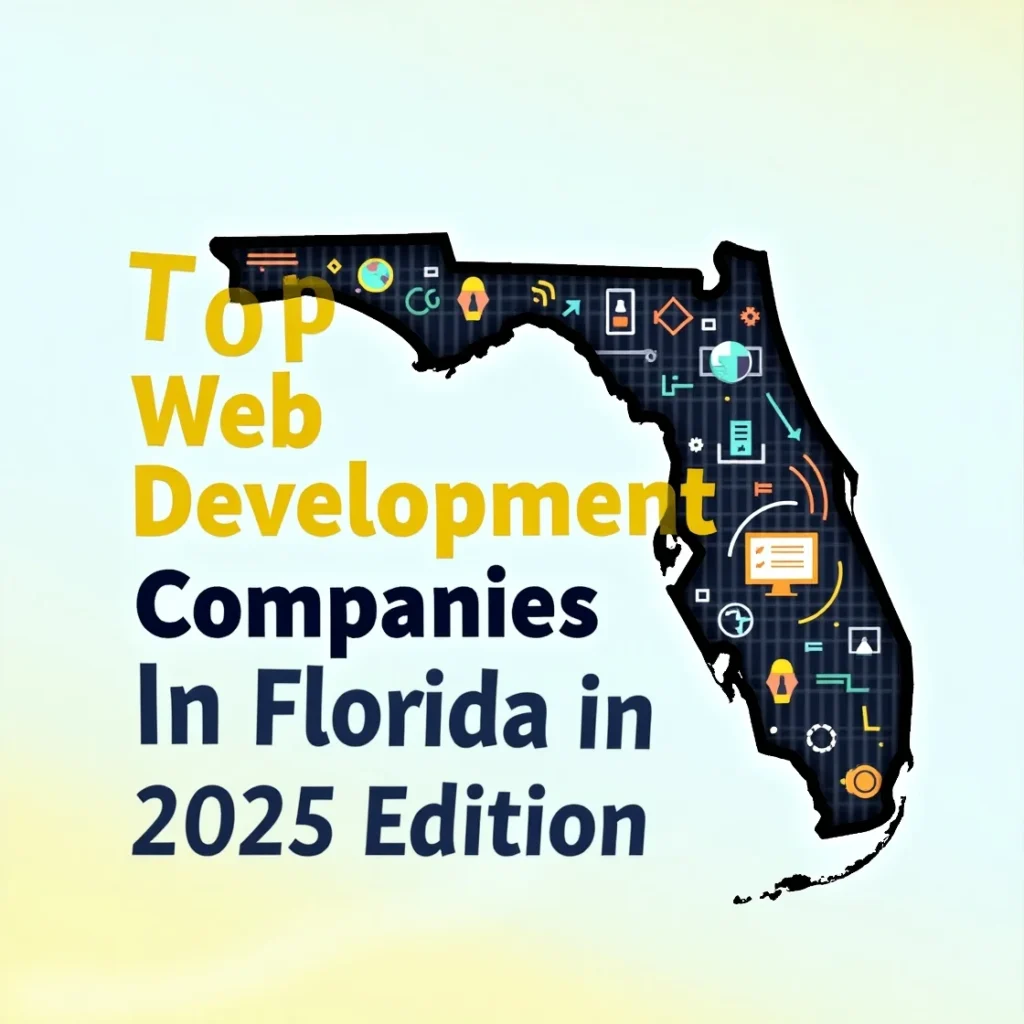
Top Web Development Companies in Florida (2025 Edition): Build with the Best in the Sunshine State

The Role of Secure Web Gateways in Zero Trust Security Models
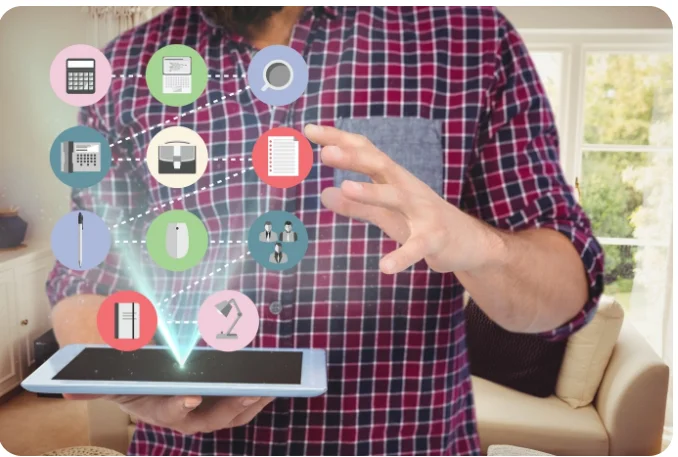
How to Choose the Right Mobile Device Management Solution for Your Business
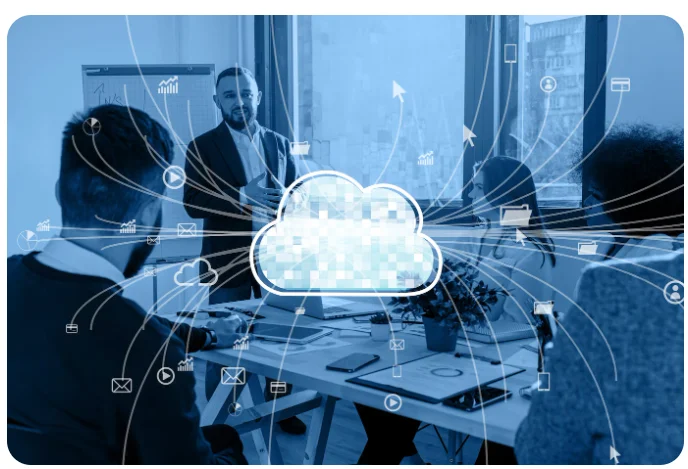
Cloud-Based Business Continuity Solutions: Are They Right for You?

What is a Capacitive Switch and How It Works?

Top Services Offered by an Artificial Intelligence Automation Agency

How Can AI-Powered Inbound Call Centers Improve Customer Satisfaction?
