Toon Boom Harmony: Complete Guide to Professional 2D Animation

Toon Boom Harmony is professional software for creating 2D animation, used by Disney, Cartoon Network, Fox, and Netflix. But here’s what’s interesting: many beginning animators don’t even know about its existence, continuing to struggle with unsuitable tools.
The program appeared back in 1994. Over almost 30 years of development, it transformed from a simple tool into a comprehensive ecosystem for animation production. Today, Harmony creates not only animated series but also commercials, educational content, and even elements for video games.
Surprisingly, but true: more than 80% of all television 2D animation in the world is created in this program. The reason is simple — Harmony offers a unique combination of traditional drawing techniques and modern digital tools, making it versatile enough to even support workflows affected by challenges like a Jacksonville computer network issue.
Toon Boom Harmony Versions: Choosing the Right One for Your Tasks
Many don’t notice that Toon Boom offers three different versions of the program. And this is critically important for the right start.
Harmony Essentials — entry ticket to the world of professional animation. Pricing starts from $25 per month. Perfect for freelancers and small projects. Includes basic drawing, animation, and compositing tools. Limitation — works only with raster images.
Harmony Advanced — golden middle for $63 per month. Adds vector tools, advanced rigging and deformation capabilities. I often see how this version is chosen by small studios and serious enthusiasts.
Harmony Premium — complete arsenal for $117 per month. Unlimited compositing capabilities, 3D integration, node-based effects system. Honestly, if you’re working on commercial projects, this version pays for itself in a couple of orders.
Important point: all versions support integration with graphics tablets, which is critical for comfortable work.
Key Features and Animation Tools in Harmony
Rigging in Toon Boom Harmony is a separate universe of possibilities. The deformer system allows creating complex characters that move naturally without redrawing each frame.
Drawing tools are impressive in their variety. From traditional pencil imitation to unique texture brushes — the arsenal is impressive. Line stabilization is especially pleasing. Even with shaky hands, you get perfectly smooth curves.
Layer and compositing system works on the principle “what you see is what you get.” But with an important addition — node structure for complex effects. Switching between timeline and node view happens with one click.
Asset library saves an insane amount of time. Created a character once — use it in dozens of scenes. Changed the design in the library — updated everywhere automatically.
It’s worth admitting that mastering all capabilities requires time. But basic animation can be created on the first day of work.
Practical Examples of Industry Use
Case #1: “Rick and Morty” All animation of the cult series is created in Toon Boom Harmony. A team of 30 animators produces a 22-minute episode in 4-5 weeks. The secret of speed? Powerful rigging system and asset reuse. Each character has more than 50 control points for animation.
Case #2: Coca-Cola Advertisement Buck animation studio used Harmony to create a Christmas commercial. The project included 15 unique characters and 40 seconds of animation. Completion time — 3 weeks. Thanks to integration with Adobe After Effects crack, final compositing took only 2 days.
In my experience, it’s in advertising that Harmony shows maximum efficiency. Quick edits, multiple variants, meeting deadlines — all this is critical for commercial projects.
Comparing Toon Boom Harmony with Competitors
And now the most interesting part — real comparison with alternatives. Without rose-colored glasses.
Harmony vs Adobe Animate Adobe Animate is easier to learn, cheaper ($20/month), but… Rigging capabilities are primitive, no real frame-by-frame animation, problems with large projects. Harmony wins everywhere except price and entry threshold.
Harmony vs TVPaint TVPaint — choice for traditional frame-by-frame animation. If you’re a fan of classics, TVPaint will suit better. But for production with deadlines, Harmony is many times more efficient.
Harmony vs Moho Pro Moho is cheaper (one-time purchase $399), easier to learn, excellent rigging. But project scalability is limited. For series and large teams — only Harmony.
A detailed comparison of all 2D animation programs shows: each tool has its niche, but Harmony remains the universal solution.
Learning Process and Resources for Beginners
Let’s start with the bad news: the entry threshold for Toon Boom Harmony is high. The interface is overloaded, the work logic differs from familiar programs.
Good news: official training materials are simply magnificent. Toon Boom Learn offers structured courses from basics to advanced techniques. Everything is free with a program subscription.
Recommended learning plan:
- Week 1-2: Interface basics and drawing
- Week 3-4: Frame-by-frame animation and movement principles
- Month 2: Rigging and deformation
- Month 3: Compositing and effects
The English-speaking user community is large and active. Forums and Discord channels help solve problems faster than official support.
System Requirements and Performance Optimization
Official requirements are modest, but… For comfortable work, you need a serious machine.
Minimum configuration:
- Intel i5 or AMD Ryzen 5
- 8 GB RAM
- 4 GB video memory
- 10 GB free space
Recommended configuration for production:
- Intel i7/i9 or AMD Ryzen 7/9
- 32 GB RAM (64 GB for complex scenes)
- NVIDIA RTX 3060 or higher
- SSD for cache and projects
Life hack: enable GPU acceleration in settings. Performance increase up to 300% when working with effects. Many somehow ignore this option.
Conclusion: Is It Worth Investing in Toon Boom Harmony
Toon Boom Harmony is an investment in an animator’s professional future. Yes, the program is expensive. Yes, complex to learn. But if you’re serious about a career in animation, there’s practically no alternative.
For hobbyists and beginners, I recommend starting with Harmony Essentials. A month of work will show whether you’re ready for this journey. For studios and freelancers with regular orders — immediately take Advanced or Premium.
Remember: the tool doesn’t make the artist. But the right tool makes the artist more efficient. And Toon Boom Harmony is exactly that tool.
Explore other materials on animation software at softexpo.com to make an informed decision about choosing a program for your creative tasks.
Recent Posts
Recent Comments

Learn How to Play Tez Rummy – Simple Guide for Complete Beginners

What is a Capacitive Switch and How It Works?

The Power of Real-time Reporting in Construction

AdpexAI Review: Multi-Face Swap, Ghibli Filters and More
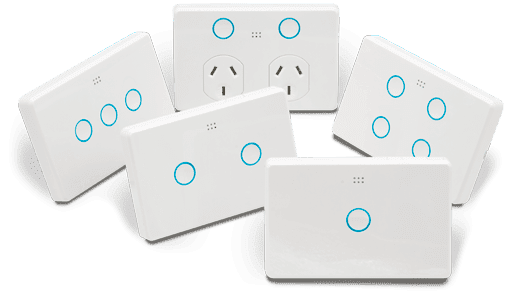
Why Electricians Recommend Upgrading Old Switches and Lights Today

Variance in Finance: How CFOs Can Leverage Analytics Tools for Informed Decision‑Making

Mastering Event Planning: Finding the Perfect Function Space
