Why Your Business Isn’t Showing Up in Google Maps (Fixes That Work)

Ever typed your business into Google Maps and… nothing? That sinking feeling hits hard, especially when you know your business should be showing up. It means fewer clicks, fewer calls, and lost trust. It usually comes down to your GBP (Google Business Profile) not ranking properly or issues with Maps visibility that are easy to miss.
At Matter Solutions, we know exactly how to fix it. In this post, we’ll walk you through the most common (and fixable) reasons you’re not showing up, with clear steps to turn things around.
Read on. We’re about to make Maps work for you.
First Check: Is Your Google Business Profile Even Eligible?
When a business doesn’t show up on Google Maps, the issue often starts with eligibility. This is the foundation. Get it wrong, and no amount of tweaking will help.
To appear on Maps, your business must:
- Have a physical location that customers can walk into. A street-level office or shop with visible signage signals to Google that you’re real and accessible. Home-based businesses can qualify, too, as long as you meet customers there.
- Operate in a defined service area where you visit customers. If you travel to your clients, like plumbers, cleaners, or mobile mechanics, you need to mark yourself as a service-area business and hide your physical address.
- Avoid virtual offices, P.O. boxes, or unmarked shared spaces. Google doesn’t trust addresses where multiple unrelated businesses show up under the same suite number.
Pro Tip: Head into your GBP dashboard and scan for a “business not eligible” message. It’s easy to miss but critical to catch.
Fix #1: Verification Issues
Once you’ve confirmed your business is eligible, the next step is making sure your listing is fully verified. Many profiles go unnoticed simply because this part isn’t complete.
How to confirm your GBP is verified:
- Log in to your Google Business Profile account. You should see a green checkmark or “Verified” status next to your business name.
- If not verified, follow the prompts. Google will guide you through verification via postcard, phone, or email.
Common verification mistakes:
- Entering the wrong address details or suite number
- Requesting multiple postcards and mixing up the codes
- Letting someone else (like a past agency) claim your profile
If you’ve already failed once:
- Double-check that your name, address, and business category are 100% accurate
- Wait a few days before re-requesting
- If stuck, use the “Get Help” link in your dashboard to contact Google support directly
A listing can look complete but still be unverified, which can lead to GBP not ranking and other visibility issues. Always check it manually.
Fix #2: The NAP Trap
After verifying your profile, it’s time to check your NAP. That stands for Name, Address, and Phone Number. These details need to match across every platform where your business is listed.
Why consistency matters:
- Matching NAP data across directories helps Google confirm you’re a real, established business.
- Conflicting details confuse the system and can hurt your Maps’ visibility.
Where to check:
- Yelp
- Yellow Pages
- Bing Places
- Industry-specific directories
Even one outdated directory can affect your rank. From our experience, this single step often clears up hidden visibility issues.
Quick trick: Search your business phone number and address on Google. The results will show where you’re listed and what needs fixing.
Fix #3: Suspensions You Never Noticed
Sometimes your Google Business Profile looks fine on the surface, but stops showing up without warning. Suspensions, especially soft ones, can sneak in quietly.
Here are the types of suspensions.
- Soft suspension: Your profile is still live, but you’re not ranking in Maps or Search. You may also notice fewer calls or no new reviews.
- Hard suspension: Your entire listing is removed from public view until reinstated.
The red flags below can tell you whether you have been suspended.
- A sudden drop in activity
- Disappearing reviews or no calls
- A vague warning on your dashboard
Here are some tips for reinstatement:
- Double-check your business info for accuracy
- Upload photos that prove your location
- Avoid multiple requests too close together
- Use Google’s official support form to submit your case
Next, we’ll look at how to improve your chances of showing up in the local 3-pack.
Fix #4: Get Local Pack-Ready
The Google local 3-pack is the group of three business listings that appear at the top of Maps and local search results, right under the map. These spots get the most attention, clicks, and customer action.
Showing up here means your business is both trusted and well-optimized in Google’s eyes.
Here’s what Google looks for:
- Relevance: How closely your listing matches what someone is searching for.
- Proximity: How close your business is to the searcher’s location.
- Prominence: How well-known or trusted your business is online.
What you can do:
- Add high-quality photos weekly: Fresh images tell Google your listing is active and well-maintained. Focus on real photos such as your storefront, your team at work, recently completed projects, or updates to your space. Avoid stock images, as they don’t reflect your actual business.
- Select accurate categories: Make sure your primary and secondary business categories match the services you really offer. For example, if you renovate homes, choose categories like “Home Renovation” or “Bathroom Remodeler” rather than just “Contractor.”
- Ask for reviews with keywords: When customers mention the service they used in their review, it helps boost your listing’s relevance in search. You can ask them politely to include a phrase like “kitchen renovation” or “deck installation” if they’re happy with the work.
These simple tweaks go a long way toward solving local pack issues and getting your GBP ranking where it belongs.
Fix #5: Monitor Your Progress the Smart Way
Once you’ve made changes, the next step is tracking what’s actually working. Watching the right metrics can show you if your visibility is improving.
Tools like GMB Everywhere and Google Business Profile Insights make this easy. Focus on actions that show real interest, such as:
- Direction requests
- Phone call clicks
- Branded searches (people searching for your business name)
Avoid obsessing over daily rank shifts. Google’s local results change frequently based on location and behavior.
From our experience, watching engagement trends gives a clearer picture than tracking positions alone.
Ready to Be Found Again?
When your business isn’t showing up on Google Maps, it can feel frustrating and costly. But most visibility issues come down to a few fixable things.
In this article, we’ve looked at eligibility, verification, NAP consistency, hidden suspensions, local pack improvements, and how to measure what’s working. Each step reinforces your presence and puts your business back in front of local customers.
Need help getting your listing back on track? Contact us at Matter Solutions and let’s work together to get your business showing up where it should.
Recent Posts
Recent Comments

Understanding Your Customers: The Power of Market Research

Role Of Oven Toaster Grillers In Meal Prepping For Busy Professionals

Which Is the Best Shipping Option from the USA to India: Sea or Air?

How to Blend Home & Gym Workouts: A Balanced Routine for Everyone from Reddit Users
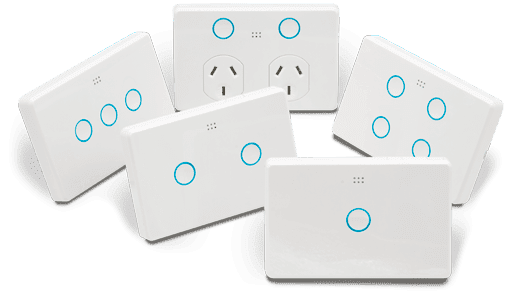
Why Electricians Recommend Upgrading Old Switches and Lights Today

Variance in Finance: How CFOs Can Leverage Analytics Tools for Informed Decision‑Making

Mastering Event Planning: Finding the Perfect Function Space
