
Telegram, one of the most popular messaging apps worldwide, offers a range of features and functionality. Available on multiple platforms, including Android, Telegram caters to a diverse user base, ensuring seamless and secure communication. To enhance the user experience, various Telegram apps and clients for Android have been developed, each with its own unique features and capabilities. Let’s explore some of the popular ones!
Top Telegram Apps and Clients for Android
1. Official Telegram App.
Developed by Telegram itself, the official app offers all the essential features for messaging, voice calling, and file sharing. It provides a clean and intuitive user interface, ensuring a smooth user experience. With end-to-end encryption, the app prioritizes user privacy and security.
Pros:
- Offers all essential features with a clean and intuitive user interface.
- Strong focus on user privacy and security with end-to-end encryption.
- Regular updates and improvements from the Telegram development team.
Cons:
- Limited customization options compared to some third-party clients.
- Experimental features and cutting-edge technology are first available on Telegram
2. Nicegram.
It is a popular third-party Telegram client for Android. Nicegram unblock new features and customization options. It offers an improved user interface and advanced privacy settings, allowing users to have deeper control over their Telegram usage. However, as with any unofficial client, users should keep in mind the potential drawbacks of relying on a third-party app, such as a slower update cycle and some compatibility issues.
Pros:
- Offers an enhanced user interface with additional features and customization options.
- Provides more control over privacy settings, such as the ability to disable typing indicators and read receipts.
- Allows users to join multiple groups simultaneously and switch between them easily. – Supports more precise message forwarding options.
Cons:
- Being a third-party client, updates might not be as frequent as the official Telegram app.
- Limited availability on app stores, requiring manual installation from the official Nicegram website.
- May have occasional compatibility issues with the latest Telegram features.
3. Telegram X:
Developed by Telegram’s parent company, Telegram X is known for its experimental features and cutting-edge technology. It offers an enhanced user interface, faster performance, and smoother animations. Users can try out new features before they are rolled out to the official app. Telegram X also supports multiple accounts and themes for a personalized experience.
Pros:
- Enhanced user interface and smoother animations for a more engaging experience.
- Faster performance compared to the official app.
- The ability to test and try out experimental features before they are available on the official app.
Cons:
- Some users may prefer the simplicity and familiarity of the official Telegram app.
- Some features might be less stable or fully functional since they are experimental.
In our latest post, we delve into the fascinating world of FM WhatsApp, uncovering its hidden features and functionalities. Read on to unlock the secrets of FM WhatsApp!
4. Plus Messenger:
This third-party client offers additional features and customization options. With a wide range of themes, fonts, and chat bubble styles, this solution allows users to personalize their messaging experience. It also supports various plugins for advanced functionalities like direct sharing of files and videos.
Pros:
- An extensive range of themes, fonts, and chat bubble styles for personalized customization.
- Additional plugins provide advanced features such as direct sharing of files and videos.
- Supports various customization options to suit individual preferences.
Cons:
- Being a third-party client, it may not receive updates or security patches as quickly as the official app.
- Plugins may have compatibility issues or result in occasional instability.
5. Mobogram:
An unofficial client, this app is focused on privacy and security. It provides features like advanced contact lock, self-destructing messages, and the ability to hide chats. Mobogram also allows users to create secret chats using secure end-to-end encryption for added confidentiality.
Pros:
- Strong emphasis on privacy and security features such as advanced contact lock and self-destructing messages.
- Additional features like hiding chats for added privacy.
- Offers secret chats with end-to-end encryption for confidential conversations.
Cons:
- As an unofficial client, it might lack updates and compatibility with new Telegram features.
- Fewer customization options compared to some other clients.
6. Telegram Lite:
Ideal for users looking for a lightweight version of the app, it offers a smaller installation size without compromising on essential features. It is designed to consume less data and perform efficiently even on low-end devices. Telegram Lite retains the same security and encryption features as the standard app.
Pros:
- Smaller installation size and consumes less data.
- Efficient performance on low-end devices.
- Retains the same security and encryption features as the standard app.
Cons:
- Certain advanced features may be missing or have limited functionality.
- Less customization compared to other clients.
7. Plus Messenger Gold:
Known for its aesthetics, this app offers the standard Telegram features with a touch of elegance. With gold-themed UI elements, exclusive wallpapers, and custom icons, this client brings a luxurious and visually pleasing experience to users.
Pros:
- Aesthetically pleasing gold-themed design and interface.
- Exclusive wallpapers and custom icons for a luxurious feel.
- Offers additional customization options beyond the standard Telegram app.
Cons:
- Limited availability of updates and support from the developer.
- Might not have the same stability as the official app.
8. Unigram:
Unigram is an open-source Telegram client available exclusively for the Android platform. It strives for a clean and minimalistic design, focusing on providing a distraction-free messaging experience. Moreover, Unigram supports multiple accounts, with each account having its separate themes and settings.
Pros:
- Clean and minimalistic design for a distraction-free messaging experience.
- Support for multiple accounts with separate themes and settings.
- Open-source nature allows for customization and community contributions.
Cons:
- Limited popularity may lead to a slower pace of updates and bug fixes.
- Certain advanced features available in other clients may be missing.
In conclusion, Telegram offers a versatile range of apps and clients for Android users, ensuring that individuals can choose the one that suits their preferences and requirements. Whether users favor official apps or prefer third-party clients with additional features and customization options, Telegram provides a seamless and secure messaging experience across various platforms, including Android.

Why Retail Software Testing is Critical for Effective E-commerce Development?

How Sales Teams Increased Productivity with Parallel Dialers

Curtain Dry Cleaning and Leather Sofa Cleaning – Reliable Care by Duo Nini

SEO for ChatGPT: Boost Your Brand in AI Responses
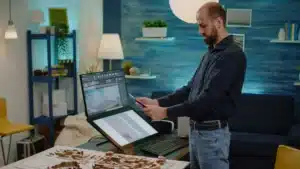
LLM-Native Software Architecture: Designing Products for Agents, Not Just Humans

Why Retail Software Testing is Critical for Effective E-commerce Development?

How Sales Teams Increased Productivity with Parallel Dialers
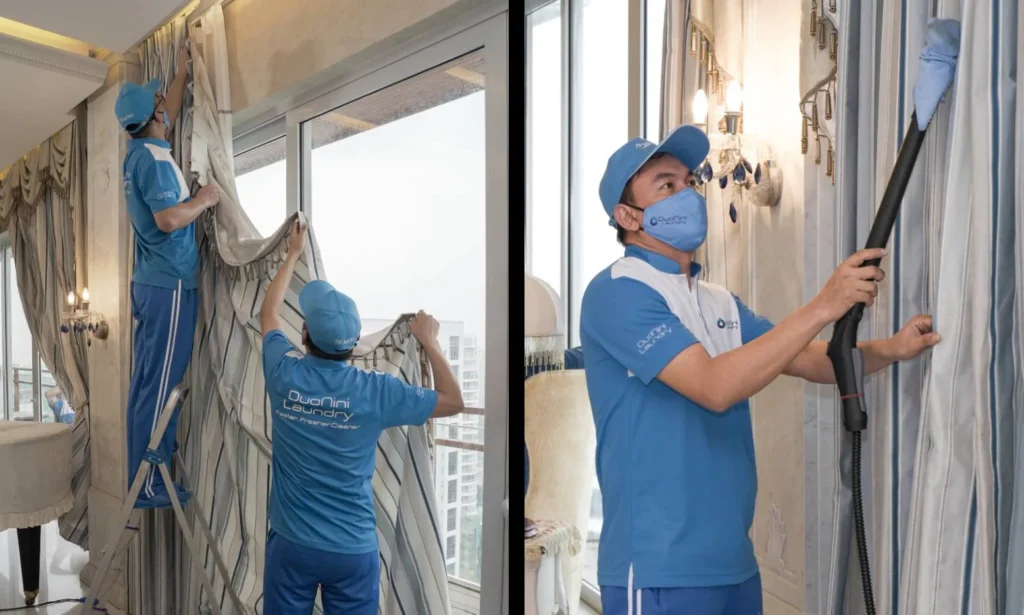
Curtain Dry Cleaning and Leather Sofa Cleaning – Reliable Care by Duo Nini








