Ways You Can Use Your Shopify Store’s Footer for Gaining Customer Trust!

When running a Shopify store, winning the trust of customers is paramount for success. Therefore, you care to integrate an appealing UI, easy navigation, and seamless checkout to ensure your customers’ experience doesn’t get adversely affected.
You have the best Shopify apps for integrating new-age features or functionalities to make your store highly responsive and functional. But, one of the areas that have been overlooked by most of the Shopify users is the store footer.
Yes, you read it right! Your Shopify store’s footer can be used as a tool for winning the trust of your customers. With the use of dedicated Shopify footer apps, you can use the area to provide crucial information to your customers or add certain features.
This way, the footer area of the Shopify store will reassure the customers of your brand value and deliver them an optimal shopping experience.
In this article, you will get a clear insight into why it is important for you to consider Shopify’s footer and how you can make it impactful for your business growth.
Why is it Important to Emphasize Crafting the Shopify Store Footer?
Ensuring convenience to your customers is one of the best ways to earn their trust. The footer part of the Shopify store is one valuable space that can help you attain that. For all you new Shopify store owners, you must know that the footer provides a centralized space for you to add crucial brand information and enhance the overall shopping experience.
In most cases, the footer is often loaded with certain links that can help users with better site navigation proficiency. For instance, one can consider placing the phone number, physical address and email ID in the footer space, allowing customers to easily access them. It is important for anyone who has some inquiries or queries with respect to your brand.
You can also consider using a form builder app Shopify offers and create a custom contact or newsletter subscription form for adding it to the footer. Apart from that, you can also list the links to your social media handles and certain policies such as return policies, terms of service, and privacy policies.
With smart inclusions, you can also use a product reviews app Shopify offers to enable the settings and add a ‘Leave a Review’ section at the footer of every product page. Depending on your store theme, this might look appealing, and you will also insist people give feedback about their purchase or your brand as a whole.
It totally depends on you to be strategic about using the footer space on your Shopify store. But the importance of it is undeniable! It is because you can use this section to boost the engagement quotient of your store and help people find answers to even uncommon queries.
What Things Can You Add to the Footer of Your Shopify Store?
If you want to utilize the best Shopify apps and use the footer to enhance the store experience, you might have to be strategic in deciding what to include in that space. If you are just starting with a new Shopify store, here are a few suggestions for you on what to add to the footer of your Shopify store:
1. Contact Details or Form
Among the first few things that the customers would like to assess for judging the brand’s credibility are its contact details and address. Therefore, you can consider integrating the business address, email ID, phone number, and other such details in the footer section.
When you hire a Shopify expert to create your theme, instruct them to help you with this as well. But, for some reason, if you don’t want to put up your contact details directly but want to put up a ‘Request a Call’ or ‘Contact’ form, the footer space can be used for that, too.
You can integrate a form builder app, using which you can create a customised form for the store’s footer page.
2. Secured Payment Logos
If you have adopted a secure payment gateway along with some trusted methods, you must care to add their logos or icons to your store’s main page. This enhances the credibility and authenticity of your brand, contributing to making people put their trust in your store.
For instance, if you are accepting PayPal, Mastercard, Visa and other such payment options, it is better to use the footer space for displaying the respective icons. It will indicate to the customers that you are adopting necessary security practices with respect to payments.
Thus, it ensures your customers that their payment information isn’t being mishandled, and they will find themselves encouraged to finish the transactions.
3. Newsletter Sign-Up
The form builder app for Shopify that you integrate into your store can also be used for adding a newsletter sign-up form to the footer space. Upon adding such a form to the footer space, you can expect to attend the dual purposes.
Firstly, filling out the form will allow people to stay informed about your new launches, promotions, or product updates. And secondly, you will be able to build a strong rapport and long-term relationship with the customers. Thus, you will be able to build a certain level of trust!
4. ‘Leave a Review’ Section
You can use a dedicated product reviews app for Shopify, which will help you add a specific feature to the store template, allowing customers to leave their reviews. You can consider placing this ‘Leave a Review’ section at the footer part of every product page.
This way, you will be allowing your customers to engage with the store better and boost the sales rate. Integrating the best product review app will help invoke a feature that supports Google microdata.
Parting Words
As you know, eCommerce is a very competitive industry, and without winning the trust of customers, it is difficult to survive in it. The rule also applies when you are running a Shopify business. You must be able to strategize your store layout in a way such that it makes the customers believe your brand is credible and trustworthy.
And when you do that, don’t miss out on crafting the footer space on priority. You can consider using the best Shopify apps and include the above said elements in the footer part of the store pages. This way, you will be able to boost the overall user experience on your Shopify store.

Why Retail Software Testing is Critical for Effective E-commerce Development?

How Sales Teams Increased Productivity with Parallel Dialers

Curtain Dry Cleaning and Leather Sofa Cleaning – Reliable Care by Duo Nini

Bespoke in the South: How Charlotte’s Elite Are Personalizing Their Rolls-Royce

The Ultimate Guide to Family-Friendly Communities: Planning Your Family Vacation to Destin Florida
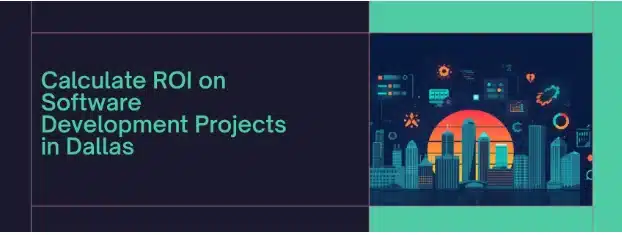
How to Calculate ROI on Software Development Projects in Dallas?
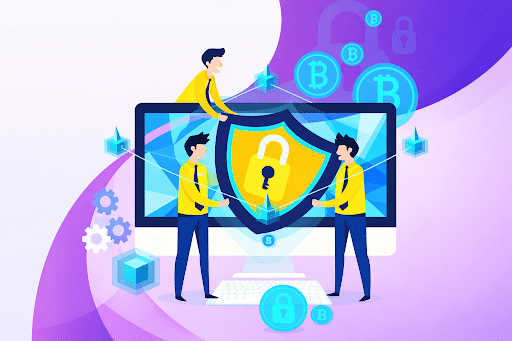
Best Practices to Secure Smart Contracts in Blockchain Games

The Complete Guide to Growing on Twitch: Should You Buy Twitch Followers?








