
Being an EMT means juggling many tasks at once – from stabilizing patients to communicating with hospitals, all while racing against the clock. The one part of the job no one looks forward to is paperwork.
You’ve probably sat staring at a blank screen, racking your brains to recall details from a blur of an incident hours ago. What if advanced search and filtering tools could change that dreaded chore into a one-minute process?
Let’s examine the key capabilities an electronic reporting program must have to keep information – and EMTs – flowing seamlessly.
1. Streamlined Data Entry
Filling out PCRs needs to be quick and painless. The best EPCRs avoid long dropdowns or clunky fields that break your workflow. Things like demographics, vitals, and physical exam findings must flow logically from page to page so you can document as you go without hassle.
Intuitive templates tailor each report to your patient’s chief complaint so you don’t spend extra seconds hunting for the right spot to enter a detail. Streamlining entry in this way saves precious minutes per call that add up over a busy shift.
2. Customizable Forms and Fields
While the basics are the same for any patient, the details differ dramatically. A good software understands this with customizable forms and fields. You can add assessment types unique to your specialty fields and adjust them based on patient age to drop things like occupational history for pediatrics.
Templates handle differences between medical versus traumatic incidents. This flexibility means spending less effort editing default content to fit each unique case perfectly. Tailored forms capture all essentials while removing irrelevant noise.
3. Search and Filter Tools
Managing the mountain of past patient records grows more daunting daily. Thankfully, modern EPCR software provides powerful search tools. Pinpoint previous patients, assessments, medications, and more in seconds by name, date of birth, incident number and other customizable filters. You can also search full-text PCRs for specific phrases.
These capabilities enable quick access when a patient’s data needs to be retrieved fast. Efficient searching saves precious time in the long run.
4. Simplified Documentation
The core goal is documenting patient care – everything else should simplify, not complicate that process. Look for EPCRs emphasizing speedy data entry over flashy design flourishes. Keyboard shortcuts and clean layouts optimize each tap and click.
Logical navigation flows analysis to actions, outcomes, and beyond with a minimum of menus between. With the right EPCR software, paperwork becomes practically painless.
5. Interoperability and Sharing
The right EPCR makes billing integration as simple as possible. Seamless transfer of data fields into billing software, like charges and codes, avoids duplicate entry gaps. Customizable templates also save the billing team from hunting through freeform text for key details.
Look for dynamic billing features like embedded charge calculation based on assessments and protocols. Advanced billing options flag issues that need fixing, like missed signatures before filing.
Explore the benefits of Custom API Development and learn how it can optimize your business processes.
In Conclusion
Ultimately, choosing EPCR software based on features means letting technology streamline the documentation process instead of slowing it down. Focus on the patient while letting intuitive programming handle the particulars behind the scenes. With an emphasis on customization, searching, simplified entry and billing, the right software transforms paperwork from a chore into a quick process that documents the details needed for proper patient care.

Why Retail Software Testing is Critical for Effective E-commerce Development?

How Sales Teams Increased Productivity with Parallel Dialers

Curtain Dry Cleaning and Leather Sofa Cleaning – Reliable Care by Duo Nini

The Ultimate Guide to Family-Friendly Communities: Planning Your Family Vacation to Destin Florida
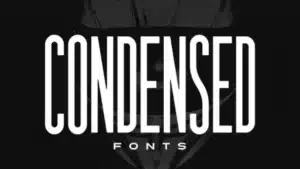
How Condensed Fonts Improve Packaging and Label Design
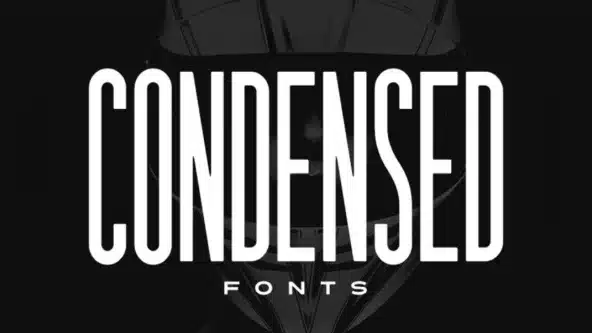
How Condensed Fonts Improve Packaging and Label Design

What to Expect During Your First NDIS Support Visit
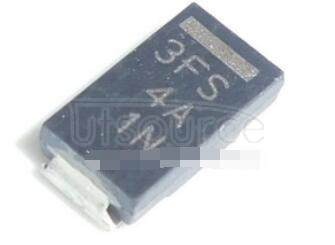
Solve SMD Diodes Sourcing with Utsource's Bulk Options








