
Are you looking for hacked site repair because your WordPress website falling victim to cyber attacks? If you’ve encountered the nightmare of a hacked site, fear not—there’s a way out. With the right approach and support, you can swiftly repair the damage and fortify your website’s defenses against future threats.
Understanding the Threat: Hacked Site Repair
A hacked website can wreak havoc on your online presence, compromising sensitive data, damaging your reputation, and disrupting business operations. Common signs of a hacked WordPress site include strange pop-ups, unauthorized content changes, and sudden drops in search engine rankings. It’s crucial to act swiftly to mitigate the damage and restore your website’s integrity.
Steps to Recover a Hacked WordPress Site
1. Assess the Damage
Before proceeding with any fixes, assess the extent of the damage. Check for suspicious files, unauthorized user accounts, and any signs of malicious activity. WordPress website support can assist in conducting a thorough security audit to identify vulnerabilities and compromised areas.
2. Secure Your Site
The first step in fixing a hacked WordPress site is to secure it from further attacks. Change all passwords, including those for WordPress admin accounts, hosting accounts, and FTP/SFTP credentials. Update your WordPress core, themes, and plugins to the latest versions to patch any known security vulnerabilities. WordPress website support can guide you through the process of implementing robust security measures, such as firewall protection, malware scanning, and login attempt limiting.
3. Scan for Malware
Run a comprehensive malware scan using reputable security plugins or online tools to detect and remove malicious code from your website files and database. Pay close attention to common malware signatures, such as backdoor scripts, malicious redirects, and spammy content injection. WordPress website support can provide specialized malware scanning and removal services to ensure thorough cleanup and restoration of your website.
4. Restore from Backup
If you have a recent backup of your website, restoring it is often the quickest way to recover from a hack. However, be cautious not to overwrite the backup with compromised files or database entries. WordPress website support can assist in safely restoring your website from backup while minimizing data loss and downtime.
5. Implement Security Measures
Once your website is clean and restored, take proactive steps to prevent future hacks. Regularly update WordPress core, themes, and plugins to patch security vulnerabilities. Install a reputable security plugin to monitor and protect your website from malware, brute force attacks, and other threats. Consider implementing two-factor authentication for added security. WordPress website support can provide ongoing security monitoring and maintenance to keep your website safe and secure.
Conclusion
Dealing with a hacked WordPress site can be a daunting experience, but with the right approach and support, you can overcome the challenge and emerge stronger than before. By following these steps and leveraging WordPress website support, you can repair your hacked site, fortify its defenses, and safeguard your online presence against future threats. Remember, proactive security measures are key to keeping your WordPress website safe and secure in today’s digital landscape.

Curtain Dry Cleaning and Leather Sofa Cleaning – Reliable Care by Duo Nini

Brian Ferdinand of EverForward Trading Joins Forbes Finance Council, Expanding His Voice on Markets and Risk

Get Any Company Objectives or News of rox.com

Our First Winter Trip to Aspen — And the Decision That Made It Stress-Free

What to Expect During Your First NDIS Support Visit
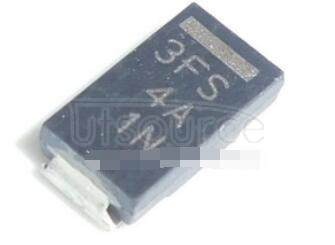
Solve SMD Diodes Sourcing with Utsource's Bulk Options

HMS Photovoltaik: The Smart Evolution of Solar Energy

ATP Login Guide: How to Access Your Account Easily








