The Ultimate Guide to Choosing the Best Wi-Fi Equipment for Your Home

In an increasingly connected world, having reliable internet access is crucial for everything from work to entertainment. Choosing the best Wi-Fi equipment for your home can be daunting, given the myriad of options available. This guide aims to simplify the process, helping you understand your needs and the various router solutions, mesh systems, and enterprise Wi-Fi solutions that can meet them.
Understanding Your Wi-Fi Needs
Before diving into specific Wi-Fi equipment, it’s essential to assess your needs. Consider the following factors:
-
Home Size and Layout:
-
-
- Larger homes or those with multiple floors may require more powerful routers or mesh systems to ensure comprehensive coverage.
-
-
Number of Devices:
-
-
- Homes with numerous connected devices, such as smartphones, laptops, smart TVs, and IoT devices, need robust router solutions to handle the traffic.
-
-
Usage Patterns:
-
- High-bandwidth activities like streaming 4K videos, online gaming, and video conferencing demand faster and more reliable Wi-Fi equipment.
Types of Wi-Fi Equipment
Wi-Fi equipment typically includes routers, mesh systems, and modems. Each type has distinct advantages and caters to different needs.
Routers
Routers are the central hub of your home network. They connect to your modem and distribute the internet connection wirelessly to your devices. When selecting a router, consider:
- Speed and Standards: Opt for routers that support the latest Wi-Fi standards (currently Wi-Fi 6). Wi-Fi 6 offers improved speeds and better performance in environments with multiple devices.
- Frequency Bands: Dual-band routers (2.4 GHz and 5 GHz) and tri-band routers (an additional 5 GHz band) can manage more devices and reduce interference.
- Coverage: Ensure the router’s range matches your home’s size. Some routers are designed for larger areas and provide stronger signals.
Mesh Systems
Mesh Wi-Fi systems consist of a main router and satellite nodes that work together to create a seamless network, ideal for larger homes or those with challenging layouts.
- Coverage: Mesh systems are designed to eliminate dead zones and provide consistent coverage throughout your home.
- Ease of Use: These systems often feature user-friendly smartphone apps for easy setup and management.
- Scalability: You can add more nodes to expand coverage as needed.
Modems
While modems are not part of the Wi-Fi equipment, they are essential as they bring the internet into your home. You can purchase your own modem to avoid rental fees and potentially improve performance.
Top Router Solutions
Selecting the right router solution can significantly enhance your Wi-Fi experience. Here are some top router solutions to consider:
Netgear Nighthawk AX12
The Netgear Nighthawk AX12 is a high-end router supporting Wi-Fi 6, making it ideal for homes with numerous devices and high-bandwidth needs.
- Speed: Up to 6 Gbps.
- Range: Suitable for large homes.
- Advanced Features: Includes MU-MIMO and OFDMA for efficient data handling.
ASUS RT-AX88U
The ASUS RT-AX88U is another excellent Wi-Fi 6 router, offering robust performance and features, ideal for tech enthusiasts and gamers.
- Speed: Up to 6 Gbps.
- Ports: Eight LAN ports for wired connections.
- Security: Features AiProtection Pro for advanced security.
TP-Link Archer AX6000
The TP-Link Archer AX6000 is a powerful Wi-Fi 6 router offering high-speed performance and extensive features.
- Speed: Up to 6 Gbps.
- Range: Covers large areas effectively.
- Features: Includes advanced parental controls and QoS.
Mesh Wi-Fi Systems
For homes needing extensive coverage, mesh Wi-Fi systems provide a reliable solution. Here are top recommendations:
Google Nest Wi-Fi
Google Nest Wi-Fi is a user-friendly mesh system offering excellent coverage for larger homes.
- Coverage: Up to 4,400 square feet with two units.
- Integration: Works seamlessly with Google Home devices.
- Ease of Use: Simple setup and management via the Google Home app.
Eero Pro 6
Eero Pro 6 is a robust mesh system supporting Wi-Fi 6, ensuring fast and reliable coverage throughout your home.
- Coverage: Up to 6,000 square feet with three units.
- Performance: Optimized for speed and reliability.
- Management: Easy to set up and manage through the Eero app.
Netgear Orbi RBK852
The Netgear Orbi RBK852 is a high-performance mesh system supporting Wi-Fi 6, perfect for large homes with heavy internet usage.
- Coverage: Up to 5,000 square feet with two units.
- Speed: Offers high-speed internet throughout your home.
- Features: Includes advanced security options and parental controls.
Enterprise Wi-Fi Solutions for Home Use
While enterprise Wi-Fi solutions are designed for businesses, they can offer advanced features and reliability for home users, particularly in larger homes or for those with extensive networking needs. Incorporating enterprise Wi-Fi solutions into your home network can significantly enhance performance and manageability.
Ubiquiti UniFi
Ubiquiti’s UniFi series provides professional-grade Wi-Fi equipment that is scalable and highly customizable.
- Scalability: Easily expand coverage by adding more access points.
- Management: Advanced features via the UniFi Controller software.
- Performance: High reliability and performance suitable for large homes.
Cisco Meraki
Cisco Meraki offers cloud-managed Wi-Fi solutions that are user-friendly and robust.
- Cloud Management: Manage your network from anywhere with an internet connection.
- Security: Advanced security features to protect your network.
- Reliability: High performance with seamless roaming capabilities.
Discover how to transform your house into an intelligent home in our article on Home Control Systems: Transforming Houses into Intelligent Homes.
Tips for Optimizing Your Wi-Fi Network
To get the most out of your Wi-Fi equipment, follow these optimization tips:
- Optimal Placement: Position your router or mesh units centrally, away from obstructions and electronic devices that can cause interference.
- Firmware Updates: Regularly update your router’s firmware to ensure you have the latest features and security patches.
- Network Security: Use strong passwords and enable WPA3 security if available.
- Channel Selection: Use your router’s settings to select the least crowded channel, especially for the 2.4 GHz band.
- Bandwidth Management: Prioritize bandwidth for essential devices and activities using Quality of Service (QoS) settings.
Learn how to safeguard your children’s online activities in our article, Protect Your Children Online Activities by Using a VPN.
Conclusion
Choosing the best Wi-Fi equipment for your home involves understanding your specific needs and the various options available. Whether you opt for a high-performance router, a mesh system, or even enterprise Wi-Fi solutions, having the right equipment can make a significant difference in your internet experience. By considering factors such as speed, range, and the number of devices, and following optimization tips, you can create a reliable and robust Wi-Fi network that meets all your home’s needs.
For more information on Wi-Fi equipment, router solutions, and enterprise Wi-Fi solutions, visit Promwad.com, where you’ll find a range of products and expert advice to help you make an informed decision.

Curtain Dry Cleaning and Leather Sofa Cleaning – Reliable Care by Duo Nini

Brian Ferdinand of EverForward Trading Joins Forbes Finance Council, Expanding His Voice on Markets and Risk

Get Any Company Objectives or News of rox.com

Our First Winter Trip to Aspen — And the Decision That Made It Stress-Free

What to Expect During Your First NDIS Support Visit
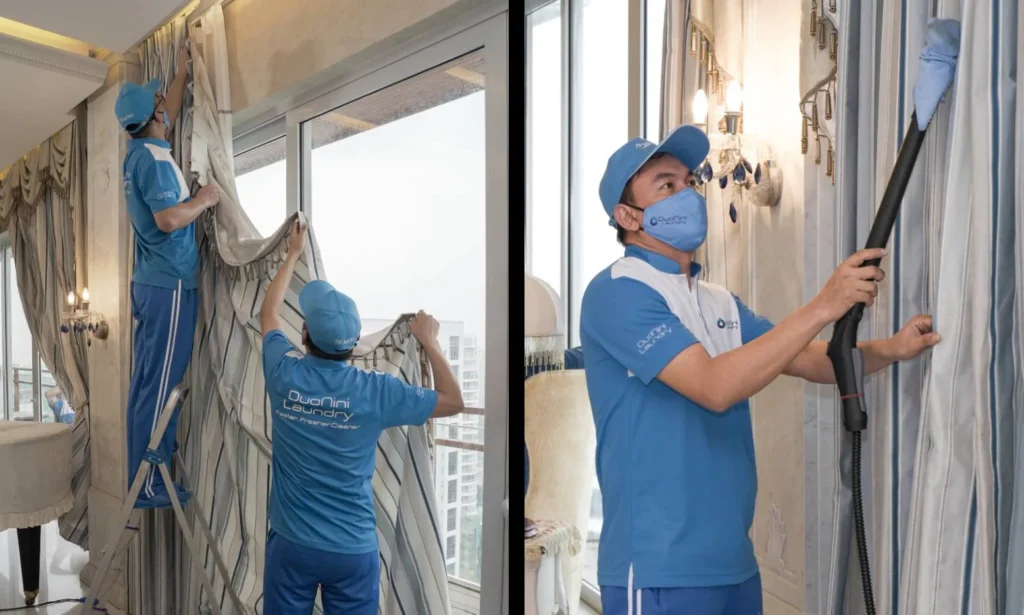
Curtain Dry Cleaning and Leather Sofa Cleaning – Reliable Care by Duo Nini

Brian Ferdinand of EverForward Trading Joins Forbes Finance Council, Expanding His Voice on Markets and Risk

Get Any Company Objectives or News of rox.com








