How to Enhance Your Remote Meetings with High-Quality AV Equipment

Are your remote meetings delivering the impact you aim for? With the rise of virtual collaboration, ensuring your meetings are professional and engaging has never been more important. High-quality AV equipment plays a critical role in making this happen. From lighting to microphones, cameras, and screens, the right tools can transform your remote meetings into seamless, productive experiences. Let’s dive into the importance of each component and how you can optimize your setup for success.
1. The Role of Lighting in Virtual Meetings
Proper lighting can drastically enhance your on-screen appearance, making you look polished and professional. Poor lighting, on the other hand, can cast unwanted shadows, make you appear washed out, or even cause distractions during a meeting.
Types of Lighting to Consider:
- Natural Lighting: Ideal for daytime meetings, natural light provides a balanced and flattering effect. Position yourself facing a window to avoid backlighting.
- Ring Lights: These are excellent for evenly lighting your face and minimizing shadows, giving a professional glow.
- Softbox Lights: Perfect for larger setups, softbox lights create a diffused light that reduces harshness.
Pro Tip: Avoid sitting directly under ceiling lights, as they can create unflattering shadows. A combination of front-facing and ambient lighting works best for a natural and polished look.
2. Importance of High-Quality Microphones
Audio clarity is arguably more critical than video in remote meetings. A well-functioning microphone ensures that your voice is heard clearly, minimizing misunderstandings and interruptions.
Why Built-In Microphones Fall Short:
Most built-in microphones lack clarity, pick up background noise, and fail to capture a full range of tones. Investing in a dedicated microphone ensures a noticeable improvement in sound quality.
Microphone Types to Consider:
- USB Microphones: Simple to use and perfect for most remote meetings. They offer high-quality sound and easy connectivity.
- Condenser Microphones: Known for capturing rich audio with great detail, these are ideal for presentations or webinars.
- Lapel Microphones: These clip-on mics are discreet and effective for those who need freedom of movement.
Best Practices for Audio Setup:
- Position your microphone close to your mouth (about 6-12 inches away) for optimal sound capture.
- Use a pop filter to reduce harsh sounds caused by letters like “P” and “B.”
- Eliminate background noise by closing windows and doors, or consider noise-canceling microphones.
3. Why Camera Quality Matters
The camera is your primary tool for creating a visual connection during remote meetings. A clear, high-quality image builds trust and engagement with participants, whereas a grainy or blurry feed can detract from your professionalism.
Upgrading Your Camera:
- Built-In Cameras: While convenient, most built-in cameras lack the resolution needed for professional meetings.
- External Webcams: Look for HD (1080p) or 4K webcams for sharp visuals and better color accuracy.
- DSLR or Mirrorless Cameras: For high-end setups, these cameras deliver stunning image quality, but they require additional software or adapters for use in video calls.
Tips for Camera Placement:
- Position the camera at eye level to create a natural and engaging perspective.
- Ensure the camera is stable, using a tripod if necessary, to avoid shaky footage.
- Frame yourself so that your head and shoulders are centered, with a clean and uncluttered background.
4. The Right Screen Setup for Productivity
Your screen setup can significantly impact the efficiency of your remote meetings. A cluttered or poorly configured display can hinder your ability to share information effectively or multitask during discussions.
Optimizing Your Screen Setup:
- Dual Monitors: Ideal for managing presentations while monitoring attendees. One screen can be used for the presentation and the other for participant interaction.
- High-Resolution Displays: A clear, high-resolution screen ensures that shared content, such as spreadsheets or design drafts, is easy to read for all participants.
- Large Screens or TV Monitors: For team meetings or collaborative sessions, larger screens allow everyone to view the content comfortably.
Additional Tips for Screen Use:
- Ensure your screen’s brightness and contrast are set to comfortable levels to avoid eye strain.
- Use screen-sharing tools effectively by closing unrelated tabs or apps to maintain a professional appearance.
5. Integrating Your AV Equipment for a Seamless Setup
Now that you know the individual components, it’s essential to integrate them into a cohesive AV setup. This will ensure that all aspects of your remote meetings work harmoniously.
Steps to Create a Seamless AV Setup:
- Check Compatibility: Ensure your AV equipment is compatible with your computer and conferencing platform.
- Test Your Setup: Before important meetings, test your audio, video, and lighting to address any technical glitches.
- Invest in Accessories: Accessories like tripods, cable organizers, and audio mixers can improve the functionality and organization of your setup.
- Regular Maintenance: Clean your camera lens, update drivers, and replace faulty cables to keep your equipment in top condition.
6. Additional Tips for a Professional Remote Meeting Experience
- Choose the Right Background: Use virtual backgrounds sparingly, and opt for a clean, uncluttered physical space to keep the focus on you.
- Wear Professional Attire: Dress as you would for an in-person meeting to convey professionalism.
- Maintain Eye Contact: Look at the camera when speaking to create the illusion of direct eye contact.
- Mute When Not Speaking: To avoid distracting noises, mute yourself when you’re not talking.
Conclusion
High-quality AV equipment is more than just a technical upgrade—it’s an investment in your professional image and meeting productivity. With the right lighting, microphones, cameras, and screens, you can transform your remote meetings into dynamic and impactful experiences. By focusing on these components, you’ll not only enhance communication but also leave a lasting impression on clients and colleagues alike.

Curtain Dry Cleaning and Leather Sofa Cleaning – Reliable Care by Duo Nini

Brian Ferdinand of EverForward Trading Joins Forbes Finance Council, Expanding His Voice on Markets and Risk

Get Any Company Objectives or News of rox.com

How Technology Is Changing Addiction Recovery in the Digital Age.

Our First Winter Trip to Aspen — And the Decision That Made It Stress-Free

How Technology Is Changing Addiction Recovery in the Digital Age.

Puzutask Com: Complete Guide, Reviews, and Login Information
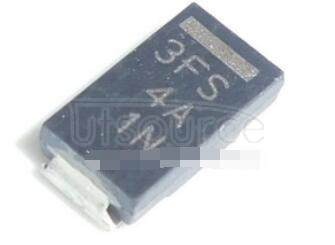
Solve SMD Diodes Sourcing with Utsource's Bulk Options








