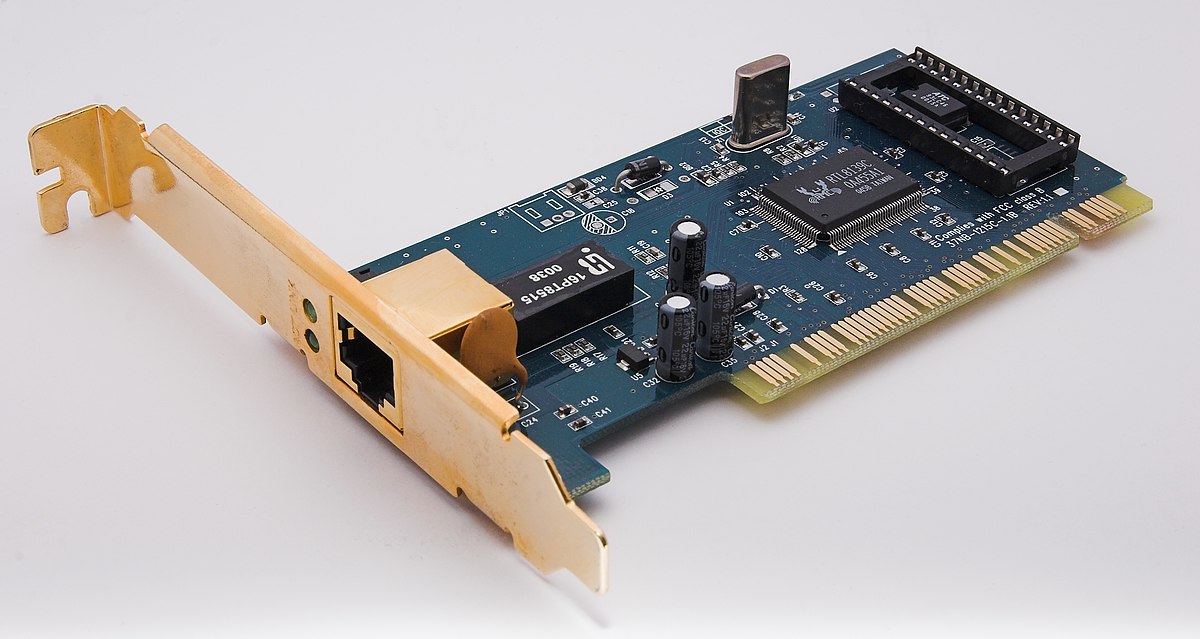
Introduction
Ever wondered how your computer connects to the internet or a local network? It all happens because of a small but powerful device called a Network Interface Card (NIC). Whether you’re gaming, streaming, working remotely, or just browsing the web, NICs play a crucial role in ensuring a stable and fast connection.
In this guide, we’ll cover what a Network Interface Card is, how it works, the different types available, and how to choose and install one. Whether you’re an IT professional or just a tech enthusiast, this article will provide everything you need to know about NICs.
What is a Network Interface Card (NIC)?
A Network Interface Card (NIC) is a hardware component that allows a computer to connect to a network. It serves as the middleman between your device and the internet, ensuring smooth data transfer.
NICs can be built-in (integrated into the motherboard) or installed as an external card. They come in different forms, such as wired (Ethernet) and wireless (Wi-Fi), depending on the type of network connection they support.
Simply put, without a NIC, your computer wouldn’t be able to access the internet or communicate with other devices on a network.
How Does a Network Interface Card Work?
A NIC functions as a translator between your computer and the network. Here’s a simple breakdown of how it works:
- Data Processing – The NIC takes data from your computer and converts it into packets that can be transmitted over a network.
- MAC Address Assignment – Every NIC has a unique MAC address, which acts like a digital fingerprint to identify the device on the network.
- Data Transmission – The NIC sends these data packets through the network cable (Ethernet) or wirelessly (Wi-Fi).
- Data Reception – The NIC receives incoming data, converts it into readable information, and passes it to the computer.
Without a NIC, your computer wouldn’t be able to send or receive data, making it essential for networking.
Types of Network Interface Cards
There are several types of NICs, each designed for different needs. Here’s a quick comparison:
| Type of NIC | Description | Common Uses |
| Ethernet NIC | Uses wired connection with Ethernet cables | Offices, data centers, gaming PCs |
| Wireless NIC (Wi-Fi NIC) | Connects via Wi-Fi without cables | Laptops, tablets, mobile devices |
| Fiber Optic NIC | Uses fiber optics for ultra-fast speeds | Enterprise networking, high-speed data transfer |
| USB NIC | External NIC that connects via USB | Temporary network connections |
| PCI & PCIe NICs | Installed inside the computer via a motherboard slot | Gaming, professional workstations |
Which one should you choose?
- Ethernet NICs are best for stable, high-speed connections.
- Wi-Fi NICs are ideal for wireless convenience.
- Fiber NICs offer top-tier speed but are expensive.
- USB NICs are portable and easy to install.
Functions of a Network Interface Card
A NIC does more than just connect you to the internet. Here are its key functions:
✅ Enables Wired and Wireless Connections – Lets you connect using Ethernet cables or Wi-Fi signals.
✅ Manages Data Transmission – Breaks down large data into packets and ensures smooth transmission.
✅ Assigns Unique Identification – Uses a MAC address to differentiate devices on a network.
✅ Enhances Speed and Stability – A high-quality NIC improves internet speed and reduces lag.
✅ Supports Networking Protocols – Works with TCP/IP, UDP, and other protocols for smooth data flow.
Without a good NIC, your internet connection may be slow, unstable, or even non-functional.
How to Choose the Right Network Interface Card?
When selecting a NIC, consider the following factors:
- Connection Type – Do you need a wired or wireless connection?
- Speed Requirements – Standard NICs support 100 Mbps, while advanced models support 1 Gbps, 10 Gbps, or even 40 Gbps.
- PCIe vs. USB – PCIe NICs provide faster speeds, but USB NICs are portable and easy to use.
- Compatibility – Ensure the NIC supports your operating system and hardware.
- Budget – High-end NICs can be costly, but investing in a quality one prevents connectivity issues.
If you’re a gamer or video editor, go for a Gigabit Ethernet or PCIe NIC for high-speed, stable performance.
How to Install a Network Interface Card?
Installing an Internal PCIe NIC (Wired or Wireless)
- Turn off your computer and unplug it.
- Open the case and locate an available PCIe slot.
- Insert the NIC card securely into the slot.
- Close the case and reconnect power.
- Install drivers and configure network settings.
Installing an External USB NIC
- Plug the NIC into a USB port.
- Install drivers (if required).
- Connect to the network via Ethernet or Wi-Fi.
That’s it! Your computer is now network-ready.
Common NIC Issues & Troubleshooting
- No Internet Connection?
🔹 Check if the NIC is properly installed.
🔹 Restart your router and computer.
🔹 Update the NIC drivers. - Slow Network Speed?
🔹 Ensure you’re using a high-speed NIC.
🔹 Reduce network congestion (disconnect unused devices).
🔹 Upgrade to a faster internet plan if needed. - NIC Not Detected?
🔹 Reinstall the NIC and check BIOS settings.
🔹 Try a different slot (for PCIe NICs).
🔹 Replace the NIC if it’s faulty.
The Future of Network Interface Cards
Technology is constantly evolving, and NICs are no exception. Here’s what the future holds:
Wi-Fi 6 and 5G – Faster, more reliable wireless connections.
AI-Powered NICs – Smarter network management for better efficiency.
10 Gbps & Beyond – Higher speeds for cloud computing and gaming.
Upgrading to the latest NIC technology ensures better connectivity and faster data transfer.
Conclusion
A Network Interface Card (NIC) is essential for any computer that connects to a network. Whether you need a wired Ethernet connection for gaming or a wireless adapter for portability, choosing the right NIC can significantly improve your internet speed and reliability.

Curtain Dry Cleaning and Leather Sofa Cleaning – Reliable Care by Duo Nini

Brian Ferdinand of EverForward Trading Joins Forbes Finance Council, Expanding His Voice on Markets and Risk

Get Any Company Objectives or News of rox.com

How Technology Is Changing Addiction Recovery in the Digital Age.

Our First Winter Trip to Aspen — And the Decision That Made It Stress-Free

How Technology Is Changing Addiction Recovery in the Digital Age.

Puzutask Com: Complete Guide, Reviews, and Login Information
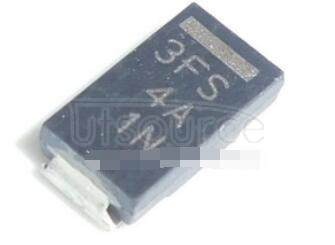
Solve SMD Diodes Sourcing with Utsource's Bulk Options








