CI/CD Best Practices for Scalable Mobile App Development

In today’s hyper-competitive app economy, delivering quality mobile apps faster and more efficiently has become critical. Users expect regular updates, seamless experiences, and zero downtime. That’s where CI/CD (Continuous Integration and Continuous Delivery/Deployment) comes into play. These methodologies automate and streamline the development lifecycle, ensuring that your code gets from development to production with minimal risk and maximum speed.
CI/CD isn’t just a luxury for enterprise teams anymore—it’s a necessity for any business aiming to scale. Mobile apps, in particular, benefit significantly due to their platform-specific challenges, need for frequent updates, and reliance on end-user satisfaction. A well-implemented CI/CD pipeline ensures early bug detection, faster time to market, and robust quality control. In this guide, we’ll walk through everything you need to know about CI/CD best practices tailored specifically for mobile app development.
What is Continuous Integration (CI)?
Continuous Integration (CI) is a software development practice where developers regularly merge their code changes into a shared repository. Each integration is automatically verified by an automated build and test process. The main goal is to detect and fix integration issues early, making development more predictable and collaborative.
In mobile app development, CI helps manage multiple contributors working on the same codebase. Every time a developer pushes a commit, the system runs a predefined set of tests to ensure nothing breaks. For mobile apps, this could include unit tests for business logic, UI tests for app interfaces, and checks for memory leaks or performance bottlenecks.
With CI, bugs are identified early in the lifecycle, preventing them from becoming expensive problems down the line. It also allows teams to build apps for multiple platforms (iOS, Android) with minimal duplication of effort. CI provides the foundation upon which the CD part can function seamlessly.
What is Continuous Delivery and Deployment (CD)?
Continuous Delivery (CD) refers to the practice of automatically preparing code changes for a release to production. It extends CI by ensuring that the code is always in a deployable state. Continuous Deployment goes a step further by automating the entire release process—every change that passes testing is automatically deployed.
For mobile development, CD involves preparing builds for release on app stores or distributing them via platforms like Firebase App Distribution or TestFlight. While Continuous Deployment is less common in mobile (due to app store approval processes), many teams implement CD to automate internal distributions, beta testing, or QA verifications.
CI/CD together reduces the manual overhead, minimizes errors, and accelerates development cycles. By automating these processes, mobile teams can focus on creating features and improving the user experience rather than worrying about delivery logistics.
Benefits of Implementing CI/CD for Mobile Apps
The benefits of CI/CD in mobile app development are immense and measurable. Here’s how it makes a difference:
1. Faster Release Cycles
CI/CD automates code integration, testing, and deployment, making it possible to release updates and features more frequently. Faster releases mean quicker feedback from users and the ability to adapt rapidly to market needs.
2. Early Bug Detection and Improved Code Quality
By running tests on every commit or pull request, CI/CD catches bugs early—before they reach production. Developers get immediate feedback, making it easier to maintain a high-quality codebase.
3. Streamlined Testing and Deployment
With automated pipelines, teams avoid repetitive tasks like manually creating builds or uploading to test platforms. This streamlines deployment and ensures consistent outcomes.
4. Improved Collaboration Across Teams
CI/CD encourages collaboration by providing transparency. Developers, testers, and DevOps can see the status of builds, test results, and deployments in real-time, reducing friction and miscommunication.
CI/CD isn’t just about automation—it’s about building a smarter, more efficient development process that aligns development goals with business agility.
Why CI/CD is Crucial for Scalable Mobile Apps?
As mobile apps scale, so do the challenges: multiple OS versions, diverse devices, global user bases, and the constant demand for updates. Without CI/CD, managing this complexity becomes chaotic.
1. Scaling Codebases and Teams
CI/CD provides a structured workflow where larger teams can safely collaborate. It ensures that every code change—whether from one developer or twenty—is validated and integrated smoothly.
2. Meeting High User Expectations
Users expect regular improvements, bug fixes, and security patches. CI/CD empowers teams to release quickly and reliably, improving user satisfaction and retention.
3. Platform-Specific Challenges
iOS and Android have different build tools, packaging methods, and release processes. A unified CI/CD pipeline helps standardize development, test, and deployment workflows across platforms.
4. Accelerating Time-to-Market
CI/CD dramatically reduces the time it takes to go from idea to deployment. Whether you’re adding a feature or fixing a bug, it gets to users faster—giving your business a competitive edge.
In short, CI/CD isn’t optional if you want to scale your mobile app—it’s the foundation that makes fast, reliable, and scalable development possible.
Key Components of a CI/CD Pipeline for Mobile Apps
To build a solid CI/CD pipeline for mobile development, you need the right tools and components working in harmony. Here’s a breakdown of what a mobile CI/CD pipeline typically includes:
1. Version Control Systems (e.g., Git)
The CI/CD journey begins with version control. Tools like Git (using platforms like GitHub, GitLab, or Bitbucket) manage code changes, branches, and collaborative development. Every code change triggers the pipeline, so maintaining a clean, consistent repository is critical.
2. Automated Build Tools (e.g., Jenkins, GitHub Actions)
Build automation tools compile the source code into a deployable app. These tools run scripts, package the app, and prepare it for testing. Jenkins, GitHub Actions, Bitrise, and CircleCI are popular choices with mobile developers.
3. Testing Frameworks (Unit, UI, Integration Testing)
Automated testing ensures that your app is stable before it hits production. This includes:
- Unit tests for individual functions.
- UI tests for layout and navigation.
- Integration tests to ensure features work well together.
4. Deployment Tools (Firebase App Distribution, App Store Connect)
For Android, tools like Firebase App Distribution help deliver builds to testers. For iOS, App Store Connect or TestFlight can be integrated to streamline beta testing and releases.
5. Monitoring and Rollback Systems
Monitoring tools like Sentry, Crashlytics, or New Relic help track bugs post-deployment. Rollback systems ensure that if something breaks, you can revert to a stable version instantly.
Each component adds a layer of stability, speed, and quality to the pipeline—critical for modern app teams.
Best Practices for Implementing CI/CD in Mobile App Development
Successful CI/CD isn’t just about tools; it’s about using them the right way. Here are best practices every mobile development team should follow:
1. Use Branching Strategies (Git Flow, Feature Branches)
Structured branching strategies help manage multiple features and hotfixes simultaneously. Git Flow is ideal for structured releases, while Feature Branches allow parallel development.
2. Automate Build and Test Processes
Never rely on manual builds or tests. Automate everything from linting and unit tests to UI testing and packaging. This reduces human error and improves speed.
3. Set Up Fast Feedback Loops
Ensure that developers receive immediate feedback on their commits. The faster they know something is broken, the quicker it can be fixed.
4. Implement Code Review and Merge Gate Policies
Use pull requests, code reviews, and merge conditions (like successful tests) to maintain quality and prevent regressions.
5. Secure Secrets and API Keys in Pipelines
Never hardcode sensitive credentials. Use environment variables or secret managers to store API keys, signing certificates, and tokens securely.
6. Use Emulator Farms and Real Device Testing
Test across multiple screen sizes, OS versions, and hardware by using services like BrowserStack, Firebase Test Lab, or AWS Device Farm.
7. Automate Release Notes and Versioning
Automate changelogs and semantic versioning with tools like semantic-release to ensure each build is documented and traceable.
8. Monitor Post-Deployment Metrics and Logs
Track app performance and errors with tools like Firebase Analytics, Logcat, or Instabug. Continuous monitoring helps you respond quickly to issues after release.
Following these practices ensures your CI/CD process is not just automated, but also efficient, secure, and scalable.
Choosing the Right CI/CD Tools for Mobile Apps
Popular CI/CD Tools for Android and iOS
- Bitrise – Designed specifically for mobile CI/CD. Easy setup with pre-built workflows.
- CircleCI – Great for custom workflows and Docker support.
- GitHub Actions – Ideal for teams already using GitHub. Integrates well with version control.
- Jenkins – Highly customizable, but requires setup and maintenance.
- Codemagic – Tailored for Flutter apps, but supports other platforms too.
Comparison of Tools: Bitrise vs. CircleCI vs. GitHub Actions vs. Jenkins
| Tool | Mobile Focus | Ease of Use | Customization | Free Tier Available |
| Bitrise | High | Easy | Moderate | Yes |
| CircleCI | Medium | Moderate | High | Yes |
| GitHub Actions | Medium | Easy | High | Yes |
| Jenkins | Low | Complex | Very High | Yes (self-hosted) |
Challenges in Mobile CI/CD Implementation
CI/CD for mobile apps isn’t without hurdles. Here are some common challenges:
1. Long Build Times and Resource Management
Mobile builds, especially for large projects, can be slow. Gradle builds for Android or signing in iOS often add delays.
Solution: Use incremental builds, caching, and distribute workload across agents.
2. Device Fragmentation and OS Compatibility
There are thousands of Android devices and multiple iOS versions. Testing on all combinations is near impossible.
Solution: Use cloud testing platforms that offer access to device farms with various configurations.
3. App Store Review Delays
Even with automated deployment, iOS apps require manual review which can delay releases.
Solution: Schedule releases ahead of time and use phased rollouts to minimize impact.
4. Managing Test Flakiness
Mobile UI tests can fail randomly due to timing issues, animations, or device load.
Solution: Use retry mechanisms, stable test environments, and avoid relying solely on UI tests.
CI/CD Strategies for Cross-Platform Mobile Development
With tools like Flutter, React Native, and Xamarin, mobile teams often build for both Android and iOS simultaneously.
1. Supporting Flutter, React Native, and Xamarin in Pipelines
These frameworks require cross-platform CI/CD pipelines. Bitrise and Codemagic offer great Flutter support. GitHub Actions works well with React Native and Xamarin.
2. Handling Platform-Specific Builds and Artifacts
Even with cross-platform code, builds for Android and iOS must be handled differently—signing, packaging, and distributing are all unique.
Solution: Configure your CI/CD pipeline to create separate workflows for each platform.
3. Testing Strategies for Shared and Native Code
Use unit and integration tests for shared logic, and platform-specific tests for device-related features like camera or push notifications.
Cross-platform apps add complexity, but CI/CD pipelines help unify and streamline the build-test-deploy process.
Monitoring and Optimization of CI/CD Pipelines
Tracking Pipeline Performance Metrics
Monitor metrics like build duration, test coverage, success rates, and release frequency. Use dashboards to keep stakeholders informed.
Reducing Build and Deployment Times
- Use build caching and parallel jobs
- Run tests in parallel
- Skip unnecessary steps for minor changes
Optimizing the pipeline boosts developer productivity and reduces feedback loop times.
3. Using Analytics to Continuously Improve the Workflow
Feedback from metrics should drive changes. Improve slow steps, automate manual reviews, or add more tests based on what the data tells you.
CI/CD is a continuous improvement journey—track, tweak, and optimize.
Real-World Examples of Successful CI/CD Implementation
Case Study: CI/CD for a High-Traffic E-Commerce App
A retail mobile app handling millions of users implemented CI/CD using GitHub Actions and Firebase. The team reduced release cycles from 2 weeks to 2 days, introduced automated beta testing, and improved crash-free sessions by 30%.
Case Study: Scaling Deployment for a Health & Fitness App
A health app with workouts and nutrition tracking used Bitrise for automation. They adopted staged rollouts, automated UI tests, and instant user feedback loops, helping them double their user base without scaling their DevOps team.
How Moon Technolabs Can Help You Implement Mobile CI/CD
Moon Technolabs is a trusted mobile development partner with deep expertise in CI/CD implementation. They offer:
- Custom CI/CD setup for Android and iOS
- Tool selection and integration (Jenkins, Bitrise, GitHub Actions)
- Automated testing strategies
- Secure credentials handling and monitoring systems
- Ongoing support and optimization
Whether you’re launching a new app or scaling an existing one, Moon Technolabs ensures a smooth CI/CD journey that accelerates delivery and quality.
Conclusion
CI/CD is the backbone of scalable mobile app development. It not only speeds up delivery but also boosts quality, improves collaboration, and ensures rapid feedback. By adopting best practices and the right tools, you empower your team to innovate faster and release confidently.
In a world where user expectations are high and competition is fierce, CI/CD isn’t optional—it’s your secret weapon. And with the right implementation partner, you can turn it into a major business advantage.
FAQs
What’s the difference between CI and CD in mobile development?
CI focuses on integrating code and running automated tests, while CD automates the preparation and delivery of builds for testing or release.
How do I choose the best CI/CD tool for my mobile app?
Consider your tech stack, platform (iOS/Android), team expertise, and integration needs. Bitrise and GitHub Actions are great for ease of use; Jenkins offers maximum flexibility.
Can CI/CD pipelines handle both iOS and Android apps?
Yes. Modern pipelines can run parallel builds for both platforms, using tools like GitHub Actions, CircleCI, or Bitrise.
How often should I update my CI/CD pipeline?
Continuously. Review and optimize based on performance metrics, release frequency, and new tools or updates in the ecosystem.
5. Is it safe to store signing keys in CI/CD tools?
Yes, if you use encrypted secrets and secure credential management practices provided by CI/CD tools like Bitrise or GitHub Secrets.

Curtain Dry Cleaning and Leather Sofa Cleaning – Reliable Care by Duo Nini

Brian Ferdinand of EverForward Trading Joins Forbes Finance Council, Expanding His Voice on Markets and Risk

Get Any Company Objectives or News of rox.com

How Technology Is Changing Addiction Recovery in the Digital Age.

Our First Winter Trip to Aspen — And the Decision That Made It Stress-Free

How Technology Is Changing Addiction Recovery in the Digital Age.

Puzutask Com: Complete Guide, Reviews, and Login Information
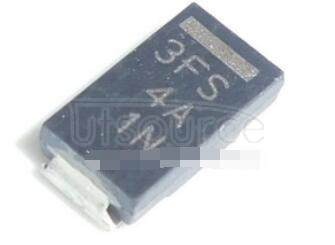
Solve SMD Diodes Sourcing with Utsource's Bulk Options








