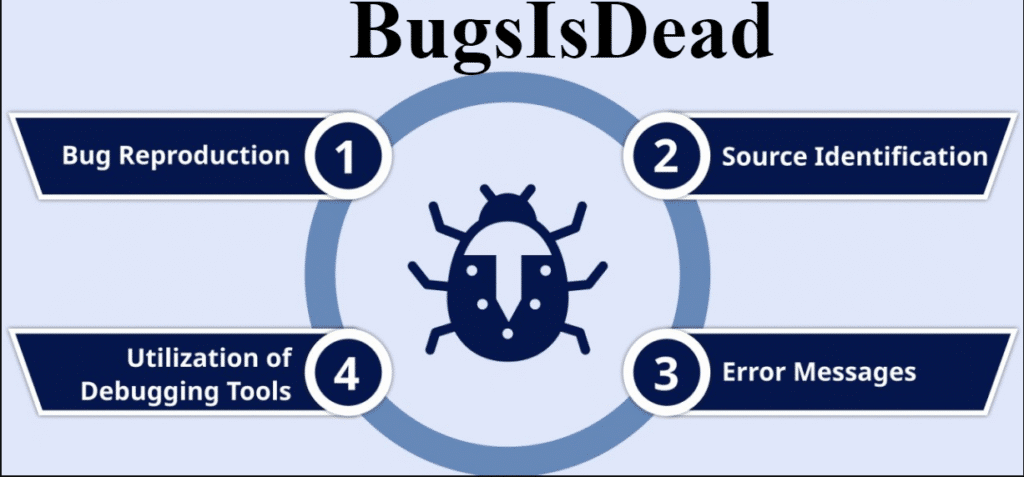SASSA Change Phone Number: Guide to Update Your Contact Details
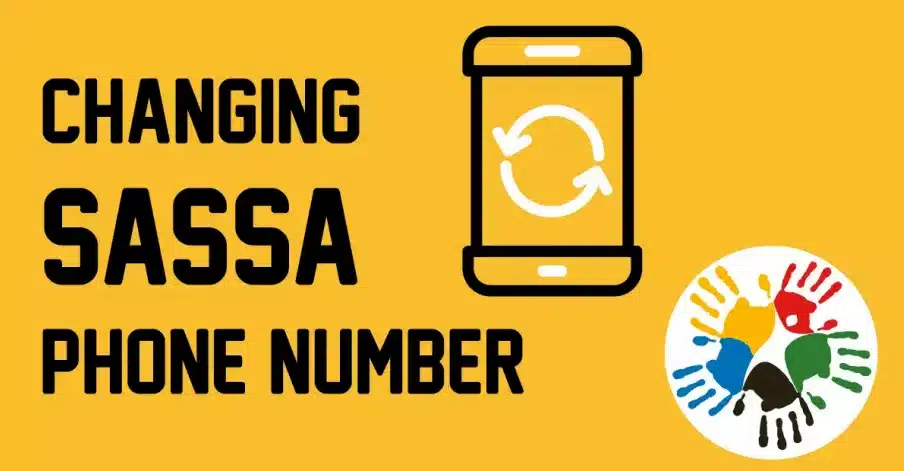
If you’re a SASSA grant beneficiary, keeping your contact details up to date is super important. Whether you’re getting the SRD R350 grant, Child Support Grant, Old Age Grant, Disability Grant, or any other social grant, SASSA needs your correct phone number to send you updates, OTPs (one-time passwords), and important notifications. Maybe you lost your phone, switched to a new network, or just got a new number—whatever the reason, changing your SASSA phone number is easy if you know the steps. In this article, we’ll walk you through everything you need to know about updating your SASSA phone number, why it matters, and how to avoid common mistakes. Plus, we’ll answer some FAQs at the end to clear up any confusion.
Why Updating Your SASSA Phone Number Matters
Your phone number is like a lifeline between you and SASSA. The South African Social Security Agency uses it to send you SMS notifications about your grant status, payment dates, or verification requests. If your registered phone number isn’t working, you might miss out on critical updates, and that could mess with your grant payments. For example, if SASSA sends an OTP to verify your identity and you don’t get it because your number changed, your application could get delayed or even rejected.
Changing SASSA phone number also helps protect your grant from fraud. If someone else gets hold of your old number (like if you lost your phone), they might try to mess with your account. Updating your number quickly keeps your grant secure. Plus, it’s a simple process, so there’s no reason to put it off!
Things to Know Before You Change Your SASSA Phone Number
Before you jump into updating your SASSA contact details, here are a few things to keep in mind:
- Use a South African Number: SASSA only accepts phone numbers registered in South Africa. Don’t try using an international number—it won’t work.
- Have Your ID Ready: You’ll need your 13-digit South African ID number to start the process. If you’re an asylum seeker or refugee, have your relevant documents handy.
- Know Your Application ID: For SRD R350 grant holders, your 10-digit application ID is super important. If you don’t have it, you can find it by checking your grant status online.
- Double-Check the New Number: Make sure the new phone number is active and registered in your name. Using someone else’s number could cause problems with your grant.
- Act Fast if Your Phone is Lost or Stolen: If you’ve lost your phone or SIM card, notify SASSA right away to stop notifications from going to the old number.
Now, let’s dive into the different ways you can update your SASSA phone number.
How to Change Your SASSA Phone Number Online
The easiest way to update your SASSA phone number is through the official SASSA SRD online portal. This method works best for SRD R350 grant beneficiaries, but it can also apply to other grants if you follow similar steps. Here’s how to do it:
- Visit the SASSA SRD Portal
Go to the official SASSA SRD website at https://srd.sassa.gov.za. Make sure you’re on the legit .gov.za site to avoid scams. - Log In with Your ID
Enter your 13-digit South African ID number in the login field. If you’re updating details for an SRD grant, you’ll also need your 10-digit application ID. Don’t have it? Check your grant status first on theSASSA Status Check to find it. - Go to the Contact Details Section
Once you’re logged in, look for the option to update your contact details. This is usually under a section like “Change Contact Details” or “Update Profile.” - Enter Your New Phone Number
Type in your new 10-digit phone number in the correct format, starting with +27 (e.g., +27712345678). Double-check that it’s correct before moving on. - Explain Why You’re Changing Your Number
SASSA will ask for a reason for the change. Keep it short and clear, like “I got a new phone” or “My old number was stolen.” - Verify with an OTP
After submitting, SASSA will send a one-time password (OTP) to your new phone number. Enter this OTP on the portal to confirm the change. If you don’t get the OTP, check that your new number is active and try again. - Wait for Confirmation
Once verified, SASSA will update your phone number in their system. This can take a few days to a few weeks, depending on their processing time. You’ll get a confirmation SMS or email when it’s done.
This online method is quick and convenient if you have internet access. But if you don’t, don’t worry—there are other ways to update your number.
Changing Your SASSA Phone Number via the Helpline
If you can’t use the online portal, calling the SASSA helpline is a great option. It’s free from South African networks, and you can talk directly to an agent who’ll guide you through the process. Here’s what to do:
- Call the SASSA Helpline
Dial 0800 60 10 11 from any South African phone. The line is open during business hours, so try calling early to avoid long wait times. - Explain Your Request
Tell the agent you need to update the phone number linked to your SASSA grant. Be clear and polite—they’ll ask for some details to verify your identity. - Provide Your Details
Have your 13-digit South African ID number ready. If you’re an SRD grant beneficiary, they might also ask for your application ID. Give them your new phone number and repeat it slowly to make sure they get it right. - Confirm the Change
Before you hang up, ask the agent to confirm that your new number is now linked to your grant. They might send an OTP to your new number to verify it during the call. - Follow Up
If you don’t get a confirmation SMS within a few days, call back to check that the update went through.
This method is super helpful if you don’t have internet access or prefer talking to someone directly. Just make sure you have all your details ready before you call.
Updating Your SASSA Phone Number In-Person
If you can’t use the online portal or helpline, you can visit a SASSA office to update your phone number. This is a good option for people without phone or internet access, or if you’re having trouble with the other methods. Here’s how it works:
- Find Your Nearest SASSA Office
Check the SASSA website or call the helpline to find the closest office. Bring your South African ID book, asylum/refugee documents (if applicable), and any SASSA application IDs you have. - Explain Your Request
Tell the SASSA staff that you need to change the phone number linked to your grant. They’ll give you a form to fill out or guide you through the process. - Provide Your New Number
Write down your new phone number and make sure it’s correct. You might need to show proof that the number is registered in your name. - Verify Your Identity
The staff will verify your identity using your ID number or other documents. They might also send an OTP to your new number to confirm it’s active. - Get Confirmation
Ask for a reference number or confirmation that your number has been updated. It might take a few weeks for the change to reflect in SASSA’s system.
Visiting a SASSA office can take a bit longer, so try to go early in the day to avoid crowds. Also, bring all your documents to make the process smoother.
What to Do If You Don’t Have Your Application ID
If you’re an SRD R350 grant beneficiary and don’t have your application ID, don’t panic. You can still update your phone number by following these steps:
- Check Your Grant Status
Go to the SASSA Status Check page on https://sassacheckstatus.co.za. Enter your 13-digit ID number and the phone number you used when you applied. The status page will show your 10-digit application ID. - Use the Application ID
Once you have your application ID, follow the online steps above to update your phone number on the SASSA SRD portal. - Contact SASSA If You Can’t Find It
If you can’t access the status page or don’t remember the old phone number, call the SASSA helpline (0800 60 10 11) or visit a SASSA office. They can help you retrieve your application ID using your ID number.
Having your application ID makes the process much faster, so it’s worth taking a minute to find it.
What Happens After You Change Your SASSA Phone Number?
Once you submit your request to update your SASSA phone number, here’s what to expect:
- Processing Time: It can take anywhere from a few days to 30 days for SASSA to update your number in their system. Be patient, but follow up if you don’t hear back after a few weeks.
- Confirmation SMS: SASSA will send a confirmation message to your new number once the change is complete. Keep an eye out for it.
- Grant Payments: Changing your phone number won’t affect your existing grant payments, as long as the new number is valid and registered in South Africa.
- Security: Your new number will now receive all OTPs and notifications, so make sure it’s secure and only you have access to it.
If you run into any issues, like not receiving the OTP or confirmation, contact SASSA right away to sort it out.
Common Mistakes to Avoid When Changing Your SASSA Phone Number
Updating your SASSA phone number is straightforward, but there are a few pitfalls to watch out for:
- Using a Non-South African Number: SASSA won’t accept numbers registered outside South Africa. Stick to a local number.
- Typing Errors: Double-check your new phone number before submitting. A single wrong digit could cause problems.
- Using Someone Else’s Number: The phone number must be registered in your name. Using a friend or family member’s number could lead to your grant being suspended.
- Not Notifying SASSA of a Lost Phone: If your phone or SIM is lost or stolen, tell SASSA immediately to prevent unauthorized changes to your account.
- Ignoring Confirmation Messages: Always check for the OTP or confirmation SMS from SASSA. If you don’t get one, something might have gone wrong.
By being careful and following the steps correctly, you can avoid these issues and keep your grant safe.
Why You Should Keep Your SASSA Phone Number Secure
Your phone number is a key part of your SASSA grant application. If someone else gets access to it, they could try to change your details or steal your grant. Here are a few tips to keep your number safe:
- Don’t Share Your OTP: Never give your OTP to anyone, even if they claim to be from SASSA. SASSA will never ask for your OTP over the phone.
- Use a Secure Phone: Make sure your phone is password-protected so no one else can access your messages.
- Report Lost Phones Quickly: If you lose your phone or SIM, contact SASSA right away to update your number and stop notifications from going to the old one.
- Avoid Third-Party Websites: Only use the official SASSA website or trusted platforms like SASSA Check Statusto update your details.
Keeping your phone number secure is just as important as updating it when needed.
FAQs About Changing Your SASSA Phone Number
Here are some common questions people ask about updating their SASSA phone number, along with simple answers:
- Can I change my SASSA phone number if I don’t have my application ID?
Yes, you can! Visit the SASSA Status Check page to find your application ID using your ID number and old phone number. If you can’t find it, call the SASSA helpline (0800 60 10 11) or visit a SASSA office for help. - Will changing my phone number affect my SASSA grant payments?
No, as long as you use a valid South African phone number and follow the correct process, your grant payments won’t be affected. - How long does it take for SASSA to update my phone number?
It usually takes a few days to 30 days for SASSA to process the change. You’ll get a confirmation SMS when it’s done. - What should I do if I lost my phone or SIM card?
Notify SASSA immediately through the SRD portal, helpline, or by visiting an office. Update your phone number as soon as possible to keep your grant secure. - Can I use a phone number registered in someone else’s name?
No, the phone number must be registered in your name. Using someone else’s number could cause your grant to be suspended. - What if I don’t get the OTP after requesting a phone number change?
Check that your new number is active and correct. If you still don’t get the OTP, contact SASSA via the helpline or visit an office to fix the issue. - Can I change my phone number for any SASSA grant, like Child Support or Old Age Grant?
Yes, the process is similar for all grants. You can update your number online, via the helpline, or at a SASSA office. - Is it safe to update my phone number online?
Yes, as long as you use the official SASSA SRD portal at https://srd.sassa.gov.za. Avoid third-party websites that aren’t trusted.
Final Thoughts
Changing your SASSA phone number is a simple process that keeps your grant secure and ensures you get all the important updates from SASSA. Whether you use the online portal, call the helpline, or visit a SASSA office, just make sure you have your ID number, application ID (if needed), and a valid South African phone number ready. By keeping your contact details up to date, you’ll avoid missing out on payments or notifications and protect your grant from fraud. If you run into any trouble, SASSA’s helpline and offices are there to help. Check your grant status anytime at https://sassacheckstatus.co.za to stay on top of your application.

Why Retail Software Testing is Critical for Effective E-commerce Development?

How Sales Teams Increased Productivity with Parallel Dialers

Curtain Dry Cleaning and Leather Sofa Cleaning – Reliable Care by Duo Nini
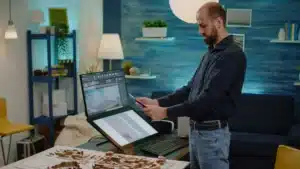
LLM-Native Software Architecture: Designing Products for Agents, Not Just Humans

Bespoke in the South: How Charlotte’s Elite Are Personalizing Their Rolls-Royce
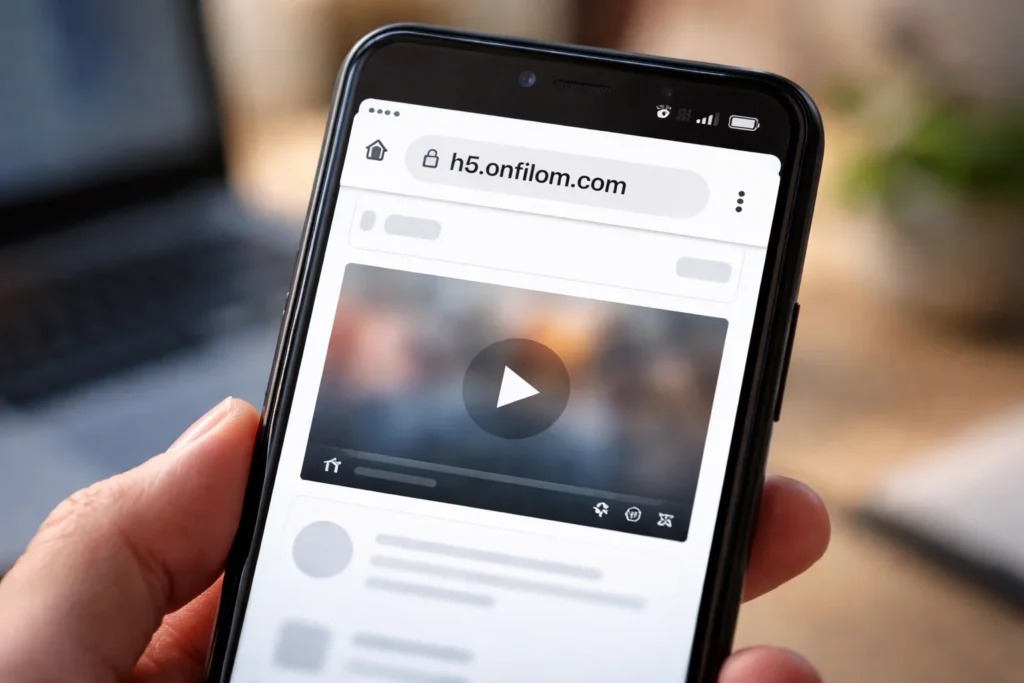
h5.onfilom.com: What It Is, Why It Appears, and How Users Should Treat It
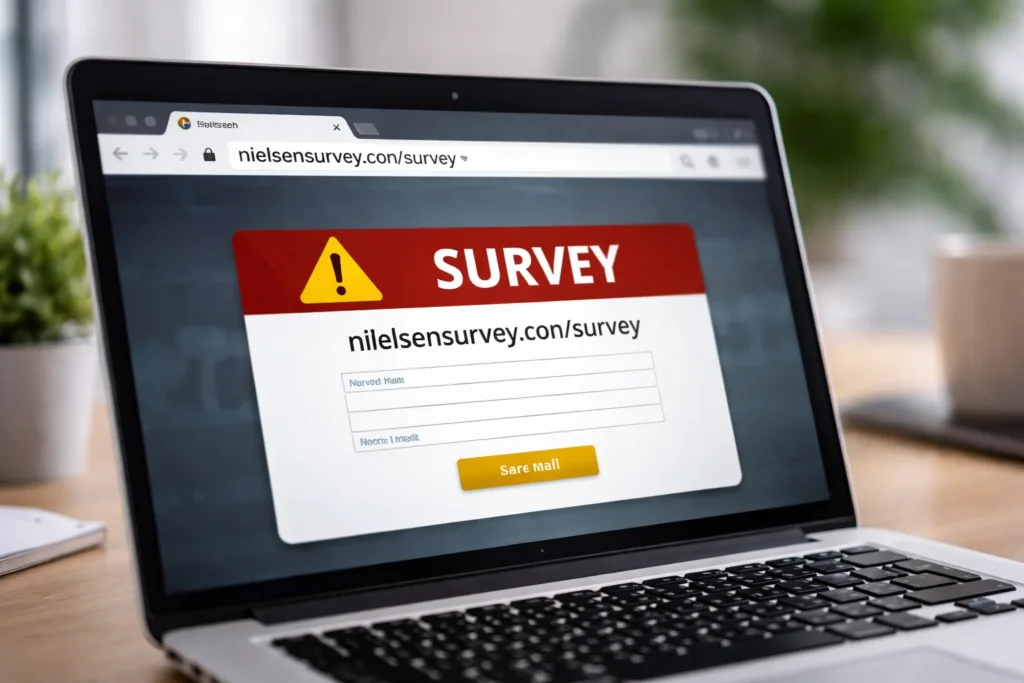
nielsensurvey.con/survey – Real Nielsen Survey or Fake Link? Complete Safety Guide

Strong Password Guide: Create & Manage Safe Logins