iMobie AnyFix: The Ultimate iOS System Recovery Tool

Apple products are some of the finest, with many tech enthusiasts vouching for their quality and prestige factor. Nonetheless, like most gadgets, they are bound to face a handful of issues, such as a failing system.
In case the iOS system fails, you will deal with issues like hanging and general failure to accomplish tasks, even the simple ones. Such a situation calls for a superb tool to revive your device to its functionality.
One of the best tools to have is iMobie AnyFix, the ultimate ios system repair companion. We will review this software to give you a hint of its practicality.
Introduction to iMobie AnyFix
iMobie AnyFix is a tool under the iMobie wing, and it is handy in handling common troubles affecting iOS devices. It can fix over 150 issues that plague iPhones, iPads, Apple TV, and more, with a guarantee of no data loss.
It can save you in situations like:
- iPhone stuck on Apple logo
- Disabled screen
- iPhone/iPad boot loop
- Failure of Apple TV to connect to iTunes
- Touch screen not working
How to Use iMobie AnyFix for iOS System Repair
One of the perks of having AnyFix is that it is an easy-to-use utility, and you don’t need to be a tech pro to fix your failing iOS system.
Start by downloading the tool on your PC. The software is free, an excellent starting point to get an idea of how it works. Later, you can upgrade to the premium packages to access more resources and convenience.
After downloading and installing, you launch it and select the most preferred recovery mode. You then download an appropriate firmware for your iOS device. Plug the gadget to the PC and click ‘Start Repair’ to fix the problems at hand.
The Recovery Modes
As earlier mentioned, you should pick a recovery mode when fixing your iOS troubles. AnyFix has three modes to choose from.
The first is the Standard, which is a lossless mode, suitable for issues like battery draining and charging troubles. Your data remains intact when you go Standard.
The Advanced Repair mode is ideal for stubborn troubles like failure to update, device stuck on the Apple logo, and starting issues. This repair mode has a high success rate and will get your device working in no time, but your data will be erased.
The Ultimate Repair mode works against issues like a frozen gadget, a device stuck on a blue, black, or white screen and failure to turn on. It is a sure solution, but it also erases all data from the device.
Pick the most ideal mode depending on the situation.
Go Premium with iMobie AnyFix and Unlock Several
iMobie AnyFix is the best companion for iOS system repairs, a solution against various issues that affect this operating system. While the free version is a good starting point, you may want to go premium to get several standout features of this tool.
There are three packages to choose from, each with different perks and pricing. Some of the perks include sorting over 150 issues, upgrading and downgrading iOS, and support for multiple devices.
Download iMobie AnyFix and bid goodbye to numerous iOS system troubles.

Why Retail Software Testing is Critical for Effective E-commerce Development?

How Sales Teams Increased Productivity with Parallel Dialers

Curtain Dry Cleaning and Leather Sofa Cleaning – Reliable Care by Duo Nini

The Ultimate Guide to Family-Friendly Communities: Planning Your Family Vacation to Destin Florida
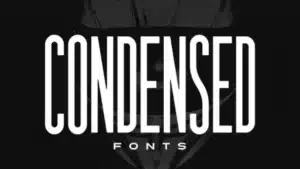
How Condensed Fonts Improve Packaging and Label Design

Best DSPM Platforms for AI-Driven Companies in 2026 (Ranked)

Which one is better? Margin Calculator or MTF Calculator?
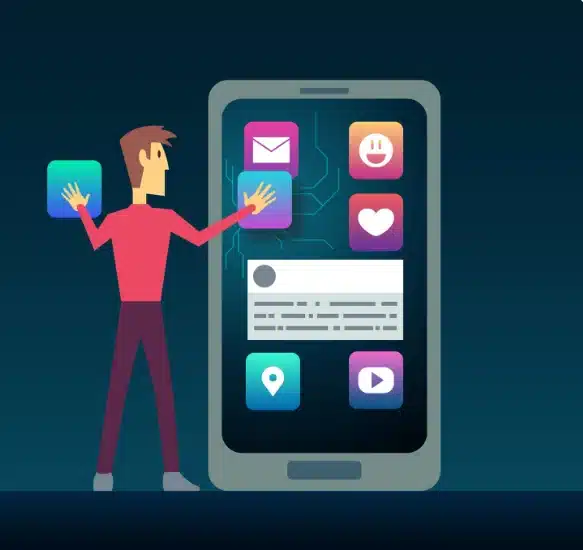
Make iOS & Android apps with Bolt.new easily








