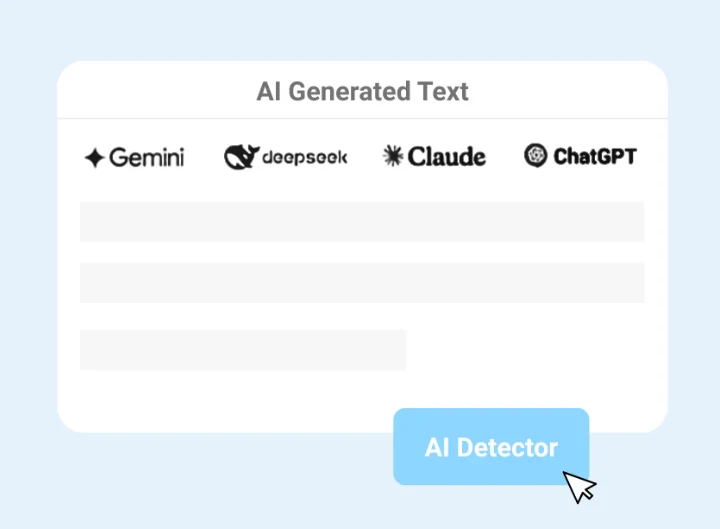Top AI Note Takers in 2025 for Remote, Hybrid, and Client-Facing Teams

Are you ever bored/out of energy to also take notes at each meeting, especially if you are multitasking in remote or hybrid settings already?
Perhaps you’re a member of a team that frequently convenes on Zoom or Google Meet or Microsoft Teams, and you’re just trying to stay on top of what everyone is saying. And it can be hard to take notes while also concentrating on what’s being said in the meeting. That’s where AI note takers come in to make things easier.
In this article, we’re looking at a few AI note takers that are useful for remote and hybrid teams. These tools can record, transcribe, and summarize your meetings in ways that save time and keep everyone on the same page.
Why Remote and Hybrid Teams Use AI Note Takers
When teams are working from different places, meetings become the main space where decisions happen and tasks are shared. But in remote meetings, it’s easy to miss something if your internet lags or if you just didn’t catch that one sentence. AI note takers help by keeping a record of everything and giving a clean summary after the call. You don’t need to worry about writing down every detail. You can also go back later and check what was said.
Some tools work in the background without joining the call, while others use bots to record the meeting. You also get features like speaker labels, action items, and even planning tasks based on what was discussed.
Let’s take a look at a few and the best AI note takers in 2025 that are popular and useful.
Amie
Amie works well for people who want things to be simple and fast. It doesn’t join the meeting like a bot. It works in the background and records the conversation across platforms like Zoom, Google Meet, and Teams. Once the meeting is done, you get a summary that’s ready in less than a minute.
Amie can pick up who is speaking, understand technical words, and give you a clear list of what needs to be done next. You can also use its chat-style search to look up what was said in past meetings. This is useful when you need to find something quickly without going through the full recording.
One of the helpful things about Amie is its language support. It supports 99 languages for transcription, and speaker labels work in 17 of them. That’s helpful for global teams who have members speaking different languages.
It also connects with tools like your CRM or task planner. So if your team is remote and uses other apps to keep track of things, Amie helps you update those too.
Krisp AI
Krisp AI is good if your team often deals with background noise. It can remove noise from both sides of the call. So even if you’re working from home and there’s traffic or kids in the background, your voice will still be clear.
Krisp can record and transcribe meetings, and it can also answer your questions from within the notes. For example, you can ask, “What was the due date?” and it will give you the answer from the meeting transcript.
It works with Zoom, Meet, and Teams, and it gives you a clean recording. If privacy is something you think about a lot, Krisp keeps things local unless you choose to upload. So it’s flexible in that way.
Fireflies AI
Fireflies is good for teams that work with clients or sales calls. It records and transcribes your calls and then highlights important points. It also connects with CRMs like Salesforce and HubSpot, which makes it useful for tracking customer feedback or deal progress.
It doesn’t need a bot in the meeting, so your clients won’t feel like someone else is listening in. Fireflies also has a big library where all your past meetings are saved and can be searched using tags or voice commands.
If your team often has back-to-back meetings and needs to follow up quickly, Fireflies helps keep things organized.
Otter.ai
Otter joins meetings with a bot and gives you live transcripts. Everyone in the meeting can edit the notes during or after the call, so it’s helpful for teamwork.
It also allows you to ask questions like “What was the next step?” and shows you that part of the transcript. You can correct speaker names, highlight points, and work together on the same document.
This tool works well if your team likes to handle meeting notes as a group and wants to make sure nothing is missed.
Fathom
Fathom automatically records your meetings and gives you summaries without needing to press anything. You can highlight parts of the call, and after the meeting, you can share those clips with your team through Slack, email, Notion, or Docs.
You can also create playlists by grouping important moments from different meetings. This is helpful when you want to report updates to someone or save useful clips for training.
Fathom also connects with CRM tools and planners. So if you’re leading remote teams and want to quickly pass on updates or tasks, Fathom can help with that.
Jamie
Jamie records audio locally on your device. So if your team cares about privacy and you don’t want any data stored online, this could be a good choice.
It works with Zoom and Teams and can pick up speech without needing to join as a bot. You can also set keyboard shortcuts, search past meetings, and use note templates to make your work faster.
Jamie is simple to use and follows strict data rules. For teams that work in fields like legal, healthcare, or finance, where data privacy matters, this is a strong option.
Tactiq AI
Tactiq is a browser extension that works in real-time. It gives you transcripts and summaries while the meeting is still going on. It supports 25+ languages and uses AI prompts that let you ask questions about the meeting right away.
It works with Zoom, Google Meet, and Teams. Since it works through Chrome, it’s quick to start using. This suits teams that want fast access to notes and don’t want to wait for post-meeting processing.
TL;DV
TL;DV gives you quick highlights with timestamps. You don’t need to go through the full meeting again—just click on the key moments.
You can also search your transcript with keywords or questions, and it will pull the right part of the meeting. It lets you add your own notes and even create small video clips from meetings.
This is helpful when your team wants to look back at the important discussions without watching the full call.
What Makes These Tools Helpful for Remote Teams
All these tools focus on saving time and helping teams remember what happened in a meeting. For remote or hybrid teams, that’s very important. You’re not sitting together in the same office, so having clear meeting notes becomes more valuable.
These tools also help teams avoid confusion. When everyone gets the same summary or transcript, it reduces follow-up messages and repeated questions. It’s easier to stay focused on the next task.
They also help with things like onboarding new team members. Instead of explaining everything again, you can just share past meeting summaries or clips.
Conclusion
Remote and hybrid work is no longer new, but it still presents its share of challenges. Meetings are a major way that teams exchange ideas and delegate work. So getting accurate notes from those meetings helps everyone stay on track.
AI note takers do this job in a simple way. They record what’s said, organize it, and help you share it with your team. From Amie’s quick summaries to Fireflies’ searchable history, or Krisp’s noise removal, there are plenty of best AI note taker in 2025 solutions that match how you work.
Choose one that fits your meeting style and team setup. The main thing is to keep your focus on the conversation, while the tool takes care of the rest.

Curtain Dry Cleaning and Leather Sofa Cleaning – Reliable Care by Duo Nini

Brian Ferdinand of EverForward Trading Joins Forbes Finance Council, Expanding His Voice on Markets and Risk

Get Any Company Objectives or News of rox.com

How Technology Is Changing Addiction Recovery in the Digital Age.

Our First Winter Trip to Aspen — And the Decision That Made It Stress-Free

Unlocking Innovation: How an AI Software Development Service Can Transform Your Business

Artificial Intelligence: Transforming the Future of Business and Everyday Life
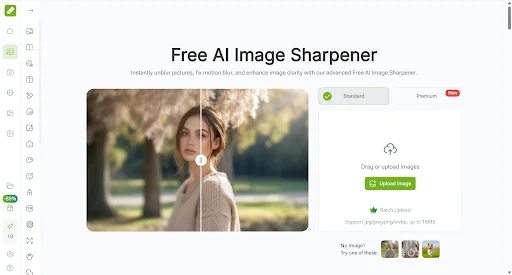
AI-Driven Image Restoration & Reuse: VisualGPT AI Image Sharpener