Automate Your Workflow: TinyTask’s Role in Streamlining Daily Tasks

In a digital world overflowing with tasks, notifications, and deadlines, workflow automation is no longer a luxury—it’s a necessity. Enter TinyTask, a lightweight yet powerful automation software that is redefining productivity for individuals and professionals alike.
Whether you’re a data entry specialist, a programmer, or just someone tired of repeating the same steps daily, TinyTask offers a solution that’s simple, effective, and completely free.
What Is TinyTask?
TinyTask is a minimalist Windows-based automation tool that records and replays user actions. At its core, it captures mouse movements, clicks, and keystrokes, allowing you to automate repetitive tasks without writing a single line of code.
Entities such as freelancers, office workers, developers, and content creators benefit from the tool’s ability to handle tedious sequences—everything from renaming files in bulk to auto-filling forms.
Why Use Automation for Everyday Tasks?
Repetitive tasks can be time-consuming and error-prone. According to productivity research, employees spend nearly 20% of their time on mundane, repeatable actions. That’s where the TinyTask automation tool comes in, saving time and reducing mental fatigue by automating what doesn’t require creative input.
Key benefits include:
- Reduced manual workload
- Increased task accuracy
- Faster turnaround times
- Fewer errors from repetition
Key Features of TinyTask
What makes TinyTask stand out in a crowded automation market is its simplicity and efficiency. Key features include:
- No installation required – it’s a portable executable
- Ultra-lightweight file size (~35KB)
- Customizable playback speed
- Loop playback for recurring actions
- Hotkey support for seamless operation
Unlike bulky automation suites, TinyTask requires no learning curve, making it ideal for both tech-savvy users and beginners.
Use Cases Across Industries
TinyTask has wide applications across different fields:
- Administrative professionals use it to automate document handling and report generation.
- Software testers record and replay test scenarios with consistency.
- Gamers automate in-game routines.
- Educators create macros for grading or content management.
It’s especially useful in scenarios where tasks must be repeated exactly the same way every time.
Getting Started with TinyTask
Using TinyTask is straightforward:
- Open the application.
- Click “Record” and perform the desired task.
- Click “Stop.”
- Play the recorded macro as needed—or loop it for ongoing tasks.
This ease-of-use makes it one of the most accessible automation tools on the market.
Ready to Reclaim Your Time?
If you’re looking to work smarter, not harder, it’s time to explore the power of TinyTask automation tool. Whether you want to eliminate manual repetition or just simplify your daily routine, TinyTask is a free and efficient way to streamline your workflow.
Conclusion: Small Tool, Big Productivity Boost
In an age where time is money, TinyTask proves that automation doesn’t need to be complex or costly. With just a few clicks, you can save hours of time and focus on what really matters—creativity, strategy, and results. Take the first step toward smarter work today with TinyTask.
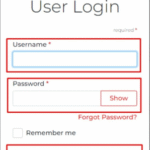
Hy Vee Huddle: A Complete Informational Guide

The Connection Between Accounting Firms And Regulatory Compliance

Why Smart Startups Choose Custom AI Business Solutions Today

The Digital Lifeline: How Technology is Revolutionizing Addiction Recovery

From Clicks to Clients: Why Trust-First Local SEO Wins the Long Game

Forgot Your iPhone Password? Here’s How to Unlock It Easily

How Strikes and Step Through Bikes Are Using Tech for Better Range
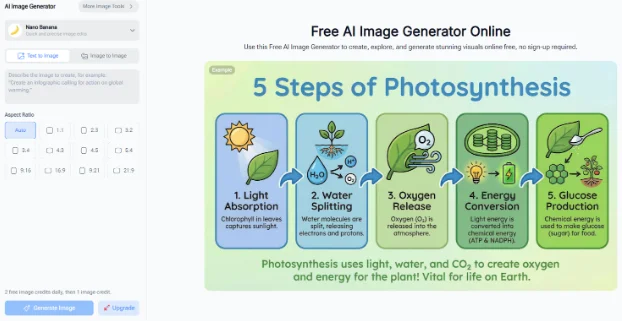
NoteGPT AI Image Generator: Transforming Branding and Marketing








