
Imagine if your computer could remember what you do and repeat it without asking. That’s exactly what TinyTask helps you do. It is a tiny but powerful tool that can perform your routine actions automatically.
Whether you are a student, gamer, office worker, or just a casual computer user, TinyTask can save your time and make your life easier.
What Does TinyTask Do?
TinyTask is a macro recorder. It watches your mouse clicks, keyboard typing, and screen movements, then saves that routine to play back as many times as you want.
It’s like teaching your computer how to do something once, and then letting it repeat the task forever without mistakes.
How is TinyTask Different?
Many automation tools are hard to understand. You need to learn scripting or install large files. TinyTask is different because:
- It’s less than 50 KB in size.
- No installation required.
- Very easy for anyone to use.
- No coding or tech knowledge needed.
It’s designed to be small, smart, and super fast.
Basic Working of TinyTask
TinyTask follows a very basic method:
▶ Record
Click the “Record” button or press the hotkey to begin. Do your task as usual.
▶ Stop
Click “Stop” or press the same key again when you are done.
▶ Play
Now click “Play” or use the hotkey to watch TinyTask repeat your work.
You can also save your task or turn it into a small program.
TinyTask Hotkeys (Default)
Here are some useful shortcut keys:
- Ctrl + Shift + Alt + R – Start/Stop Recording
- Ctrl + Shift + Alt + P – Start Playback
- Ctrl + Shift + Alt + S – Save recording
- Ctrl + Shift + Alt + O – Open saved macro
These can also be changed in the settings menu.
Common Uses of TinyTask
TinyTask is loved by many types of users. Here are some things it’s perfect for:
1. Daily Computer Tasks
Do you open the same folders, copy files, or click the same buttons every day? Let TinyTask handle it.
2. Auto-Clicking in Games
For games that need lots of repeated clicks, TinyTask can play for you while you relax.
3. Form Filling
Entering your name, email, and address in forms again and again? One recording does it forever.
4. File Management
If you move or rename many files daily, you can automate the entire process.
5. Testing Programs
Developers use TinyTask to test how their apps respond to repeated inputs.
Who Can Benefit from TinyTask?
Here’s who can get the most help from it:
- Students doing repeated homework steps
- Office workers with boring data-entry jobs
- Streamers and video editors with fixed routines
- Freelancers who manage social media posts
- Elderly users who find the computer steps hard to repeat
It’s for everyone who wants to save time and reduce effort.
Features You’ll Love
TinyTask keeps things simple but still offers powerful features:
Small and Portable
You can carry it on a USB. It works without installation.
Fast Playback
You can adjust how fast or slow the replay happens.
Save and Load Files
You can store your recordings and use them later.
Loop Playback
Repeat your tasks as many times as you want, once 10 times, or forever.
Make EXE File
Turn your macro into a separate program you can share or run on another PC.
New Ideas: What Else Can You Do?
Here are some unique and clever ways people are using TinyTask:
Auto-Reply for Emails
Record typing and sending a reply email. Use it when you receive the same type of messages.
Break Reminder
Record an action that reminds you to take a break, like opening a video or moving to a calming screen.
Backup Routine
Open your backup folder, copy your work files, and close — all done with one click.
Phone Simulator
You can create scripts to simulate clicks if you’re testing Android emulators like BlueStacks or LDPlayer.
TinyTask vs. Other Macro Tools
| Feature | TinyTask | Pulover Macro Creator | AutoHotKey |
| Size | Less than 50 KB | Around 10 MB | Few MB |
| Ease of Use | Very Simple | Medium | Complex |
| Coding Needed | No | No | Yes |
| Convert to EXE | Yes | Yes | Yes |
| Perfect for Beginners | Yes | Partially | No |
How to Use it Smartly
Here are pro tips for using TinyTask more efficiently:
- Close unnecessary apps before recording to avoid unwanted clicks.
- Try short loops first to test your recordings.
- Use consistent mouse positions, or playback might go wrong.
- Pin the TinyTask window on top so you can stop it anytime.
- Avoid using it for passwords, for your own safety.
Is TinyTask Safe?
Yes! TinyTask is considered one of the safest automation tools if downloaded from a reliable source. It doesn’t install spyware, ads, or hidden files. It runs clean, and it doesn’t even need admin access.
Latest Version Highlights
The most recent versions of TinyTask added some cool tweaks:
- Better mouse tracking for dual-screen setups.
- Smarter keyboard delay handling for typing tasks.
- More hotkey customization options.
- Support for ultra-wide monitors.
- Improved loop control without freezing.
These updates help make TinyTask smoother and compatible with modern PCs.
TinyTask for Productivity and Fun
TinyTask is not only a tool for serious work. People also use it for fun and experiments. Some people even automate:
- Clicking for online reward systems
- Changing desktop wallpapers every hour
- Opening birthday wishes in multiple browser tabs
- Playing pre-recorded messages on screen
Frequently Asked Questions
Q: Can TinyTask run in the background?
A: Yes, it works silently while you do other things.
Q: Can I use it on multiple screens?
A: Yes, it works fine with multi-monitor setups.
Q: Can I pause the macro while it’s playing?
A: Yes! You can press the hotkey again to pause/stop.
Q: Does it work on Windows 11?
A: Absolutely. TinyTask is compatible with Windows XP to Windows 11.
Final Thoughts
TinyTask is proof that big results don’t need big software. If you often repeat actions on your PC, this mini tool can save you hours every week. No coding. No setup. No stress.
Just record your task once, and let your PC do the rest, again and again. So, if you’re tired of doing the same things every day, give TinyTask a try. You might be surprised how much time you can save!

Curtain Dry Cleaning and Leather Sofa Cleaning – Reliable Care by Duo Nini

Brian Ferdinand of EverForward Trading Joins Forbes Finance Council, Expanding His Voice on Markets and Risk

Get Any Company Objectives or News of rox.com

How Technology Is Changing Addiction Recovery in the Digital Age.

Our First Winter Trip to Aspen — And the Decision That Made It Stress-Free

How Technology Is Changing Addiction Recovery in the Digital Age.

Puzutask Com: Complete Guide, Reviews, and Login Information
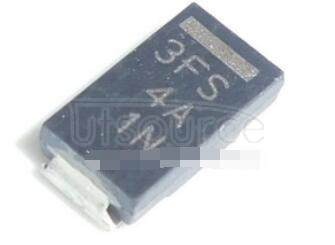
Solve SMD Diodes Sourcing with Utsource's Bulk Options








