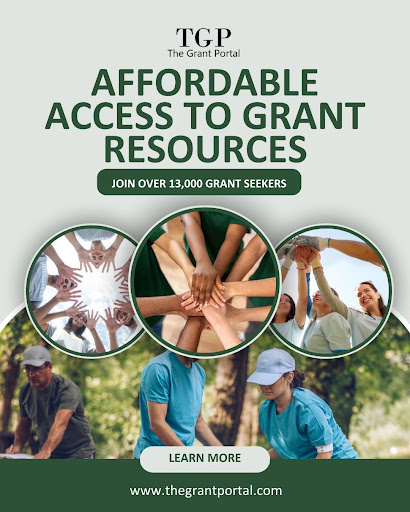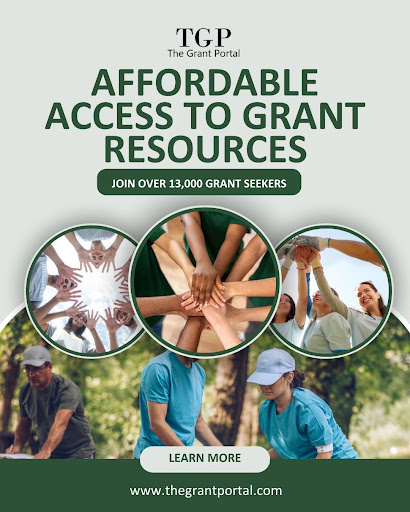
Grant seekers often face a crowded funding landscape—thousands of opportunities, layered eligibility criteria, and shifting deadlines. Fortunately, The Grant Portal provides powerful advanced filters to bring focus and efficiency to your search. Here’s how to harness them in three strategic steps.
1. Start with Smart Profile Configuration
Begin by defining who you are and what you’re aiming to achieve. On The Grant Portal, setting up a profile involves entering details like your organization type (nonprofit, small business, individual), mission area, geographic focus, and desired funding amount. This foundational step helps the system tailor search results, ensuring that your dashboard displays opportunities aligned with your specific needs.
Pro Tip: Be specific in your profile—choose keywords that reflect your core focus (“health equity,” “climate resilience,” etc.) and clarify your eligibility status to enhance search precision.
2. Dive Deep with Layered Filters
Once your profile is complete, unlock the platform’s full potential with advanced filtering tools. On any search results page, you can apply multiple criteria in concert to narrow your results effectively:
- Eligibility: Select nonprofit, individual, small business, or educational institution.
- Grant Type: Choose from public grants, private foundation awards, or corporate and in-kind funding.
- Geographic Focus: Filter opportunities by national, regional, state, or local scope.
- Funding Amount: Set a range that aligns with your project’s budget—from small grants to major awards.
- Deadline Window: Focus on opportunities with upcoming deadlines to stay proactive.
- Purpose of Award: Choose based on intended use, such as capacity-building, research, or operational needs.
This multi-layered filtering ensures that every listing you review truly matches your mission and situation.
Pro Tip: Use boolean logic (AND/OR) where available—e.g., filter for nonprofits AND rural focus, or grants in education OR healthcare.
3. Save, Track & Stay Alert
Once you’ve applied the filters, put the platform’s tracking tools to work:
- Save promising grants: Bookmark them for easy access on your dashboard.
- Set deadline reminders: Integrate with your calendar to stay ahead of key dates.
- Watch related keywords: Keep tabs on search terms like “environmental justice” or “STEM innovation” for new relevant opportunities.
This three-part system—filter, save, monitor—keeps your funding pipeline active, organized, and responsive to fresh opportunities.
Pro Tip: Organize saved grants using tags or folders (e.g., “Ready to Apply,” “Needs Review,” or “Track Only”).
Why These Advanced Tools Make a Difference
- Saves Time: No more sifting through irrelevant listings. Filters focus your effort.
- Sharp Focus: Criteria like eligibility and deadline help you concentrate on viable options.
- Keeps You Prepared: Alerts and tracking ensure you’re always on top of deadlines and next steps.
Real-World Example
A small community arts nonprofit could utilize filters to find grants that match its specifics:
- Profile: nonprofit, arts-focused, rural area, budget needs of $5k–$50k.
- Filters applied:
- Eligibility = nonprofit
- Region = specified rural counties
- Funding type = private foundation or corporate arts grants
- Amount = $5k–$50k
- Deadline = within 60 days
- Results yield a targeted list of arts-friendly opportunities.
- Actions: Save the top picks, set reminders, and begin crafting proposals—all in one platform.
Special Focus for Nonprofits
The platform includes a curated grants for nonprofits section, pre-optimized to surface opportunities ideally suited to nonprofit organizations—saving time and effort.
Optional Upgrades: Pro-Level Filtering
For users with subscription access, additional features include:
- Enhanced keyword search within grant descriptions for ingenuity in targeting.
- Unlimited saved searches with auto-refresh functionality.
- Historical data access such as past awards and foundation giving trends.
- Archived opportunity review to learn from previous funding cycles.
These premium tools offer deeper insight and efficiency—ideal for organizations with ongoing grant-seeking needs.
Best Practices to Maximize Advanced Filters
| Tip | Description |
| Review & update weekly | Keep filters aligned with evolving priorities. |
| Use exclusion filters | Remove options you don’t qualify for to declutter results. |
| Balance specificity | Too many filters can overly narrow, so tweak criteria based on results. |
| Learn from past winners | Profile successful grantees to inform your filter choices. |
| Track eligibility changes | Adjust filters as funders expand or redefine criteria. |
Final Take
Advanced filters in The Grant Portal are more than conveniences—they’re the engine of strategic grant seeking. By combining a well-defined profile, layered search filters, and proactive tracking, grant seekers can turn chaos into clarity and dramatically improve their chances of finding the right funding.
Whether you’re browsing general grants or zeroing in on targeted grants for nonprofits, these tools elevate your search and sharpen your strategy.
No more guesswork. Just smart filters, intentional tracking, and grants that truly fit. Start refining your search strategy today and make every search count.

How Advanced Freight Broker Software Shapes a Profitable, Productive Supply Chain

How a Poor Internet Connection Can Hamper Your Business

The Ultimate Way to Stay Organized at Your Nail Salon

AI in Marketing Is No Longer a Buzzword — It’s the Strategy

Srinivasa Rao Challa Champions AI-Powered Financial Systems for a Smarter, Safer Economy

THCA Pre-Rolls: The Convenient, Legal High You’ve Been Waiting For

How Gen-Z and Millennials Are Reinventing the Side Hustle
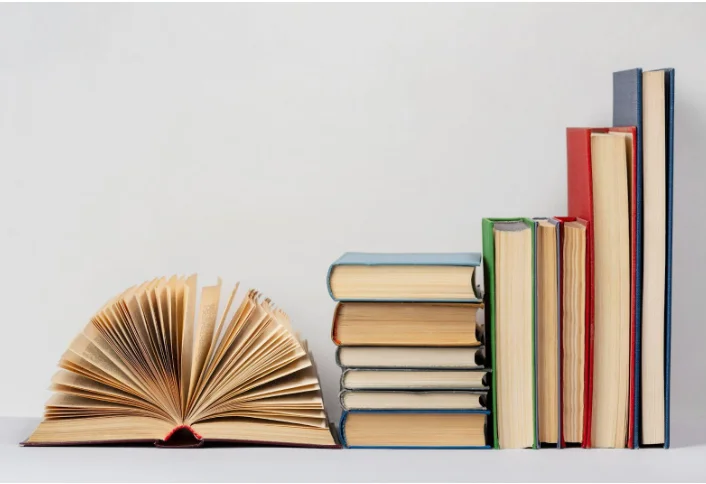
Is Book Scanning Legal? What You Need to Know Before Digitizing Books