MT4 for Mac vs Windows: Which Version Works Better for Traders

If you are considering polishing your trading skills and becoming an MT4 trader, the question is whether you want to trade on your Windows PC or a Mac device. After all, choosing the right device for MT4 trading can actually enhance your trading experience.
Freedom to learn more to make the right choice of device or system for MetaTrader 4.
Mac vs. Windows – An Overview
Here is the thing: Windows PC’s have been quite dominant in the trading world; however, you can also use your Mac for a smooth trading experience. Keeping in perspective the growing number of Mac users, MetaQuotes actually distributes MT4 Mac installers that can help configure a Wine environment for trading if needed.
Nonetheless, for most traders, trading MT4 with Windows is a safer and more compatible option. Much of this aspect is linked with the full feature support of Windows with third-party plugins and easy troubleshooting. On the other hand, Mac is great for light use and manual trading. However, to run automated systems, Mac users can use a VPS to run MT4 in a Windows environment.
Windows MT4 vs. Mac MT4 – Compatibility
To help you make an informed decision between using Windows MT4 or Mac MT4, let us make a real-world comparison of both conversions in terms of compatibility. With that said, when it comes to Windows MT4, you should know that this is a full platform feature set, with solid support for indicators, third-party toolkits, expert advisors, and a trading strategy tester.
The Windows MT4 addition is actually the reference that third-party developers target. On the other hand, the Mac MT4 edition works perfectly well for indicators, EA, and charts. However, you can expect variability, as some brokers do not include the marketplace or signals.
Sometimes, Mac users report glitches with Wine-based installations. However, a majority of Mac users report a seamless MT4 trading experience.
MetaQuotes Offers Exclusive Installers for MacOS Users
MetaQuotes offers exclusive MT4 installers for macOS users to enable automated setups. As a Mac user, you can find download options for Mac on the official Mt 4 website. This aspect indicates that there is indeed an official pathway to install, download, and run MT 4 on your modern Mac device. However, you must keep in mind that you might have to run the Windows build inside your Mac for a seamless trading experience.
Macs Are Relatively Easy to Set Up
If you are a Mac user, you will be surprised to know that when it comes to installing and setting up MT4, your Mac device is actually easy to set up, start up, use the platform, and even maintain your trading platform. As a matter of fact, you should know that your Mac can go from cold boot to live trading within a few minutes.
On the other hand, setting up a Windows PC involves so much more hassle compared to a MacBook. If you look at it, it is easy to conclude that since Windows PC is slower compared to a MacBook and requires more hassle to set up, it can come off as a deal breaker, especially for the non-tech-savvy traders.

Curtain Dry Cleaning and Leather Sofa Cleaning – Reliable Care by Duo Nini

Brian Ferdinand of EverForward Trading Joins Forbes Finance Council, Expanding His Voice on Markets and Risk

Get Any Company Objectives or News of rox.com

Our First Winter Trip to Aspen — And the Decision That Made It Stress-Free

What to Expect During Your First NDIS Support Visit
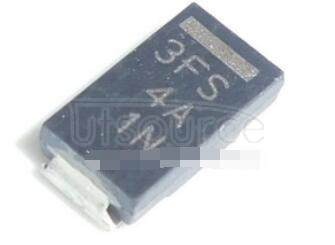
Solve SMD Diodes Sourcing with Utsource's Bulk Options

HMS Photovoltaik: The Smart Evolution of Solar Energy

ATP Login Guide: How to Access Your Account Easily








