PCSX2 Codbreaker Saves Corrupted During Transfer with CBS: Causes, Solutions, and Prevention

Introduction
PCSX2 has revolutionized the way gamers relive their PlayStation 2 memories on PCs. One exciting feature is using Codbreaker saves, often employed to unlock cheats and hidden content. However, many users encounter a frustrating issue: PCSX2 Codbreaker saves corrupted during transfer with CBS files. These corrupted files can disrupt gameplay, leading to hours of troubleshooting. In this guide, we will explore the causes, solutions, and preventative measures to ensure your save files remain intact and usable.
Understanding Codbreaker Saves
What Are Codbreaker Saves?
Codbreaker saves are files created for the Codbreaker cheat engine, commonly used to enhance PlayStation 2 gaming experiences. These files, stored in the .cbs format, contain cheat codes, game unlocks, or modifications, making them indispensable for gamers seeking unique experiences.
Benefits of Codbreaker Saves
- Unlock hidden features in games.
- Skip challenging levels or grind-heavy tasks.
- Enhance replayability with fun cheats.
Common Issues with Save File Transfers
Transferring Codbreaker saves, especially in the .cbs format, can be problematic when using PCSX2. These are the most common challenges:
- Files failing to load.
- Compatibility errors between the .cbs format and PCSX2.
- Save files showing corruption after conversion or transfer.
The key to avoiding these issues lies in understanding the root causes.
Causes of Save File Corruption
1. Format Incompatibility
PCSX2 does not natively support the .cbs format, requiring users to convert Codbreaker saves to compatible formats like .psu. Improper conversions often lead to data corruption.
2. Tool-Related Issues
Using unreliable or outdated tools to convert save files can result in incomplete or corrupted outputs. For instance, using a tool not designed for .cbs conversion may fail to preserve the file’s integrity.
3. Errors in Transfer Process
File transfer interruptions, such as incomplete downloads, network issues, or incorrect memory card placements in PCSX2 directories, can damage the save file.
4. Modifications to Save Files
Editing save files using third-party tools or hex editors can cause structural damage, making the file unusable. These changes often introduce inconsistencies that PCSX2 cannot process.
Fixing Corrupted Codbreaker Saves
If you’re facing corrupted saves, these solutions can help restore them:
1. Reconvert the Save File
Reconversion is the first step in fixing corruption issues. Tools like PS2 Save Builder can convert .cbs files to .psu format, which is more compatible with PCSX2. Follow these steps:
- Open the .cbs file in PS2 Save Builder.
- Save it in .psu format.
- Transfer the .psu file to the PCSX2 memory card directory.
This simple process resolves most compatibility issues.
2. Check File Integrity
Use tools like CHKDSK or third-party integrity checkers to ensure your save files are intact. If the file works on a PlayStation 2 console or another emulator but fails on PCSX2, the issue likely lies with PCSX2’s settings.
3. Use a Hex Editor for Advanced Repair
For advanced users, a hex editor can compare corrupted save files with working ones. By identifying and fixing discrepancies, you can manually restore the file.
4. Restore from Backup
Always back up your save files before making transfers or modifications. Restoring from a backup is the easiest and most effective way to recover corrupted files.
Advanced Preventative Measures
1. Use Trusted Tools for Conversion
Stick to well-known tools like:
- PS2 Save Builder
- MyMC
These tools are widely recognized for their reliability in maintaining file integrity.
2. Convert Saves to .psu Format
The .psu format is standard for PCSX2 memory card saves. Always convert .cbs saves to .psu format before transferring them to minimize the risk of corruption.
3. Follow Proper Transfer Protocols
Ensure:
- Both Codbreaker and PCSX2 versions are compatible.
- Save files are placed in the correct memory card directory.
- Avoid interruptions during the transfer process.
4. Utilize Cloud Storage
Cloud platforms like Google Drive or Dropbox provide a safe environment for storing save files. Cloud storage ensures that files remain intact and retrievable in case of accidental corruption.
5. Use Verified Pre-Converted Saves
Many forums and gaming communities offer pre-converted saves that are tested and optimized for PCSX2. These files eliminate the need for manual conversions, reducing the likelihood of errors.
Comparison of Save Formats for PCSX2
Choosing the right format for your save files is crucial. Here’s a quick comparison:
| Format | Compatibility | Risk of Corruption | Notes |
| .cbs | Low | High | Requires conversion for PCSX2 use. |
| .psu | High | Low | Standard format for PCSX2 saves. |
| .max | Moderate | Moderate | Common for Action Replay saves. |
FAQs
1. Why do Codbreaker saves become corrupted during transfer?
The primary causes include improper conversion, transfer interruptions, and compatibility issues between PCSX2 and .cbs files.
2. What tools should I use to convert .cbs files?
Reliable options include PS2 Save Builder and MyMC.
3. Can I avoid corruption entirely?
While no method is foolproof, following proper protocols, using trusted tools, and backing up files greatly reduce the risk.
4. Is it safe to download save files from forums?
Yes, provided the forums are reputable and files are verified for integrity.
Conclusion
Handling Codbreaker saves with PCSX2 can be challenging, especially when using .cbs files. By understanding the common causes of corruption, such as compatibility issues and improper transfers, you can effectively fix and prevent these problems. Tools like PS2 Save Builder and proper transfer protocols ensure a smoother experience.
Remember, the best defense against corruption is prevention. Use trusted tools, back up your files, and follow the tips outlined here. With these measures in place, you can enjoy a seamless gaming experience with PCSX2 Codbreaker saves corrupted during transfer with CBS no longer being an issue.
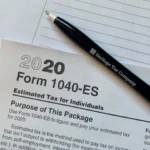
Examining Australia’s Research and Development (R&D) System

jobzvice.com – A Complete Guide

How Managed IT Services Drive Business Growth and Efficiency

AI in Marketing Is No Longer a Buzzword — It’s the Strategy

The Truth About Payday Loans in the UK: Are They Worth It?

Labyrinth Keepers – A Complete Guide

Why Moms Are Choosing Chemical-Free Sanitary Pads for Their Daughters

Residential Water Line Installation in Seattle: Key Benefits for Homeowners








