CapCut for Designers: Turn Your Portfolio into Viral Video Content

As a designer, your portfolio is everything. It shows off your skills, creativity, and what you bring. But in a world where everyone’s scrolling fast and visuals matter more than ever, a static portfolio might not grab attention like it used to. CapCut Desktop is a free, powerful video editor that helps turn your design portfolio into viral video content that people want to watch and share.
Let’s break down how to use CapCut to boost your creative presence with a simple 3-step guide, smart reasons to use CapCut AI tools such as AI Video Generator and Text-to-Speech AI,, and proven tips to make your portfolio videos more engaging and viral.
Why Use CapCut to Make Viral Video Content
CapCut Desktop Video Editor is the best video editing tool. It is made to show speed, creativity, and easy results. Here’s why designers love it:
1. User-friendly for All Skill Levels
Whether you’re new to video editing or already have some skills, CapCut Desktop makes it easy to jump in. Its drag-and-drop timeline and clean layout mean you don’t need to spend hours learning it.
2. Built-in Templates and Effects
CapCut offers a range of eye-catching and trendy portfolio-friendly templates. You can simply plug in your designs, and the software handles transitions, text animations, and music syncing.
3. Free AI Tools to Boost Creativity
CapCut’s AI Video Generator, text-to-speech, and Voice Changer features help bring your designs to life without needing extra software. Want your portfolio to “speak” about your work? Use text-to-speech to add a professional narration. Want to turn static artwork into a motion showcase? The AI tools can do that for you.
4. Perfect for Social Media Sharing
CapCut lets you export in different formats—portrait, square, or landscape—perfect for TikTok, Instagram Reels, or Behance stories. You don’t need to resize manually; choose a preset and go viral.
3-Step Guide: Turn Your Design Portfolio into Viral Video Content
CapCut Desktop Video Editor is a video editing tool that helps you turn your design portfolio into viral video content—no need for fancy gear or editing skills. Whether you want to show off your graphic designs, animations, product mockups, or even website designs, CapCut makes it super simple and fun. Let’s dive into how you can use CapCut to make your portfolio shine.
Step 1: Organize Your Best Designs
Choose 6–10 of your strongest works. Mix branding, illustration, web design, or your niche. Save high-res versions in folders so they’re easy to import into CapCut. Arrange them to tell a story—start with your most eye-catching project, then show variety, and end with a bold finale.
Step 2: Create Your Video with CapCut Desktop
Open CapCut Desktop and click “New Project.” Import your selected designs and drag them onto the timeline. Then:
Add transitions between each design. Use the Text tool to include titles, client names, or design goals. Add trending music or voiceover using Text to speech or your audio. Apply filters or dynamic zoom to create movement in static images. Choose a preset video template to save time and boost your style.
You can also use CapCut’s AI Video Generator to animate your designs or automatically turn slides into a professional-looking showcase.
Step 3: Export and Share Smartly
Once you’re happy with the edit, export your video to 1080p or 4K. CapCut lets you optimize for different platforms—choose vertical for TikTok or Instagram and horizontal for YouTube or Behance.
Use strong captions and hashtags like #graphicdesigner or #portfoliogoals, and tag design communities. You’ve just turned your work into scroll-stopping content!
Tips to Make Your Portfolio Video Go Viral
Making a video is just the start. Here’s how to make it pop on social media:
-
Start with a Hook (First 3 Seconds Count!)
Use bold text, catchy animation, or fast zoom-ins to grab attention immediately. Don’t save the best for last—show it first to make people stop scrolling.
-
Use Trendy Audio
CapCut has an extensive music library. Choose a trending track or sound that matches the vibe of your work. Bonus: Use AI to lip-sync your visuals or time transitions to the beat.
-
Add Motion to Still Designs
Use the zoom, pan, and rotation effects. Even a simple hover-style animation can add life to a static image. You can even use CapCut’s auto motion tracking feature to focus on key parts of your design.
-
Tell a Story
Instead of just showing project after project, tell your design journey. Use subtitles or voiceover to say things like:
-
“This logo was created for a startup in NYC.”
-
“I redesigned this app for better UX in 2025.”
-
Keep It Short and Sweet
30 to 60 seconds is ideal for most social media platforms. Don’t overexplain—let your visuals do the talking with a few helpful text or voice cues.
-
Include a Call to Action
At the end of your video, add a line like:
-
“Follow for more design tips.”
-
“DM for freelance work.”
-
“Check out my full portfolio in bio.”
This invites people to engage more with your work.
Conclusion
Turning your portfolio into viral video content is smart for any designer in 2025. With CapCut Desktop, it’s not only possible—it’s easy, fun, and free. You can showcase your best work in creative ways that grab attention, connect with your audience, and grow your career.
From trendy transitions to AI-powered storytelling, CapCut gives you all the tools to turn a simple set of images into a powerful personal brand.
So what are you waiting for? Open CapCut, drop in your designs, and let your portfolio shine—because your creativity deserves to go viral.
Categories

The Hidden Business Power of Storytelling Through Books
0
View
0
Comment

Diamond Painting Apps & Digital Tools for 2025 Artists
0
View
0
Comment

Meeting Global Tastes: The Versatility of Commercial Tortilla Makers
0
View
0
Comment
Suggestion for you

S
Suzanne
0
0
Accelerating drug discovery through the DEL-ML-CS approach
July 14, 2025
Save

M
Manjunath_Kathiravan
0
0
AI in Marketing Is No Longer a Buzzword — It’s the Strategy
March 22, 2021
Save
Related
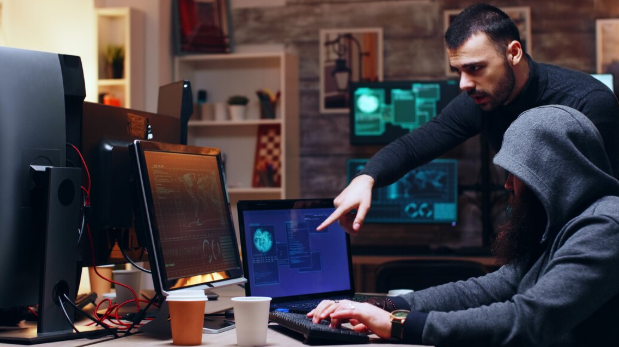
C
Chrissy Iley
0
0
The Full Guide To Penetration Testing
October 25, 2025
Save

B
Ben Ryder
0
0
Pixel 10 Pro Fold Case: Why Choose Aramid Fiber?
October 24, 2025
Save

B
Ben Ryder
0
0
MT4 for Mac vs Windows: Which Version Works Better for Traders
October 24, 2025
Save

B
Ben Ryder
0
0
5G To 6G: How Next Gen Telecom Companies Are Currently Rewriting Connectivity Rules
October 23, 2025
Save







