In the modern world, the Internet is an irreplaceable part of everyday life for almost every human. Therefore, websites are vital for every company that wants to prosper and attract more and more audiences to make potential clients out of them. But simply having a website is not enough to achieve success in this field. Because users should have immediate access to it at any moment of their time. Without it, they will surely leave to find alternatives to the website among their competitors.
This means that as long as you are keeping the website up and running stably and without any issues, your company will have a chance to reach the top in its niche. And to do so, you must provide constant monitoring of the website. It will make you able to quickly react to any occurring issue and even prevent some problems from occurring.
But not all monitoring methods are suitable for everyday use, especially if you are working with a complex website with a lot of web pages and features. Therefore, considering all the above, it is highly vital to understand everything about how website monitoring works and how to deal with it properly.
Why Website Monitoring Tools are Important
The importance of website monitoring must not be underestimated, no matter at what stage your website is now. Because by neglecting even basic monitoring routines you expose the website you’re managing to a lot of unwanted problems. And you will not be able to react to those problems without it – you simply will not know where to look for the source of it. Therefore, your response time in case of emergencies will be very long, and users will become unsatisfied.
Considering all the above, it will be good if you set up even basic monitoring procedures using simple tools that will be set up on your work desktop or laptop computer. At least if you are only at the start of the website creation process. But it’s better to be safe than to be sorry, so it will be much better if you use a more complex approach. For example, you can use the HostTracker service that is packed with various automated tools which will work 24/7.
What Software to Use for Monitoring Website
As it was mentioned earlier, there are two ways to monitor the website – manual and automated. If you want to monitor everything manually, you will need a separate computer that will run various monitoring software instances at once to keep the website in check. This device will work round-the-clock without interruptions and you will need to search through the results of all software tests manually if something happens. This will slow down your reaction time, and it will be followed by a lot of unwanted consequences, none of which are good for the website.
And if you want to use a more convenient and complex method to monitor your website, it will be better for you to sign up for an automated monitoring service like HostTracker. With its help, you will be able to keep the website in check 24/7 without the need to check everything yourself all day long. It will be especially useful if you are working on your website all by yourself without a hired professional webmaster.
Moreover, if you use an uptime monitoring service with Host-Tracker’s tool and its other checks and tests, you will receive notifications as soon as something happens. And you will be able to easily determine what happened and where to look for the source of the problem. This way you will be able to quickly and effectively fix everything before your website’s users will become unsatisfied and start leaving to competitors.
Best Website Monitoring Service
Among all monitoring platforms available all over the Internet, HostTracker is considered one of the best. It is easy-to-use, complex and versatile. Even a complete newbie will be able to set up all checks that are available on this platform. Moreover, everyone can test this service’s capabilities even without signing up.
Conveniently, everyone can easily check website connectivity and response time with Host-Tracker’s website ping test tool and utilize all other instant monitoring tools to ensure the website’s stability and availability. And if it’s not enough, HostTracker has a 30-day trial subscription that is almost equal to the top service plan in terms of its capabilities. This is the best possible way to test everything yourself without relying on reviews from other users. And you will not need to provide credentials to opt-in for the trial use period.
In addition to all mentioned above, the HostTracker monitoring service has two very useful additions – a logging system that is easy-to-read even for novices and an instant notification service. The latter is easily configurable and has a variety of settings that cover almost all situations. Including variable alert importance tiers and adjustable schedules.
For example, it is possible to set up a high-priority HostTracker alert in case the website is shut down completely, and it will be sent to the website owner along with the message to the webmaster. And it is also possible to create a notification schedule for multiple users that will send messages only to the webmaster who is on shift now.
Website Status Monitoring
Website status monitoring is one of the basic routines that you should set up if you want to keep the website in check. Along with uptime monitoring, it is vital for website development and promotion. Because a lot of status error codes are usually invisible for common users from outside the server and completely invisible for webmasters from the server site.
But if you monitor website status online with Host Tracker’s host checker tool, you will be able to find a variety of performance bottlenecks, stability issues and other problems just by looking at the code that will show up in the response message. This way you can easily improve your website and fix some issues if something goes wrong during website maintenance, upgrade or migration.
FAQs: Website Monitoring Tools
- How do I monitor a web page? Web page monitoring is relatively easy and could be done in two possible ways. Basically, you can always monitor web pages manually by running a specific software on your computer, but it will not be too effective in case of emergencies. Or you can use an advanced method and set up a full-fledged web page monitoring routine using HostTracker service tools. It will work automatically, keep all logs in one place and even will notify you via messengers if something happens. You just need to set everything up thoroughly.
- How can I monitor my website performance? Website performance monitoring is basically a part of a website monitoring routine. But it consists of a variety of tools you will be dealing with. It includes website response time monitoring, loading speed monitoring, database performance monitoring and even server hardware stability monitoring. All of those routines are relatively easy to use, but require a lot of attention in case you are already experiencing problems with the website performance. Moreover, neglecting even one of those tools in such situations will result in adding more problems in the future.
- Which tools can be used to monitor web applications? Basically, web application monitoring is no different from website monitoring if you compare applications and complex websites. You will need to check HTTP status responses, database performance, overall loading speed and server hardware performance. Because web applications are highly dependent on those things.
Final Words
Taking all the above into account, if you want to lead your website to success, it is a must for you to keep it up and running stably at all costs by using all means necessary. Therefore, you must provide your website with the best monitoring tools like HostTracker to ensure its performance, stability and availability.
Otherwise, instead of anticipated success in development and promotion, you will face a lot of losses – from audience outflow to big profit loss, depending on the severity of the situation. But if you spend some of your time and money on setting up a thoroughly made website monitoring routine, you will be able to deal with various problems with ease and even prevent them if it is possible.

Get Any Company Objectives or News of rox.com

How Tax Accountants Support Entrepreneurs And Startups

The growing demand for modern digital banking solutions

BrainHost VPS Hosting Review: A Practical Choice for VPS Needs

How Do You Connect Stripe Subscriptions to QuickBooks?

Dinvoevoz: A Complete and Clear Explanation of What It Is and Why It Matters

glaadvoice com: What It Represents, How It Functions, and How It Is Referenced Online
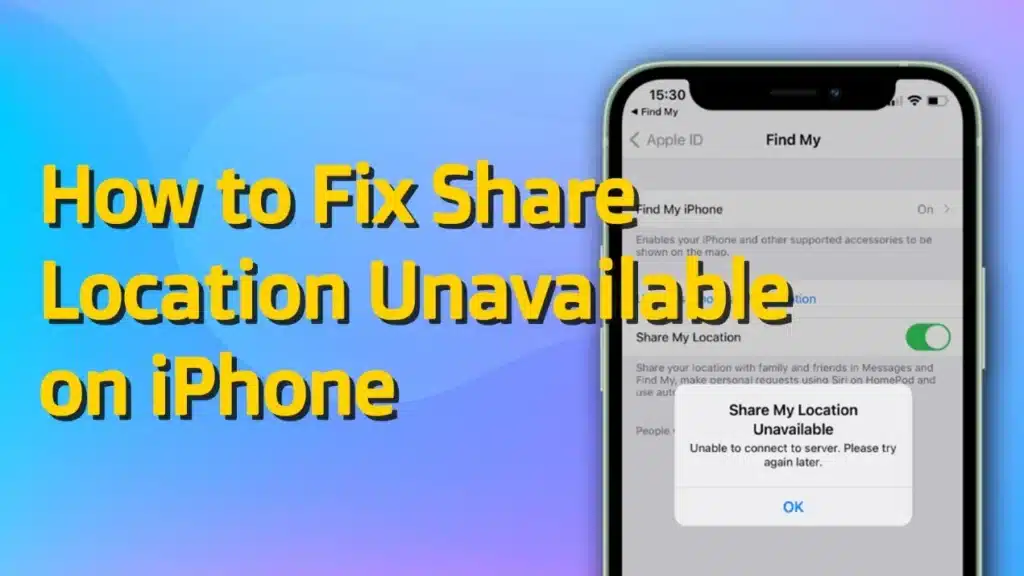
How to Fix Share Location Unavailable on iPhone (7 Easy Fixes)










