
Instagram’s Story feature is the best way to build your community, boost engagement, and extend reach in 2023. However, creating and editing Stories can take a lot of time, skill, and effort. In this blog, you’ll learn how to create the best Stories and really tap into their power which is your sure-shot way to Instagram fame.
Instagram Stories: What Are They?
Instagram Stories are funny, short-form videos or pictures that people can watch in the separate Stories section on the app. They are the newest way to share fun, entertaining, educational, and inspirational content on Instagram. Many would argue that Stories are similar to TikTok since they are displayed in a vertical format in a limitless, scrollable feed. Story timings can range anywhere between 15 seconds and 90 seconds and you can record fun videos to trending music, and add engaging text or fun filters.
High-quality Stories are the best way to get new Instagram followers but you can also buy followers and likes through Stormlikes, while keeping current ones hooked since they appear on feeds based on relevant interests.
Instagram Stories: How to Make Them 2023 
There are four aspects or steps to keep in mind while making a successful Story.
- Storyboard Concept
- Shoot Instagram Story
- Preview and Add Effects
- Share Instagram Story
The First Step: Storyboard Your Concept
Failing to plan is the same as planning to fail. So it’s essential to create a storyboard for your Story concept to help you along the way. If you are confused about how to go about this, consider the following questions:
- What topic is most relevant to your account, especially if you are a brand or business? Skincare? Finance? Cryptocurrency? Food Recipes?
- Do your Stories go hand-in-hand with the posts on your Instagram feed?
- Who is your brand’s targeted audience?
- What kind of content will speak to your brand’s targeted audience? Is it a tutorial? Behind-the-scenes and bloopers? A day in the life?
You should also consider spending a few days on Instagram just as a user to figure out the visuals, trends, aesthetics, and text that’s popular in your industry. Once you’ve got the hang of the direction your Stories are supposed to go in, storyboard your content. By this, we mean breaking down the clips you need to record in order to create the full story. This will give you a visual understanding of how your audience will view your Story, and give you a clear plan to work along.
The Second Step: Record Your Instagram Story
Ah, the time is finally here to shoot your Instagram Story. You can shoot a Story in three distinct ways:
Now it’s time to shoot your Instagram Story.
- The Stories tab
- The Instagram home screen
- The Instagram Stories camera
- The Stories Tab: Using it to Make a Story
To use the Stories tab to make a Story you simply need to go to the Stories tab and tap on the camera icon on top of your screen, to the right.
- The Instagram Home Screen: Using it to Make a Story
Simply open the app to access your home screen and press the “+” button on the bottom of your screen and lastly, press “Story.”
- The Instagram Stories Camera: Using it to Make a Story
All you need to do is swipe left on your home screen to shoot a Story from the Instagram Stories camera. The next step is to tap “Story” on the bottom menu bar.
Creating Stories is simple enough, it’s just a series of clips either shot in single stream or externally recorded for uploading.
The Third Step: Preview and Add Additional AR Effects and Text
Simply press “Next” and “Preview” when you’re done creating your Stories. You can use Instagram’s countless effects to bring your content to life. The Stories tools are similar to the Stories tools. You can use text to say more or add explanations to your Stories. You can also use the draw tool to add some funny designs and stickers to include GIFs, captions, the time, and other fun stuff.
You can also add AR effects created by other users on Instagram, or choose from the countless selection of filters. You can create a voiceover or use background effects to add sound effects from Instagram’s audio library to make your content more captivating. You can use the trending Stories section to look up trending audio and explore them for your next Story!
If you don’t know how to change the background of Instagram stories, read here.
The Fourth Step: Share Your Instagram Story
After unleashing your creative side, it’s finally time to share your content. Make sure you choose an eye-catching cover for your Story and add a compelling caption that adds more to your Story.
Instagram Stories: 3 Tips on Creating the Best Ones 
Now that you know how to simply create a Story, here are some tips on creating valuable content that gets your audience to engage with it.
- Hook Your Audience: According to various studies, brands and influencers only have 8 seconds to hook their audience. Even a goldfish has a greater attention span than that, capping at 9 seconds. Usually, exciting announcements, open-ended questions, and catchy visuals help hook audiences quickly. Sometimes, simplicity is key, and you just need to figure out what hooks your targeted audience’s attention.
- Provide Value: Instagram Stories can easily boost your brand’s reach, engagement, and sales. But you need to give your audience some value, while they watch your Stories. Just like this blog, you can give your targeted audience tips and tricks about your industry.
- Hop on Timely Trends: Trending audios, challenges, questions, and memes are a perfect way to connect with your audience. Everyone loves relatable, funny, trendy content and you can really captivate your audience with a trend.
The Bottom Line: Instagram Stories
Regardless of whether you’re a brand, a business, or an influencer, you need to harness the power of Instagram Stories to boost your marketing strategy. Stories give you a surefire gateway to connecting with your audience, building trust, and increasing your reach. All you need is some planning and some creativity, and you’ll be able to create compelling Instagram Stories in no time.

Why Retail Software Testing is Critical for Effective E-commerce Development?

How Sales Teams Increased Productivity with Parallel Dialers

Curtain Dry Cleaning and Leather Sofa Cleaning – Reliable Care by Duo Nini

The Ultimate Guide to Family-Friendly Communities: Planning Your Family Vacation to Destin Florida
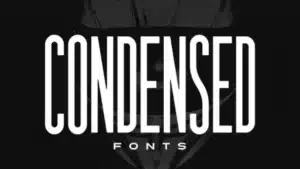
How Condensed Fonts Improve Packaging and Label Design
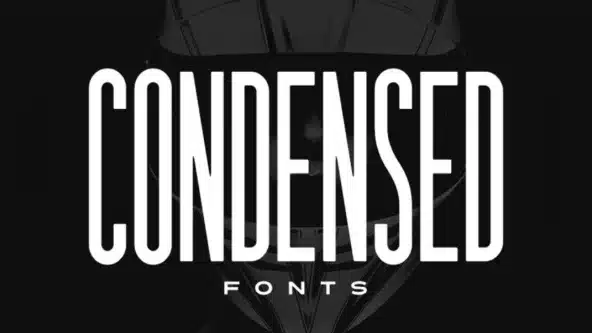
How Condensed Fonts Improve Packaging and Label Design

What to Expect During Your First NDIS Support Visit
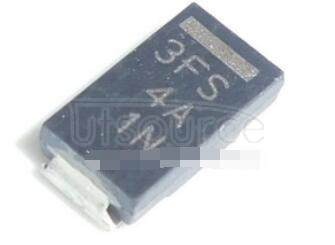
Solve SMD Diodes Sourcing with Utsource's Bulk Options












