Stay Ahead of the Game with SwifDoo PDF: A Comprehensive Review of its Pros and Cons in 2023

Welcome to 2023, where digital efficiency reigns supreme and staying ahead of the game is a must. In this fast-paced world, having the right tools at your fingertips can make all the difference. And when it comes to managing and editing PDF documents seamlessly, SwifDoo PDF is here to revolutionize your workflow.
Whether you’re a student juggling assignments, a professional handling important contracts, or simply someone who deals with PDF files on a regular basis, SwifDoo PDF has got you covered. With its impressive array of features and user-friendly interface, this software promises to streamline your document management process like never before.
In this comprehensive review, we’ll delve into the pros and cons of using SwifDoo PDF in 2023. From its standout capabilities to potential drawbacks, we’ll explore everything you need to know about this powerful tool. So buckle up and get ready for an in-depth analysis that will help you make an informed decision about integrating SwifDoo PDF into your digital arsenal!
Pros of Using SwifDoo PDF
Efficiency is the name of the game, and SwifDoo PDF delivers in spades. One of the standout pros of using this software is its user-friendly interface. Navigating through your documents becomes a breeze as you effortlessly access various features with just a few clicks. No need to waste time fumbling around with complicated menus or searching for specific functions – everything is intuitively organized and easily accessible.
Another key advantage of SwifDoo PDF is its extensive editing capabilities. Whether you need to merge multiple PDFs into one cohesive document, split large files into smaller sections, or rearrange pages to create a more logical flow, this software has got you covered. Say goodbye to tedious manual edits and hello to streamlined efficiency.
Security is paramount when it comes to handling sensitive documents, and SwifDoo PDF offers robust encryption features that ensure your files remain secure at all times. With password protection options and redaction tools that allow you to remove sensitive information from your documents permanently, peace of mind comes standard.
Collaboration is made easy with SwifDoo PDF’s annotation features. From adding comments and highlights to marking up text with drawings or shapes, this software allows for seamless teamwork even when working remotely. Share feedback with colleagues or clients without missing a beat.
Last but not least, SwifDoo PDF boasts excellent compatibility across different platforms and devices. Whether you’re on Windows, Mac OS, iOS, or Android – rest assured knowing that your documents will be accessible no matter where you are.
With these impressive advantages under its belt, it’s clear why so many users choose SwifDoo PDF as their go-to solution for managing and editing their PDF files efficiently. Stay tuned as we explore more aspects of this powerful tool!
Cons of Using SwifDoo PDF
While SwifDoo PDF offers a range of impressive features, it’s important to consider the potential drawbacks before diving in. One of the main cons of using SwifDoo PDF is its limited compatibility with other software. If you frequently need to collaborate and share files with colleagues or clients who use different PDF editing tools, you may encounter compatibility issues that can slow down your workflow.
Another drawback is the learning curve associated with using SwifDoo PDF. Although it boasts a user-friendly interface, mastering all the advanced functions and customization options may take some time and effort. This could be frustrating for those who prefer a simpler and more intuitive experience.
Comparison with Other PDF Software
When it comes to managing and editing PDF files, there are a plethora of software options available in the market. However, not all of them offer the same level of functionality and ease of use as SwifDoo PDF. Let’s take a quick look at how SwifDoo PDF stacks up against its competitors.
One key advantage that sets SwifDoo PDF apart is its intuitive user interface. Unlike some other software which can be overwhelming for beginners, SwifDoo PDF offers a clean and user-friendly interface that makes navigation and file management a breeze.
Another area where SwifDoo shines is its comprehensive set of features. From basic tasks like merging or splitting pages to more advanced functions like OCR (Optical Character Recognition) or adding watermarks, SwifDoo has got you covered.
Features and Functions of SwifDoo PDF
SwifDoo PDF is a powerful tool that offers a range of features and functions to enhance your PDF experience. Whether you’re looking to create, edit, or convert PDFs, SwifDoo has got you covered.
One noteworthy feature of SwifDoo PDF is its intuitive user interface. With its sleek design and easy-to-navigate layout, users can quickly access all the tools they need without any hassle. From merging multiple PDF files into one seamless document to splitting large documents into smaller, more manageable files, SwifDoo makes it effortless.
Another standout function of SwifDoo is its robust editing capabilities. Users can easily add text, images, and even watermarks to their PDFs with just a few clicks. Need to highlight important information or make annotations? No problem! SwifDoo allows for seamless markup options that ensure your documents are organized and visually appealing.
Furthermore, SwifDoo’s conversion feature deserves applause too. It allows users to effortlessly transform various file formats such as Word documents or Excel spreadsheets into high-quality PDFs while preserving the original formatting.
How to Get Started with SwifDoo PDF
Getting started with SwifDoo PDF is a breeze, making it an ideal choice for both beginners and experienced users. Here’s a step-by-step guide to help you navigate through the setup process.
Head over to the official SwifDoo website and download the software onto your device. The installation is straightforward and only takes a few minutes. Once installed, open the application to begin exploring its features.
Upon launching SwifDoo PDF, you’ll be greeted with a clean and intuitive user interface. The layout is well-organized, allowing easy access to all essential functions. Whether you want to create new PDFs from scratch or edit existing ones, everything is just a click away.
To get started on creating your first PDF document, simply click on the “New” button located at the top left corner of the screen. From there, you can choose from various templates or start with a blank page.
SwifDoo PDF: The best PDF editors offer an extensive range of editing tools like text formatting options, image insertion capabilities, annotation features, and more! You can easily customize your documents according to your preferences or professional needs.
Furthermore, navigating through pages within your document is effortless thanks to SwifDoo’s smooth scrolling feature and convenient sidebar navigation panel.
Once you’ve completed editing your document in SwifDoo PDF’s user-friendly interface—where every tool feels familiar—you’re ready to save it in various formats such as PDF/A-1a compliant files or even convert them into Word or Excel formats if needed!
Conclusion
SwifDoo PDF is undoubtedly a versatile and powerful tool for managing, editing, and converting PDF files. With its intuitive interface and extensive range of features, it has gained popularity among professionals and individuals alike.
In terms of pros, SwifDoo PDF offers unparalleled convenience with its cloud storage integration, allowing users to access their files from anywhere at any time. Its comprehensive set of editing tools ensures that you can make precise changes to your documents without compromising on quality. The software’s fast processing speed further enhances efficiency and productivity.

Curtain Dry Cleaning and Leather Sofa Cleaning – Reliable Care by Duo Nini

Brian Ferdinand of EverForward Trading Joins Forbes Finance Council, Expanding His Voice on Markets and Risk

Get Any Company Objectives or News of rox.com

Our First Winter Trip to Aspen — And the Decision That Made It Stress-Free

What to Expect During Your First NDIS Support Visit
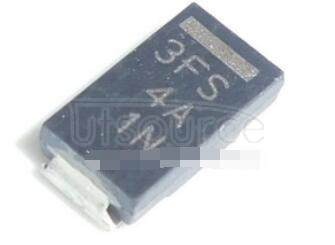
Solve SMD Diodes Sourcing with Utsource's Bulk Options

HMS Photovoltaik: The Smart Evolution of Solar Energy

ATP Login Guide: How to Access Your Account Easily








