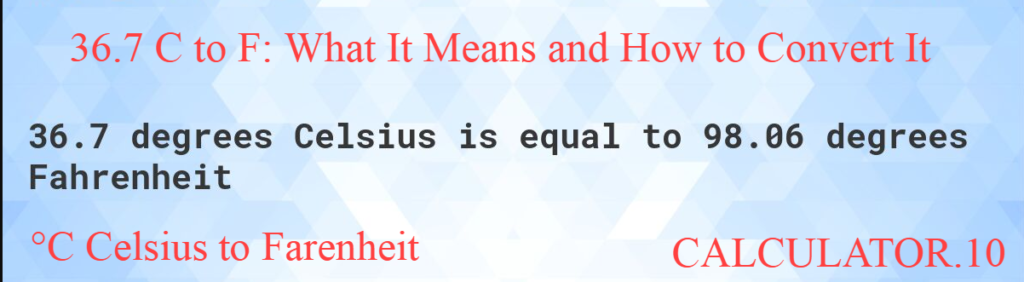In today’s digital age, where technology touches nearly every facet of our lives, the ability to troubleshoot tech issues effectively is an essential skill. Whether you’re an IT professional or a casual user, mastering the basics of troubleshooting can save time, reduce stress, and prevent costly downtime. This guide offers a practical, step-by-step approach to resolving common tech problems efficiently.
Start with the Basics
Before diving into complex fixes, always begin by checking the fundamentals. Ensure that:
-
The device is plugged in and powered on.
-
All cables and connections are secure.
-
No obvious physical damage or user error is involved.
Many technical issues stem from simple oversights that are easily corrected.
Natalia Dávila Merlo, Content Marketing Manager at Ling, underscores this point:
“Starting with the basics not only helps in quickly resolving common issues but also lays a strong foundation for more complex troubleshooting.”
Taking this approach early can prevent unnecessary steps later on.
Document and Replicate the Issue
Clearly documenting the issue is critical to diagnosing it effectively. This includes:
-
Recording any error messages or codes.
-
Noting the time and conditions under which the problem occurs.
-
Attempting to replicate the issue for consistency.
Jessica Shee from iBoysoft explains:
“Documenting and replicating the issue provides a clear understanding of the problem, which is essential for effective troubleshooting.”
This step brings clarity and structure to the troubleshooting process, helping avoid guesswork.
Update and Reboot
Outdated software and drivers are common culprits behind tech malfunctions. To address this:
-
Install the latest software and firmware updates.
-
Update drivers for connected hardware.
-
Perform a full system reboot.
Sometimes, a simple restart can clear out memory glitches or stalled processes.
Holly Darani, Content Head at UNAGI Scooters, notes:
“Regular updates and a simple reboot can work wonders in resolving tech issues, making them a go-to solution in the initial stages of troubleshooting.”
Keeping systems updated ensures compatibility and reduces vulnerabilities.
Isolate and Identify
For more complex issues, isolating the root cause is key. This may involve:
-
Disconnecting peripherals or disabling software one at a time.
-
Testing components individually (e.g., trying a monitor with another computer).
-
Running diagnostic tools or booting into safe mode.
By narrowing down the potential sources of the problem, you can apply more targeted solutions.
This step saves time, avoids unnecessary repairs or replacements, and ensures the fix is relevant to the specific issue.
Seek Expert Assistance
Not all tech problems can or should be handled alone. Some issues—such as data loss, hardware failure, or network security breaches—require professional expertise.
Consider:
-
Contacting the product’s tech support.
-
Visiting trusted online forums for advice.
-
Hiring a certified technician.
Recognizing when a problem is beyond your skill level is a sign of good judgment, not weakness. Seeking help early can prevent further damage or data loss.
Read Also: Solving Common aka.ms/PhoneLink Pairing Issues
Conclusion
Effective tech troubleshooting is a skill that combines a methodical approach with practical knowledge. By starting with the basics, documenting and replicating the issue, keeping software up to date, isolating the problem, and seeking expert assistance when necessary, you can tackle tech challenges with confidence. Remember, the key to successful troubleshooting is patience, attention to detail, and a willingness to learn and adapt. With these tips, you’ll be well-equipped to navigate the complexities of technology and keep your devices running smoothly.

Stand Out This Canada Day with Smart Print Marketing

What Documents Are Needed for a Vehicle Loan Approval?

The Dropshipping Business In 2025 And Its Current Trends

AI in Marketing Is No Longer a Buzzword — It’s the Strategy

The Psychology of Trophy Colors and Shapes: A Deep Dive for Trophy Makers

Organic Strategies for Managing Potato Leafhopper Infestations with Bacillus thuringiensis

Understanding the Clue: Statesman NYT Crossword Explained

Hygropack: The Ultimate Humidity Control Solution for Your Products