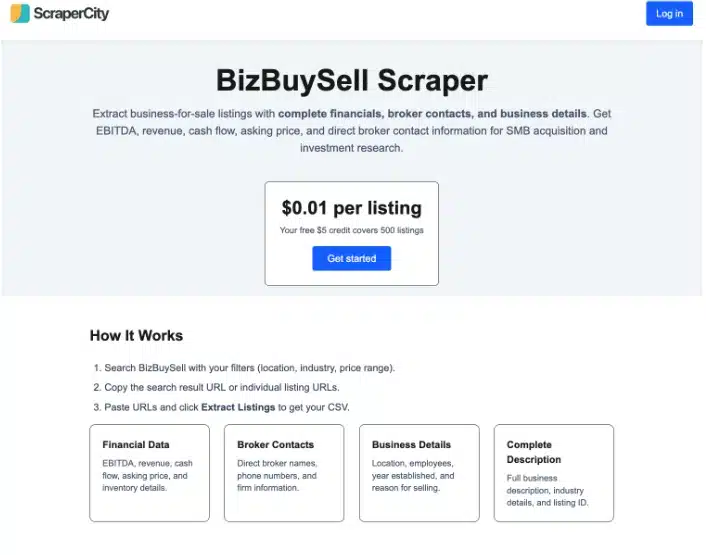Ranking at the top of the search engine results (SERPS) for keywords and queries relevant to your business’s products/services can cause explosive growth. All small businesses should be investing in search engine optimisation (SEO) to grow their online visibility and increase relevant traffic to their website. If you’re an Australian business and you reside in a highly saturated and competitive market such as a major city centre or a regional population centre like the Gold Coast in Queensland, you need to conduct SEO on your website.
Whether this is do-it-yourself (DIY) SEO or you are considering working with an SEO professional, you need to be taking regular action toward improving your website and your overall search rankings. In this article, Michael Sherry, a renowned Gold Coast SEO expert shares his top 10 SEO tactics to improve your business’s website, enhance SEO and help your site to attract more leads and sales.
Keyword Optimisation
Use relevant keywords, key phrases, synonyms & related entities on the page. When you create content for your website, it’s important to use words and phrases that people commonly search for on the internet when looking for your product, service or business category. This is a nuanced job and it is easy to get wrong. If you want to avoid keyword stuffing and keep your content readable, you should make sure you are writing enough content (increase your word count) to fit in all the related topics and terms you need – An SEO tool like Frase or SurferSEO can be very useful for this.
For example, if you have a website about healthy recipes, you should use words like “healthy meals”, “good food”, “recipes that are good for you”, “healthy ingredients” or “nutritious cooking” in your articles.
You may need to talk about topics like “energy content”, “serving size” and “recommended daily intake” because you’d expect to see these topics mentioned on a page about healthy recipes.
Avoid overoptimising your content or “keyword stuffing”. Your keyword enhanced content should still make sense if you were to read it out aloud.
Title Tags & Meta Description
Make SEO page titles keyword-rich and meta descriptions enticing so people want to click. When you look for something on Google, you see a title and a short description for each search result.
These should be relevant, and interesting and tell the searcher exactly what the page is about. This also helps search engines like Google to better understand what the page content is meant to be about and what searches it should potentially rank for in the search engine results pages (SERPS).
For example, if you have a page about gardening tips, your title could be “Gardening Tips – Secrets for a Beautiful Garden.”
There are many WordPress plugins out there that will allow you to easily modify the SEO page titles and meta descriptions of your pages such as Yoast SEO, Slim SEO or The SEO Framework to name a few.
Use a Clear URL or Permalink Structure
Create simple & descriptive web addresses for your pages. The address of a web page is called its URL. It should be simple and have words that relate to the content. For instance, if you have a page about adopting pets, a good URL would be “yourwebsite.com/adopt-a-pet” instead of something like “yourwebsite.com/page123.
Heading Hierarchy
Page subheadings should use semantic heading tags. Think of headings like the titles of different chapters in a book. They help to break up and organise your content. The most important heading, called “H1,” should be like the main title of your page. This should match the SEO title (meta title) of your page for the best on-page optimisation results.
For example, if you’re writing about different types of cars, your H1 could be “Types of Cars”.
Then the other headings (H2, H3) would be like related sections (secondary keywords) within that topic, such as “Sedans”, “SUVs” and “Hatchbacks”.
Create Relevant Content
Your content should always be good. You shouldn’t be publishing anything on your site that you don’t think is worth reading about. Create relevant, high-quality content that is written for humans. This is one of the best pieces of SEO advice – great content matters.
So, your pages and articles should be accurate, interesting, helpful, original and valuable for your site visitors.
It’s also crucial your content is easy to read and understand. Be sure to try and include more than text, use elements like headings, links, tables, lists, videos, image, infographics and online review widgets to keep your content interesting and readable.
For example, if you’re a residential plumbing service, make sure you provide helpful information about all aspects of plumbing around the home.
People visit your website to find information, buy a product, book a service, learn something or be entertained. Give real people a reason to stay and consume your content and you’ll also be giving search engines a reason to rank your content for relevant keywords and search queries.
When planning out and creating your valuable, relevant content you will NEED to consider local SEO if you are a service provider. You will need to create using a local context if you want your content to have a chance at performing well in the search results and reaching the relevant audience.
Create Relevant Internal Links
Use good internal linking practices inside your website. An internal link is a link from one page on your website to another page on your website. Think of your website as a big book, or even a library of books that should be interconnected in a relevant way. Pages are like different chapters or sometimes entirely different books. It’s helpful to connect related pieces of content by adding internal links so search engines and your users can find their way around all the useful content on your site.
Internal link text should be descriptive and tell the user exactly what they should expect to find if they click the link. Including relevant keywords in your internal link text is also helpful for your on-page SEO.
For example, if your website has a page about healthy food and another about exercise, you can put a link in the healthy food page that says, “Learn how to stay fit with our exercise tips” and links to the exercise page.
Optimise Images
Use the correct dimensions, quality, ALT text and file typeIf you use pictures on your website, make sure the image dimensions and file size are not too large so they load quickly. All images should be under 300kb in size.
Also, give them descriptive file names that describe what’s in the picture, and use keywords if they are relevant to the image like “emergency-plumber-fixing-sink.jpg.”
Add descriptive image ALT text that accurately describes what is happening in the image. Again, if relevant you can insert keywords into this description but this should be done naturally and sparingly.
The images you choose should be relevant to your page content and website/business category. If you can shoot your own original images instead of using stock photos, this is the best practice and will provide the most benefit for your users and for your SEO.
For example, if you have a business website about travel, make sure your pictures show beautiful holiday destinations and tourist attractions.
Check for Mobile-Friendliness
There is a good chance the majority of your website visitors are actually using their mobile phone or another handheld device. These devices have tiny screens, so you site needs to be user-friendly on small devices. Focus on making the handheld device experience more like using a mobile app.
Many people use phones to browse the internet, so your website should be responsive. This means it looks good and works well on phones, tablets and other handheld devices. You should consider taking this a step further and take queues from the UI (user interface) and UX (user experience) of popular mobile applications to improve the mobile performance of your website. I understand these types of changes may be too technical for you to do yourself, so I’d advise hiring a web developer to help you improve your site’s mobile experience.
Enhance Pagespeed
Make sure your web pages load quickly. Nobody likes waiting for a web page to load and page loading speed can affect SEO rankings. If your website loads in 3 seconds or less, you can skip this section.
If your page takes longer than 3 seconds to load, you need to optimise your site for page loading speed. You can use tools like Google Pagespeed Insights, Pingdom Speed Test to measure the loading speed of your pages.
To make your site faster, you should first ensure you are using a quality web hosting service. The speed, up-time, reliability and security of your web hosting affects your SEO and impact your site’s ability to improve its rankings in search engines. After attaining quality web hosting, you should compress your images + use the appropriate file formats, keep your web page as simple as possible, take advantage of caching, and minify your site files in a way that makes them load faster when people visit your site.
If you’re running your website using WordPress, there are many page speed optimisation plugins you can use to help with this such as Nitropack, WP-Rocket and Shortpixel. Again, I’d recommend hiring a page speed specialist or a developer to assist you with improving this aspect of your website.
Improve Website Usability
Continuously improve your site so it is easy to use for your visitors. Your website should be dead simple to navigate and find the information the user is looking for. Buttons and menus should be clear and simple so the site is easy to navigate. It should be immediately obvious to your visitors where you want them to go and what you want them to do on your site. You can use heatmaps and session recording software such as HotJar or Mouseflow to see how real users are operating your site, identify friction points and make improvements.
Key Takeaways
By paying attention to these SEO tactics, businesses can make their websites better for search engines and the people who visit them. This way, more people can find the website, and they’ll want to stay, explore and hopefully do engage the business for paid services. To get the most out of your website and rank higher in the search results, it is highly recommended to engage a search engine optimisation professional who can provide you with advice and implementation.
If you have questions about the SEO tactics mentioned in this article or about small business SEO in general, please contact Michael directly.
Disclaimer: The information provided on this website, including the advice and tips related to search engine optimisation (SEO), is for general informational purposes only. The content is not intended to be a substitute for professional SEO services or personalised advice. The use of any information provided on this site is solely at your own risk.

Best Tips and Tricks for Bitcoin Investments

Top Benefits of Hiring Professional Pet Sitting Services for Your Pets

Expert Insights on Improving Productivity and Efficiency

Accelerating drug discovery through the DEL-ML-CS approach

AI in Marketing Is No Longer a Buzzword — It’s the Strategy

Best Tips and Tricks for Bitcoin Investments

Top Benefits of Hiring Professional Pet Sitting Services for Your Pets

Expert Insights on Improving Productivity and Efficiency