Common Workflow Bottlenecks and How Automation Can Solve Them
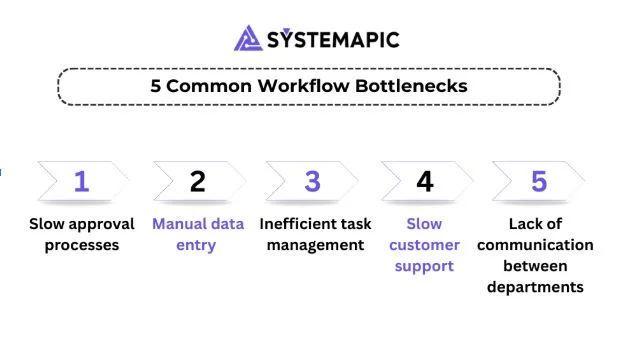
Every business wants to work faster, reduce costs, and increase efficiency. But many companies struggle with slow processes, manual tasks, and poor communication. These problems waste time and money, making it harder to grow.
Workflow bottlenecks are the biggest reason for these inefficiencies. They slow down operations, create extra work, and frustrate employees. Many businesses try to fix them by adding more staff or adjusting processes manually. But this doesn’t solve the root problem—it just adds more complexity.
The solution is automation. By automating repetitive tasks, businesses can eliminate bottlenecks, reduce delays, and improve accuracy. Instead of spending time on manual work, employees can focus on high-value tasks that drive business growth.
In this article, we’ll look at five common workflow bottlenecks and how automation solves them. These include:
✅ Slow approval processes that delay projects and payments.
✅ Manual data entry that wastes time and leads to mistakes.
✅ Inefficient task management that causes confusion and missed deadlines.
✅ Slow customer support that frustrates customers and increases churn.
✅ Poor communication between departments that leads to delays and errors.
By the end, you’ll see how automation removes these bottlenecks and helps businesses operate smoothly. Let’s start with one of the most common issues: slow approvals.
Bottleneck #1: Slow Approval Processes
Why It Happens
Many businesses rely on manual approvals for invoices, budgets, contracts, and project approvals. Employees send requests by email, wait for responses, and follow up multiple times.
Delays happen because:
❌ Approvals get stuck in inboxes and go unnoticed.
❌ Managers forget to respond because they’re busy.
❌ No one knows who is responsible for approving the request.
❌ The approval process is unclear or inconsistent.
These delays slow down work, frustrate employees, and cause financial issues. For example, if an invoice approval takes too long, vendors may charge late fees, increasing costs.
How Automation Solves It
✅ Automated approval workflows send requests to the right person instantly.
✅ System-generated reminders ensure managers don’t forget to respond.
✅ Role-based approvals make sure the request reaches the right level of authority.
✅ Real-time tracking allows employees to see approval status without sending follow-ups.
With automation, approvals move faster, with no unnecessary delays.
Example: Automating Budget Approvals
A marketing team needs approval for a new campaign budget. Without automation, they email the finance team, wait for a response, and follow up several times. This wastes time and delays the campaign launch.
With automation:
✔ The marketing team submits a request through an automated system.
✔ The request goes directly to the right manager for approval.
✔ The manager receives an automatic reminder if they don’t respond within 24 hours.
✔ Once approved, the system notifies the marketing team instantly.
Result: Faster approvals, no manual follow-ups, and no lost requests.
Why It Matters
Slow approvals delay important business decisions. Automating the process ensures:
✔ Workflows move faster, reducing wait times.
✔ No more lost or forgotten requests.
✔ Managers approve with one click, saving time.
✔ Employees focus on real work instead of chasing approvals.
Next, let’s look at another common issue: manual data entry and updates.
Bottleneck #2: Data Entry and Manual Updates
Why It Happens
Many businesses rely on manual data entry to update spreadsheets, CRMs, accounting software, and reports. Employees spend hours every week copying and pasting information between systems.
This leads to several problems:
❌ Time wasted on repetitive tasks instead of valuable work.
❌ Inconsistent data when employees forget to update records.
❌ Human errors that cause incorrect reports, misbilled invoices, or lost customer details.
❌ Data silos, where different departments work with outdated or mismatched information.
For example, if a sales rep forgets to update a CRM, the finance team may invoice the wrong amount, or the support team may have incorrect customer details. Small mistakes like this add up and cost businesses thousands.
How Automation Solves It
✅ Automated data entry updates records instantly.
✅ Systems sync in real time, so all teams work with the latest data.
✅ No-code integrations connect different platforms without manual updates.
✅ AI-powered validation checks for errors before they enter the system.
With automation, data flows between systems without human effort.
Example: Syncing Sales and Accounting Systems
A sales team manually updates customer invoices in their accounting software. This takes hours each week and sometimes leads to errors in billing.
With automation:
✔ The CRM automatically updates invoice details in the accounting system.
✔ The finance team gets real-time updates, reducing follow-ups.
✔ AI validation prevents duplicate or incorrect entries.
✔ Sales reps focus on selling instead of data entry.
Result: Faster invoicing, fewer errors, and less wasted time.
Why It Matters
Manual data entry slows businesses down and increases mistakes. Automation ensures:
✔ Less time wasted on repetitive tasks.
✔ Accurate, up-to-date records across all systems.
✔ Better collaboration between teams with shared data.
✔ Employees focus on real work instead of fixing errors.
Next, let’s look at another major bottleneck: inefficient task management.
Bottleneck #3: Inefficient Task Management
Why It Happens
Many businesses struggle with task management. Employees often don’t know who is responsible for what. Tasks get forgotten, delayed, or lost in long email threads.
Here’s why task management becomes a bottleneck:
❌ Lack of clear assignments – Employees wait for instructions instead of taking action.
❌ No visibility into progress – Managers don’t know which tasks are done and which are pending.
❌ Missed deadlines – Without proper tracking, projects get delayed.
❌ Too many manual updates – Teams spend time updating status reports instead of doing real work.
For example, a product launch involves multiple teams—marketing, sales, finance, and development. If tasks aren’t assigned properly, deadlines get missed, and the launch is delayed.
How Automation Solves It
✅ Automated task assignments ensure work is given to the right person.
✅ Project dashboards show real-time progress and deadlines.
✅ Automated reminders notify employees before a task is due.
✅ Dependencies link tasks together, so one step triggers the next automatically.
With automation, everyone knows what to do and when to do it.
Example: Automating a Product Launch Plan
A company is launching a new product. Without automation, tasks get assigned manually, and teams track progress in spreadsheets. This leads to confusion and delays.
With automation:
✔ Tasks are automatically assigned to the right teams.
✔ A project dashboard shows real-time progress for everyone.
✔ Automated notifications remind teams of upcoming deadlines.
✔ Once one task is complete, the next task is triggered automatically.
Result: No confusion, no delays, and a smooth product launch.
Why It Matters
Poor task management leads to missed deadlines, wasted time, and frustrated teams. Automation ensures:
✔ Tasks are clearly assigned and tracked.
✔ Everyone knows their responsibilities.
✔ Deadlines are met without constant follow-ups.
✔ Managers focus on strategy, not micromanaging.
Next, let’s look at another big bottleneck: slow customer support response times.
Bottleneck #4: Slow Customer Support Response Times
Why It Happens
Customers expect quick responses when they need help. But many businesses struggle to keep up with support requests. Slow response times lead to frustrated customers, negative reviews, and lost business.
Here’s why support teams fall behind:
❌ Too many repetitive inquiries – Agents answer the same FAQs over and over.
❌ Tickets pile up – Without automation, requests take too long to process.
❌ Limited support hours – Businesses that rely only on human agents can’t provide 24/7 support.
❌ Lack of ticket prioritization – Urgent issues get lost in the queue.
For example, an e-commerce business with a growing customer base receives hundreds of password reset requests daily. Support agents manually process them, leading to long wait times.
How Automation Solves It
✅ AI chatbots instantly answer FAQs and guide customers through common issues.
✅ Automated ticket routing sends requests to the right department.
✅ Self-service portals let customers find answers without waiting for an agent.
✅ Automated follow-ups keep customers informed about their requests.
With automation, customers get faster responses, and support teams handle more requests efficiently.
Example: Using AI Chatbots to Reduce Workload
A SaaS company struggled with thousands of daily customer support tickets. Without automation, their response time was over 8 hours, and customers were leaving.
With automation:
✔ An AI chatbot answered common questions instantly, reducing ticket volume.
✔ Password resets were automated, cutting down manual work.
✔ Urgent tickets were automatically escalated to human agents.
✔ Support agents focused only on complex issues, improving service quality.
Result: Response time dropped from 8 hours to under 2 minutes. Customer satisfaction increased by 45%.
Why It Matters
Slow customer support leads to lost customers and negative brand perception. Automation ensures:
✔ Faster responses with 24/7 availability.
✔ Fewer repetitive tasks for human agents.
✔ Better prioritization of urgent requests.
✔ Higher customer satisfaction and retention.
Next, let’s discuss another workflow issue: lack of communication between departments.
Bottleneck #5: Lack of Communication Between Departments
Why It Happens
Many businesses struggle with poor internal communication. Teams work in separate systems and rely on emails, calls, and meetings to share updates. This creates delays, confusion, and errors.
Common reasons why communication breaks down:
❌ Different departments use different tools – Sales, finance, and support teams don’t have access to the same data.
❌ Information gets lost in emails – Important updates are buried in inboxes.
❌ No real-time collaboration – Teams have to wait for responses instead of accessing live data.
❌ Manual reporting is slow – Employees must collect and share updates manually.
For example, a sales team closes a deal but forgets to inform the finance team. The invoice is delayed, causing payment issues and cash flow problems.
How Automation Solves It
✅ Integrated systems keep sales, finance, and support teams aligned.
✅ Real-time dashboards allow all departments to access the same data.
✅ Automated notifications update teams instantly when changes happen.
✅ Workflows trigger the next step automatically, ensuring a smooth handoff between teams.
With automation, departments stay connected without manual follow-ups.
Example: Automating Sales-to-Finance Handoffs
A B2B company struggled with delayed invoicing because sales and finance teams worked in separate systems. Invoices were manually created, leading to slow payments and cash flow issues.
With automation:
✔ When a deal was marked as closed in the CRM, an invoice was automatically generated in the finance system.
✔ The finance team received an instant notification, reducing delays.
✔ Sales and finance teams had real-time access to the same data.
Result: Invoices were sent immediately, improving cash flow and reducing errors.
Why It Matters
Poor communication slows businesses down. Automating communication ensures:
✔ Teams work with real-time, accurate data.
✔ No more delays due to missed emails or manual updates.
✔ Departments collaborate smoothly, without confusion.
✔ Workflows move faster, improving efficiency and cash flow.
Now, let’s wrap up with key takeaways on how automation removes workflow bottlenecks.
Key Takeaways: How Automation Removes Workflow Bottlenecks
Every business experiences workflow inefficiencies that slow down operations. Manual tasks, slow approvals, and poor communication waste time and increase costs. Automation removes these bottlenecks by streamlining processes, reducing delays, and improving accuracy.
Here’s what we learned:
✅ Slow approvals cause delays – Automated workflows ensure faster approvals with real-time tracking.
✅ Manual data entry leads to mistakes – Automation syncs data instantly across all systems, eliminating errors.
✅ Inefficient task management creates confusion – Automated task assignments ensure clear responsibilities and deadlines.
✅ Slow customer support hurts business – AI chatbots and automated responses reduce response times and improve service.
✅ Poor communication between teams causes delays – Automated notifications and integrations keep all departments aligned.
When businesses automate repetitive and time-consuming tasks, they save time, cut costs, and improve efficiency.
Conclusion: Why Businesses Need Workflow Automation
Workflow bottlenecks hold businesses back. Slow processes, missed deadlines, and manual updates lead to wasted time and lost revenue. Companies that automate workflows work faster, more efficiently, and with fewer errors.
By automating approvals, data entry, task management, customer support, and communication, businesses:
✔ Reduce operational delays
✔ Eliminate manual errors
✔ Scale operations without adding overhead
✔ Improve employee productivity
✔ Enhance customer satisfaction
Businesses that embrace automation gain a competitive advantage. Instead of wasting time on slow, outdated processes, they can focus on growth and innovation.
Systemapic helps businesses automate their workflows to improve efficiency and remove bottlenecks. If you’re looking for a solution to streamline your operations, reduce delays, and scale faster, including airtable system development, let’s talk.

Blending Tradition and Innovation: Michal Prazenica’s Approach to Digital Growth

Your Tech Setup Is Giving Local Bar, Not Billboard Awards. Fix It.

seo for business growth from garage2global: The Smart Way to Scale Your Brand

AI in Marketing Is No Longer a Buzzword — It’s the Strategy

Srinivasa Rao Challa Champions AI-Powered Financial Systems for a Smarter, Safer Economy

Blending Tradition and Innovation: Michal Prazenica’s Approach to Digital Growth

Your Tech Setup Is Giving Local Bar, Not Billboard Awards. Fix It.

seo for business growth from garage2global: The Smart Way to Scale Your Brand











