How to Access Old Google Photos Even If You Forgot Your Password

Introduction
In today’s digital age, recording and saving pictures online has become second nature. Google Photos, one of the most widely used cloud storage services, allows users to back up their pictures and watch them from any device. However, losing access to an old Google account can be a stressful experience, especially when important memories are at stake. Fortunately, there are effective methods to recover photos from old Google account, even if the password has been lost.
This guide explores the best ways to regain access to old Google Photos and retrieve lost memories using Google’s recovery choices and third-party tools such as the totally free file recovery tool, WinfrGUI. Users will learn about Google’s built-in account recovery choices, manual backup checks, and file recovery methods that ensure they do not lose their beloved pictures forever.
Understanding the Challenge of Lost Google Photos
When users forget their Google account passwords, getting Google Photos can seem difficult. Google offers account recovery options, but if those methods fail, it becomes necessary to discover alternative solutions. The good news is that even in such cases, pictures saved on devices, external drives, or old system files can still be recovered with tools like WinfrGUI.
Forgetting account passwords is a regular problem, but recovery is possible through different means. If a password change does not work, it is still possible to recover pictures from old Google account through alternative recovery methods, browser cache retrieval, or storage recovery software.
Step-by-Step Guide to recover pictures from old Google account
- Using Google’s Account Recovery Process
- Go to the Google account recovery page (https://accounts.google.com/signin/recovery).
- Enter the email address linked with the old Google Photos account.
- Follow the on-screen steps to change the password. Google may request extra proof through a recovery phone number, backup email, or security questions.
- If successful, users can regain entry to their Google account and retrieve old Google Photos.
- Checking Browser History and Saved Passwords
- Many people save passwords in their computer apps. Checking saved passwords in Chrome, Firefox, or Edge may help recover an old password.
- Open Chrome and go to Settings > Passwords > Search for “Google.”
- If the password is saved, users can use it to log back into their old Google account.
- Using Backup Email Accounts
- If a backup email was set up during account setup, users can request a password change link to regain entry.
- This method is useful when phone numbers are old or unavailable for two-step registration.
- Recovering Photos with Totally Free File Recovery Tool WinfrGUI
- If all Google recovery choices fail, users can use a data recovery tool to recover pictures from old Google account that were previously saved on a hard drive or an external device.
Recovering Deleted Photos with Totally Free File Recovery Tool WinfrGUI
For those who cannot access their old Google account but still want to retrieve lost photos, the totally free file recovery tool, WinfrGUI, gives an excellent choice. This tool helps rescue removed or lost files from hard drives, external storage devices, and system backups without needing expert understanding.
Features of WinfrGUI
- Completely free with no extra costs.
- Supports the return of different file types, including pictures, movies, and papers.
- Compatible with Windows systems and easy to use for both newbies and skilled users.
- Allows searching of different storage places for fast data recovery.
How to Use WinfrGUI to Recover Photos
To use WinfrGUI to recover photos from old Google account, follow these steps:
- Download and install WinfrGUI from the home page.
- Open the tool and pick the drive or external device where the lost pictures were previously saved.
- Choose a screening mode: Quick Scan or Deep Scan.
- Click on the “Scan” button and allow the program to check the storage.
- Once the check is complete, look through the restored files and pick the pictures to restore.
- Save the restored files to a safe place to avoid data loss in the future.
Additional Methods for Photo Recovery
- Checking Archived and Trash Folders in Google Photos
- After users log back into their Google accounts, they should check the Archive and Trash folders in Google Photos. Photos might have been saved there by mistake.
- Using Third-Party Cloud Backups
- Some users may have backed up their Google Photos to other cloud storage sites such as Dropbox, OneDrive, or iCloud. Checking these services may help recover lost pictures.
- Checking Google Takeout for Archived Photos
- Google Takeout lets people download their full Google data. Users can visit Google Takeout to check if their old Google Photos are still available for download.
- Contacting Google Support
- In rare cases where all recovery choices fail, users can contact Google Support and request assistance in recovering access to an old account. Google may provide limited help if users can show account control.
Preventing Future Photo Loss
To avoid losing important shots in the future, users should consider following these best practices:
- Enable Two-Factor Authentication (2FA): This gives an extra layer of security to avoid illegal entry.
- Regularly Back Up Photos: Use portable drives or cloud services to keep copies of important pictures.
- Use a Password Manager: Keeping track of login information gives easy access to accounts.
- Utilize WinfrGUI for File Recovery: If files are accidentally destroyed, this tool helps recover them quickly.
- Sync Photos to Multiple Locations: Using more than one cloud service provides extra safety against data loss.
Common Questions About Recovering Photos from an Old Google Account
Q:1 Can I recover photos from old Google account without a password?
Yes. Users can try Google’s account recovery method, use browser-saved passwords, or attempt to recover stored pictures using WinfrGUI.
Q:2 What if my pictures were forever erased from Google photos?
If pictures were taken from Google pictures and are no longer in the Trash area, they may still be recovered using a file recovery tool like WinfrGUI if they were previously saved on a local device.
Q:3 Does WinfrGUI support Mac users?
Currently, WinfrGUI is built for Windows users. Mac users can study different recovery tools for retrieving lost files.
Summary
Losing an old Google account can be frustrating. However, it doesn’t mean your precious pictures are lost forever. By following Google’s account recovery method, checking files, and utilizing tools like WinfrGUI, users can easily recover pictures from old Google account. The totally free file recovery tool WinfrGUI, offers an excellent answer for retrieving lost images from various storage devices, ensuring that memories stay intact. With the right approach and preventative steps, users can protect their digital memories and avoid data loss in the future.

Why Retail Software Testing is Critical for Effective E-commerce Development?

How Sales Teams Increased Productivity with Parallel Dialers

Curtain Dry Cleaning and Leather Sofa Cleaning – Reliable Care by Duo Nini

The Ultimate Guide to Family-Friendly Communities: Planning Your Family Vacation to Destin Florida
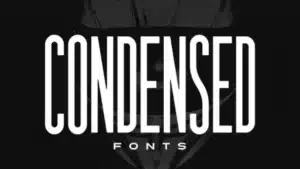
How Condensed Fonts Improve Packaging and Label Design
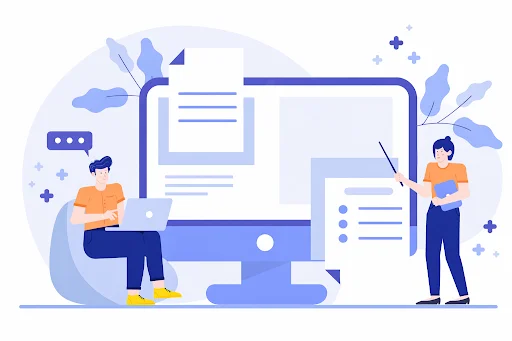
Smart Contract Types Explained: Models, Applications, and Guidelines
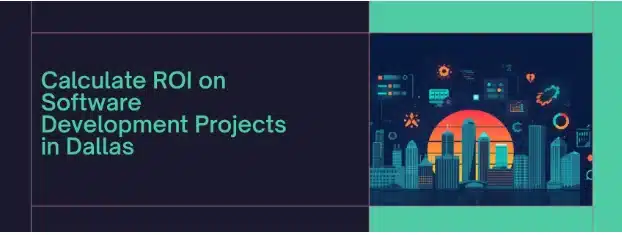
How to Calculate ROI on Software Development Projects in Dallas?
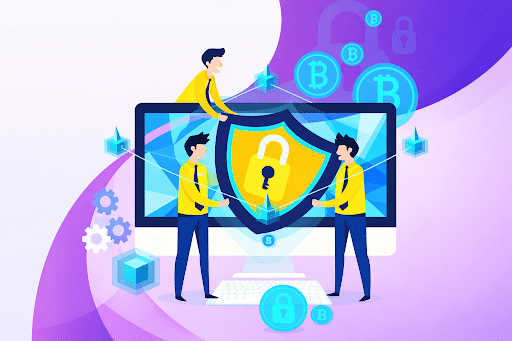
Best Practices to Secure Smart Contracts in Blockchain Games








