Top Proxmox Hardware Picks for Reliable Virtualisation in 2025

Choosing the right hardware, and finding the best mini PC for promox is all about building a foundation that’s reliable, scalable, and tailored to your needs. Whether you’re running a small home lab or managing enterprise-grade virtual environments, the hardware you pick plays a pivotal role in ensuring smooth operations and future-proofing your infrastructure.
With so many options available, it’s easy to feel overwhelmed. From CPUs to storage configurations, every decision impacts how efficiently your Proxmox system performs. By understanding what works best for different workloads and budgets, you can make choices that maximise both value and functionality.
Best Budget Hardware For Proxmox
When working with Proxmox on a budget, you will find that balancing cost against performance is key. Entry-level hardware often provides enough power to handle virtualisation without breaking the bank. It’s about understanding which components deliver the best results for your intended use-case.
Processors
AMD Ryzen processors from the 3000-series or Intel Core i3 and i5 models (10th or 11th gen) are popular choices. These CPUs feature sufficient multithreading capabilities and clock speeds to support virtual machines efficiently, especially for homelab environments. A used server-grade CPU like an Intel Xeon E5-2600 v3 series can work well if you’re seeking enterprise reliability.
Motherboards
You might want a compatible motherboard that supports ECC memory if data integrity is critical. Options supporting DDR4 and at least four SATA ports help meet storage needs. Brands like ASUS or Gigabyte offer lower-cost boards with reliable performance for server builds. Check for necessary features such as onboard graphics and sufficient PCIe lanes for expansion.
Memory (RAM)
You should aim for 16 GB of DDR4 RAM as a baseline. If your workload involves testing multiple VMs, 32 GB can provide a smoother experience. ECC RAM is often found in server-grade setups and offers better error correction for stability during intensive tasks. For basic builds, standard non-ECC memory from Kingston or Crucial is sufficient.
Storage
SATA SSDs balance cost and performance for OS and local VM storage. Models like the Samsung 870 EVO or Crucial BX500 provide reliable throughput. For faster operations, consider an NVMe SSD if your budget allows. Mechanical HDDs are great for bulk storage due to their lower cost per terabyte when managing archives or backups.
Case and Power Supply
A small form-factor case saves space; brands like Fractal Design or Cooler Master provide compact options with sufficient airflow. A 400W to 500W 80+ Bronze or higher rated PSU from Corsair or Seasonic ensures efficiency for budget-friendly builds.
Used or Refurbished Hardware
Refurbished servers such as Dell PowerEdge R710s or HP Proliant models offer a cost-effective way to access enterprise-grade hardware. In the case that you value lower upfront costs, used systems sourced from reputable vendors can deliver excellent reliability.
High-Performance Options For Proxmox
For performance-focused Proxmox deployments, investing in capable hardware ensures smooth virtualisation and supports demanding workloads. You gain efficiency and future scalability by aligning your hardware with your operational needs.
Recommended CPUs For Performance
Selecting a robust CPU benefits Proxmox usability when running multiple virtual machines. Processors like AMD’s EPYC series stand out for their high core count and energy efficiency. Alternatively, the Intel Xeon processor lineup, such as the scalable Ice Lake range, offers enterprise features like advanced hyper-threading while maintaining stability under load. You might prioritise CPUs with multi-threading and substantial cache memory if your use case involves resource-intensive applications. In most configurations, a base clock speed of 2.5 GHz and above ensures consistent performance.
Optimal RAM Choices
Memory configurations shape Proxmox’s stability as workloads grow. You should opt for ECC DDR4 RAM if data integrity matters. Smaller setups run reliably with 32 GB, whereas larger infrastructures benefit from 128 GB or higher. High-frequency RAM modules, like 3200 MHz variants, improve virtual machine access speeds, enhancing overall responsiveness. You can often expand RAM as future needs evolve, so choosing a motherboard offering scalability works in your favour. Well-balanced RAM keeps critical tasks uninterrupted, even with mixed usage intensity.
Storage Solutions For Proxmox
Your Proxmox system’s storage defines its performance and reliability. Choosing the right setup ensures fast virtual machine operations, data protection, and scalability.
SSD Vs HDD For Proxmox
When weighing SSDs against HDDs, it’s clear that SSDs deliver superior performance. Faster read-write speeds significantly improve virtual machine responsiveness, while reduced latency enhances user experiences. For instance, an NVMe SSD can reach speeds exceeding 3000 MB/s, whereas 7200 RPM HDDs typically max at around 150 MB/s.
HDDs, however, still work well for less critical storage. Bulk data or infrequent backups may find HDD solutions economical. Mixing SSDs for critical tasks and HDDs for capacity ensures balanced cost-efficiency. Your decision hinges on workload demands and budget constraints.
Recommended RAID Configurations
RAID configurations improve data redundancy and performance. RAID 1 mirrors data across drives and provides failover protection, ideal for small-scale setups. Larger setups benefit from RAID 10, combining mirroring and striping for robust speed and redundancy.
In budget-conscious builds, RAID 5 offers a compromise. It stripes data and stores parity information, requiring a minimum of three disks. While you gain fault tolerance here, rebuild times might stretch. For mission-critical systems, RAID 1 or 10 ensures stability under load. Always consider your application needs before selecting RAID levels.
Networking Hardware For Proxmox
Selecting reliable networking hardware enhances your Proxmox setup’s efficiency and ensures seamless communication between virtual machines and the broader network. Strategic choices here can significantly improve both speed and performance.
Ethernet Speed Considerations
Gigabit Ethernet often suffices for most setups if your workload involves light virtualisation tasks and standard data transfers. However, for advanced configurations or environments handling high network traffic, 10GbE or even faster connections deliver lower latency and higher throughput. Consider your network’s existing infrastructure since using mismatched Ethernet speeds can bottleneck overall performance. Prioritise scalability so you’ll avoid frequent upgrades as your requirements grow.
Suggested NIC Brands
You’ll find that Intel and Mellanox NICs consistently deliver robust performance and compatibility with Proxmox. Intel’s server-class NICs are recognised for stability and extensive driver support. Mellanox adapters, especially in setups requiring higher bandwidth such as 25GbE or 40GbE, deliver low-latency capabilities. Other brands like Broadcom can offer alternatives if you’re seeking 1GbE options, but verify compatibility with Proxmox before purchase. Always focus on balancing cost with reliable functionality.
Energy-Efficient Hardware Picks
Choosing energy-efficient hardware for Proxmox setups can reduce power consumption while maintaining performance. Low-power options, capable of handling virtualisation workloads, are particularly useful in home labs or scenarios where energy costs are a concern. You’ll find solutions across processors, motherboards, memory, and storage that balance efficiency with capability.
Processors
Processors with low thermal design power (TDP) optimise energy use. AMD Ryzen 5 5600X, an efficient six-core option, and Intel Core i5-12400 with E-cores for lighter operations are excellent. For server-grade setups, consider AMD EPYC 7232P or Intel Xeon E-2136 for managing energy use without sacrificing virtualisation demands.
Motherboards
Motherboards with native power-saving features support energy-conscious builds. Boards like the ASRock Rack series integrate these controls efficiently. Look for models enabling fanless operation with power-efficient designs to suit your Proxmox configurations.
Memory
DDR4 memory consumes less energy compared to DDR3, especially at lower clock speeds. ECC RAM, such as Crucial’s 16 GB modules, provides stability without excess power draw. Larger capacities only increase efficiency if virtualisation tasks require them, so over-provisioning isn’t ideal.
Storage Solutions
SSD storage uses significantly less power per IOP than traditional hard drives. SATA-based SSDs like Samsung’s 870 EVO offer efficiency, while NVMe models such as the SN570 save both energy and time in high-speed applications. Use smaller SSDs for caching where feasible to avoid unnecessary power usage.
Power Supply Units
Efficient PSUs convert power with minimal waste. You might select a Gold or Platinum-rated unit, like the Corsair RM650x, for consistent energy performance. Right-sizing the wattage ensures additional energy isn’t wasted during lighter workloads.
Cooling Options
Efficient cooling enhances overall hardware performance. Passive cooling solutions work for setups generating less heat, though you’ll require effective active cooling with quiet fans in larger builds. Noctua’s range caters to both needs, supporting energy-efficient airflow across systems.
In optimising hardware, you’ll see that even marginal energy improvements contribute to long-term cost reductions. Energy-efficient designs reflect thoughtful planning, helping you run sustainable virtual infrastructures.
In Closing
Selecting the right hardware for your Proxmox setup is a critical step towards building a reliable and efficient virtualisation environment. By carefully aligning your choices with your workload requirements and budget, you can ensure a system that performs optimally while remaining scalable for future demands.
Whether you’re prioritising cost-effectiveness, high performance, or energy efficiency, understanding the key components and their impact will help you make informed decisions. With the right balance of hardware, your Proxmox setup can deliver the stability, flexibility, and functionality needed to support your virtualisation goals effectively.

Why Retail Software Testing is Critical for Effective E-commerce Development?

How Sales Teams Increased Productivity with Parallel Dialers

Curtain Dry Cleaning and Leather Sofa Cleaning – Reliable Care by Duo Nini

Bespoke in the South: How Charlotte’s Elite Are Personalizing Their Rolls-Royce

The Ultimate Guide to Family-Friendly Communities: Planning Your Family Vacation to Destin Florida
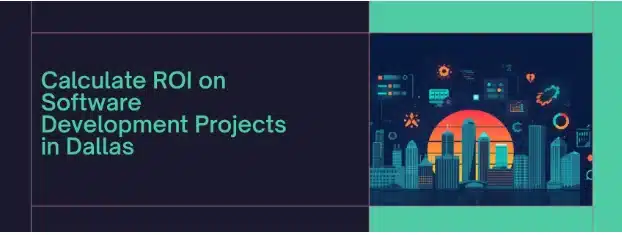
How to Calculate ROI on Software Development Projects in Dallas?
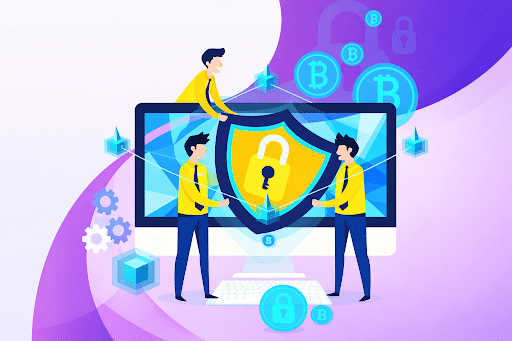
Best Practices to Secure Smart Contracts in Blockchain Games

The Complete Guide to Growing on Twitch: Should You Buy Twitch Followers?








