Bar Replay for Algorithmic Trading: Simulating Strategy Reactions to Price Flow

Algorithmic trading continues to evolve with the help of robust platforms and sophisticated tools designed to give traders a competitive edge. One such indispensable tool is Bar Replay, a feature that allows algorithmic traders to simulate and refine their strategies based on historical market data. By observing how their algorithms would have performed in real market conditions, traders can make critical adjustments to improve efficiency and profitability.
In this post, we’ll dive into what Bar Replay is, how it functions in algorithmic trading, and why it’s a game-changer for traders using MultiCharts — a leading trading platform renowned for its advanced analytics and customizable automation.
What is Bar Replay in Algorithmic Trading?
Bar Replay is a simulation tool that allows traders to replay historical market data bar-by-bar, tick-by-tick, or session-by-session. It mimics the real-time flow of market prices, enabling traders to test how their strategies would have reacted in specific market conditions.
Unlike simple backtesting, which shows cumulative results, Bar Replay replicates the live market environment, allowing for dynamic decision-making and stress-testing of strategies in realistic trading scenarios.
With MultiCharts, traders can control the speed of the replay, navigate specific time frames, and even pause to analyze micro-movements. This functionality makes Bar Replay ideal for fine-tuning automated strategies and understanding their reactions to rapid price fluctuations.
Why MultiCharts Excels at Bar Replay
MultiCharts stands out among trading platforms because of its intuitive and powerful Bar Replay feature. Here’s why it’s favored by algorithmic traders:
- Tick-by-Tick Precision: Replay individual price changes to see exactly how your strategy reacts at every market tick.
- Multiple Timeframes and Instruments: Replay across multiple charts, instruments, and timeframes simultaneously.
- Strategy Integration: Seamlessly connect your automated scripts and indicators with the replay to visualize how trades are triggered or missed.
- Speed Control: Run the replay at real-time speed, fast-forward, or slow-motion for detailed analysis.
- True-to-Tick Backtesting: Provides more accurate insights compared to traditional bar-based backtesting.
Whether you’re using custom scripts or built-in indicators, MultiCharts ensures that your strategies are tested in conditions that closely resemble real-time trading.
See also How Accounting Firms Enhance Efficiency Through Cloud-Based Tools
Benefits of Using Bar Replay for Algorithmic Trading
1. Realistic Strategy Validation
Bar Replay helps in identifying flaws in logic or timing by simulating real-time decision-making. You see how trades are triggered under volatile or choppy market conditions.
2. Reduce Overfitting Risks
By visualizing how strategies react bar-by-bar, traders can reduce the risk of over-optimizing strategies on past data, which often leads to poor real-world performance.
3. Improve Trade Timing
Seeing how a trade would have performed at different times helps improve entry and exit timing, critical for scalping and high-frequency strategies.
4. Stress Test Under Volatile Conditions
Replay historical events like economic releases, crashes, or rallies to test your strategy’s robustness under market stress.
5. Refine Risk Management
Analyze how stop-losses, take-profits, and trailing stops behave in different market environments to refine your risk management tactics.
6. Build Trader Confidence
Watching your strategy operate successfully in past volatile conditions builds trust in your algorithm and reduces hesitation when deploying it live.
How to Use Bar Replay in MultiCharts
Here’s a step-by-step guide to using Bar Replay in MultiCharts:
Step 1: Load Historical Data
Begin by loading the historical data of the instrument you wish to replay. MultiCharts supports minute, tick, and even second-based data, giving you precise control.
Step 2: Set the Replay Parameters
Choose your time frame, instrument, and start/end dates for the replay. You can also define the speed (1x, 2x, 10x, etc.) or go bar-by-bar manually.
Step 3: Activate Strategy or Indicators
Attach your algorithm or custom indicator to the chart. MultiCharts allows you to run both discretionary and automated strategies during the replay.
Step 4: Monitor Performance
As the market replays, observe how your strategy behaves. Take notes on trade entries, exits, slippage, or missed opportunities.
Step 5: Adjust and Iterate
Use the insights gained to tweak your algorithm and rerun the replay to validate improvements. Repeat until consistent results are observed.
See also How Advanced Dispensing Tools Improve Lab Efficiency
Practical Use Cases for Bar Replay
1. Testing a Breakout Strategy
Replay data from a known breakout scenario and see if your strategy capitalizes on the breakout or gets caught in a fake-out.
2. Validating Scalping Scripts
Replay a highly volatile day minute-by-minute or tick-by-tick to see how well your scalping bot performs under pressure.
3. Improving Risk Rules
Use replay to monitor how different stop-loss strategies perform during market whipsaws.
4. Training New Traders
Use historical market data to help new algorithmic traders understand how systems respond to different conditions.
Bar Replay vs Backtesting: Key Differences
| Feature | Backtesting | Bar Replay |
| Simulation Style | Static | Dynamic |
| Real-Time Feel | No | Yes |
| Error Spotting | Limited | High |
| Manual Intervention | Not Possible | Possible |
| Strategy Debugging | Harder | Easier |
| Market Behavior Testing | Limited | Robust |
While backtesting is great for quick performance checks, Bar Replay in MultiCharts offers a much deeper and dynamic understanding of your strategy’s effectiveness.
Challenges to Keep in Mind
- Data Quality: Ensure your historical data is clean and complete, especially for tick-level replay.
- Computational Load: High-speed replay with multiple charts can be resource-intensive.
- Subjectivity: Manual analysis during replay may introduce bias—always follow systematic adjustments.
Final Thoughts
In today’s fast-paced trading environment, a static backtest is no longer enough to guarantee strategy success. Bar Replay empowers algorithmic traders to simulate and analyze their strategies in real-time environments, providing a more realistic view of market interactions. With a platform like MultiCharts, traders gain access to a high-precision Bar Replay system that can uncover strategy weaknesses, improve execution, and ultimately lead to better trading outcomes.
Whether you are a retail algorithmic trader or managing institutional scripts, the MultiCharts Bar Replay tool is a smart choice to bridge the gap between strategy design and real-world performance.
FAQs
Q1. Is Bar Replay only for algorithmic traders?
No. While it’s extremely beneficial for algorithmic traders, discretionary traders can also use it to practice technical setups and improve timing.
Q2. How does MultiCharts differ from other platforms in Bar Replay?
MultiCharts offers tick-level, multi-chart, and multi-timeframe replay capabilities, making it one of the most flexible and precise tools for simulating strategies.
Q3. Can I adjust my strategy mid-replay?
Yes, you can pause the replay in MultiCharts, make changes to your script or indicators, and resume to see how the adjustments perform.
Q4. Does Bar Replay work with all data feeds?
As long as your data provider supports historical data (tick/minute), you can use Bar Replay. Ensure that the data is complete for accurate simulation.
Q5. Can Bar Replay replace forward testing?
It complements forward testing but cannot replace it entirely. Use Bar Replay for validation and then move to forward testing for real-time conditions.
Ready to simulate your strategies with precision? Try Bar Replay on MultiCharts and trade smarter today.

How Sales Teams Increased Productivity with Parallel Dialers

Curtain Dry Cleaning and Leather Sofa Cleaning – Reliable Care by Duo Nini

Brian Ferdinand of EverForward Trading Joins Forbes Finance Council, Expanding His Voice on Markets and Risk

The Complete Guide to Growing on Twitch: Should You Buy Twitch Followers?

How Technology Is Changing Addiction Recovery in the Digital Age.

Best DSPM Platforms for AI-Driven Companies in 2026 (Ranked)

Which one is better? Margin Calculator or MTF Calculator?
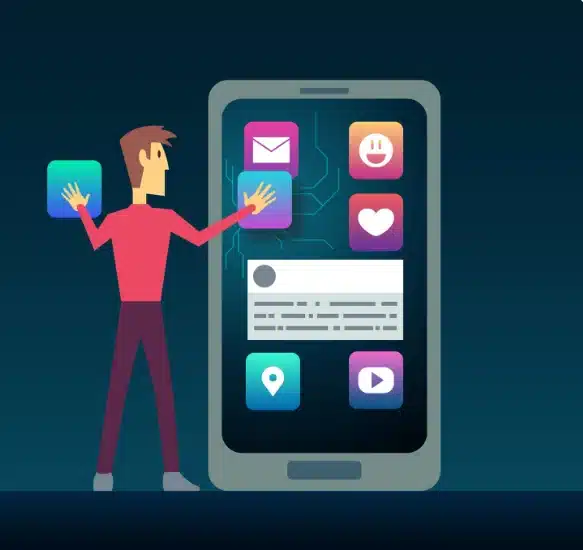
Make iOS & Android apps with Bolt.new easily








