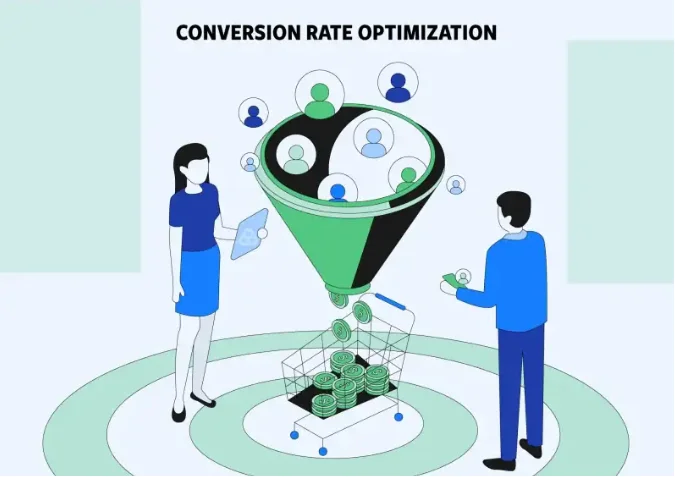Hardware vs Software USB Encryption – Choosing the Best Protection Method
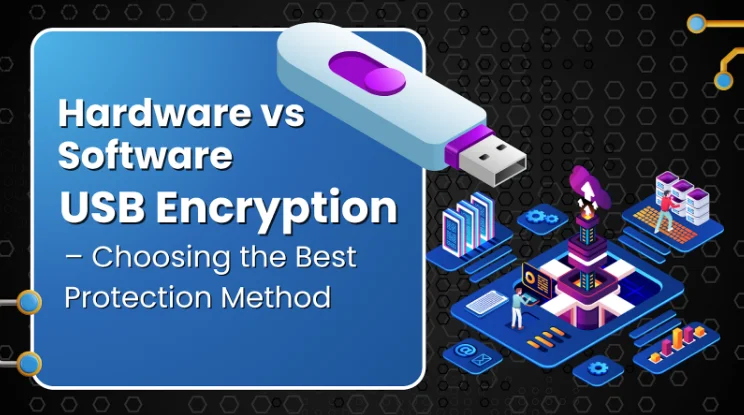
USB drives are the unsung heroes of modern computing. They are small, portable, and capable of holding massive amounts of data. But with great convenience comes great vulnerability. Whether you’re storing personal photos, tax returns, or sensitive business contracts, losing an unprotected USB drive can lead to data breaches, identity theft, and compliance nightmares.
Two primary methods exist to protect USB drives:
- Software encryption – Using programs to lock your data with strong cryptography
- Hardware encryption – Using USB drives with built‑in, tamper‑resistant security chips
Both methods can be highly effective, but they differ in cost, convenience, and flexibility. This guide explains each method in detail, highlights pros and cons, and helps you decide which approach best fits your needs.
Understanding USB Encryption
Before comparing hardware and software approaches, it helps to understand what USB encryption does.
Encryption converts readable files into ciphertext, which is unreadable without the correct password, key, or authentication method.
- Software encryption uses applications like BitLocker or VeraCrypt to secure the drive.
- Hardware encryption uses a built‑in chip on the USB drive to automatically encrypt all data.
Both methods can use AES‑256 encryption, the industry standard for strong security. The main difference is where and how the encryption happens.
Software USB Encryption
Software encryption is the most common and flexible way to secure USB drives.
Popular Software Options
- BitLocker (Windows Pro/Enterprise)
- Full‑drive encryption with a recovery key
- Simple setup for Windows users
- Downside: Not available on Windows Home and not cross‑platform
- Full‑drive encryption with a recovery key
- macOS Disk Utility
- Encrypts USB drives using APFS or HFS+
- Great for Mac‑only drives
- Downside: Windows cannot read Mac‑encrypted drives natively
- Encrypts USB drives using APFS or HFS+
- VeraCrypt (Cross‑Platform & Free)
- Works on Windows, macOS, and Linux
- Creates encrypted containers or encrypts the entire drive
- Supports hidden volumes for extra privacy
- Portable mode allows use without full installation
- Downside: Slight learning curve for beginners
- Works on Windows, macOS, and Linux
- Commercial Software (UkeySoft, Rohos, Cypherix)
- Easy to use with setup wizards and public + secure partitions
- Often supports portable executables for admin‑free use
- Downside: Paid licenses and limited cross‑platform features
- Easy to use with setup wizards and public + secure partitions
Pros of Software Encryption
- Flexible – Works with almost any USB drive
- Cost‑effective – Most options are free or inexpensive
- Feature‑rich – Advanced features like hidden volumes and keyfiles
- Layered security possible – You can encrypt individual files and the whole drive
Cons of Software Encryption
- Setup required – Users must install software and configure encryption
- Password recovery varies – BitLocker provides a recovery key, but VeraCrypt does not
- Dependent on OS – Some software isn’t cross‑platform
Hardware USB Encryption
Hardware‑encrypted USB drives have built‑in chips that handle all encryption and decryption internally. Some include PIN keypads, fingerprint scanners, or smart cards for authentication.
How It Works
- When powered by USB, the drive prompts for a PIN or fingerprint
- The internal chip encrypts and decrypts files automatically
- Data never leaves the drive unencrypted, making it tamper‑resistant
Pros of Hardware Encryption
- Plug‑and‑play security – Works without software installation
- Platform‑independent – Functions on Windows, macOS, Linux, and even smart TVs
- Strong compliance support – Many models are FIPS‑140‑2 or 140‑3 certified, ideal for government, finance, and healthcare
- Tamper resistance – Some drives self‑wipe after multiple failed attempts
Cons of Hardware Encryption
- High cost – 5–10x the price of standard USB drives
- Limited flexibility – No way to customize encryption algorithms or partitions
- Recovery is difficult or impossible – Forgetting the PIN usually means permanent data loss
- Capacity options – Fewer size choices compared to generic drives
Hardware vs Software: Which Should You Choose?
Choosing between hardware and software encryption depends on your use case, budget, and security needs.
| Feature | Software Encryption | Hardware Encryption |
| Cost | Free to low cost | Expensive (premium hardware) |
| Ease of Use | Requires setup and passwords | Plug‑and‑play with PIN/fingerprint |
| Cross‑Platform | Limited without specific tools | Works on any system |
| Recovery Options | BitLocker: Yes / VeraCrypt: No | Usually No |
| Tamper Resistance | Relies on OS & user habits | Built‑in self‑protection |
| Compliance | Software varies | Often FIPS certified |
When to Choose Software Encryption
- You want free or low‑cost protection
- You need cross‑platform support with VeraCrypt
- You like flexibility, including encrypted archives and hidden volumes
When to Choose Hardware Encryption
- You handle extremely sensitive or regulated data (finance, government, healthcare)
- You need no‑install, universal access on any system
- Your organization requires FIPS‑certified storage
Best Practices for Any Encryption Method
Regardless of which method you choose:
- Use strong, unique passwords or PINs
- Keep a secure backup – Encryption doesn’t protect against physical loss
- Safely eject drives – Prevents corruption of encrypted volumes
- Update firmware/software – Fixes vulnerabilities over time
- Test your recovery plan – Verify that backups and keys work before relying on them
Frequently Asked Questions (FAQs)
- Are hardware‑encrypted USB drives unhackable?
No device is 100% unhackable, but hardware encryption with tamper resistance makes attacks extremely difficult. - Which is safer: VeraCrypt or hardware encryption?
Both are secure if used correctly. Hardware encryption is simpler for compliance; VeraCrypt is more flexible and transparent. - Can I combine methods?
Yes. Some users keep a VeraCrypt container inside a hardware‑encrypted drive for layered protection. - What if I forget my PIN or password?
- Software (BitLocker): Use the recovery key
- Hardware drives & VeraCrypt: Data is permanently lost without the password
- Is hardware encryption worth the price?
Only if you need high‑level security, compliance, or portability without software setup. Otherwise, software solutions are enough.
Conclusion
Both hardware and software USB encryption provide strong protection when used correctly.
- Software encryption is cost‑effective, flexible, and powerful, perfect for personal users and cross‑platform workflows.
- Hardware encryption is plug‑and‑play, compliant, and tamper‑resistant, best for highly sensitive or regulated environments.
The best security strategy may combine both: use hardware drives for compliance and software encryption for flexibility and backups.
In the end, the safest USB drive is one that’s encrypted and used with smart habits—no matter which method you choose.

Why Retail Software Testing is Critical for Effective E-commerce Development?

How Sales Teams Increased Productivity with Parallel Dialers

Curtain Dry Cleaning and Leather Sofa Cleaning – Reliable Care by Duo Nini

SEO for ChatGPT: Boost Your Brand in AI Responses
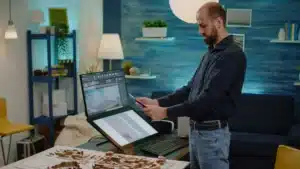
LLM-Native Software Architecture: Designing Products for Agents, Not Just Humans

Why Every Business Needs Cybersecurity Risk Assessments

Error Susbluezilla new version: Causes, Fixes, and Best Practices

Alerting That Works: Designing On-Call Security Signals Engineers Won’t Mute