The Seamless Solution: Unpacking How Integrating a Microsoft 365 Ticketing System Drastically Streamlines IT Support Workflows

Introduction
Modern organizations rely on efficient, responsive IT support to keep daily operations running smoothly. Adopting a Microsoft 365 ticketing system can be the catalyst for significant improvements in how IT teams manage support workflows, problem resolution, and user satisfaction. With so many integration options within the Microsoft ecosystem, an office 365 ticketing system provides not just centralized ticket management, but also automated processes and actionable analytics that drive continuous service enhancements.
Any business seeking to reduce IT bottlenecks and address support tickets more proactively can benefit from this structured approach. Whether your team is looking to streamline their workflow or empower users to report issues effortlessly, embracing a Microsoft 365 ticketing solution opens the door to scalable support processes and modernized service delivery.
Centralized Support Requests
A core advantage of leveraging a Microsoft 365 ticketing system lies in its ability to consolidate support requests into a centralized platform. Instead of scattered emails, impromptu chats, or manual tracking, every IT inquiry flows into a single, accessible interface. This unified structure enables IT personnel to view, prioritize, and resolve issues more efficiently, drastically reducing response and resolution times while ensuring that nothing slips through the cracks.
Centralizing ticket management also empowers teams to set clear expectations around SLA times, metrics tracking, and escalation processes. As support requests mount, maintaining transparency about ticket status improves trust between IT departments and end-users. This clarity leads to higher satisfaction rates, a vital metric for any organization measuring the effectiveness of its IT support.
Enhanced Collaboration with Microsoft Teams
Microsoft Teams integration is a significant driver for enhanced communication within IT workflows. Employees can submit help requests directly from the Teams platform, where AI-powered automation leverages integrated SharePoint lists and Power Platform solutions to categorize and assign tickets automatically. This real-time collaboration minimizes delays and ensures stakeholders across departments are kept in the loop at every stage of the ticket’s lifecycle.
Automation and Workflow Efficiency
Automation is one of the most compelling reasons to adopt a modern ticketing solution within Microsoft 365. Automated categorization, intelligent routing, and progress notifications eliminate repetitive, manual interventions that often bog down IT staff. With auto-updated ticket statuses and prioritization, IT support can handle even high ticket volumes without compromising quality or consistency.
Reducing Manual Burden
By removing the need for manual ticket triage and follow-ups, automation lets IT teams redirect their focus toward complex troubleshooting and innovative improvement projects. Teams also benefit from workflow templates tailored to different ticket types and business needs, ensuring structure without stifling flexibility.
Data-Driven Insights
Robust analytics are an indispensable feature of Microsoft 365 ticketing platforms. By systematically tracking ticket volume, common support categories, response and resolution times, organizations gain the ability to identify recurring issues, bottlenecks, and opportunities for targeted training. This data-centric model makes continuous IT service improvement attainable; organizations can apply lessons from analytics to policy updates, preventative maintenance, or even staff development.
Industry leaders have consistently emphasized the importance of leveraging actionable analytics to drive IT excellence. Organizations such as Gartner recommend integrating data feedback loops into any service management initiative to enhance IT resource planning and overall business agility.
Improved User Experience
A streamlined, familiar interface is crucial for driving strong adoption and engagement. Microsoft 365 ticketing systems are designed with user experience in mind, allowing employees across the organization to easily submit, track, and update their support requests. Self-service portals, ticket history, and automated responses provide instant clarity on issue progress—reducing the need for status check-ins and increasing stakeholder satisfaction.
Scalability and Flexibility
As organizations grow or adopt hybrid and remote work models, scalability and adaptability become pivotal. Microsoft 365 ticketing platforms are inherently scalable, allowing teams to add new users, departments, or custom workflows as required. From small businesses to global enterprises, systems can be configured to fit evolving operational needs—ensuring support remains effective regardless of growth or industry changes.

How Sales Teams Increased Productivity with Parallel Dialers

Curtain Dry Cleaning and Leather Sofa Cleaning – Reliable Care by Duo Nini

Brian Ferdinand of EverForward Trading Joins Forbes Finance Council, Expanding His Voice on Markets and Risk

How Technology Is Changing Addiction Recovery in the Digital Age.

Our First Winter Trip to Aspen — And the Decision That Made It Stress-Free

How Technology Is Changing Addiction Recovery in the Digital Age.

Puzutask Com: Complete Guide, Reviews, and Login Information
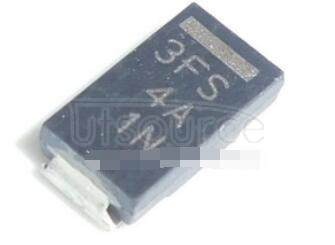
Solve SMD Diodes Sourcing with Utsource's Bulk Options








