Common Web Application Security Threats and How to Prevent Them

If you’ve ever had a website or worked on a web application, you will realize it’s not all about clean code and pretty design. It’s about keeping your users from getting into places they shouldn’t.
Web application security attacks are out there, and new methods are emerging all the time. Let’s get into it all. We’ll go through the most widespread attacks web apps are exposed to these days and discuss what you can really do to keep them at bay.
Learning about the Fundamentals: Why Security is More Crucial Than Ever
Web applications are all over the Internet—from the site you purchase your shoes from, to the dashboard you access daily at the office. And with such an amount of data traversing online, it’s no wonder that web applications have become an attractive target for cybercriminals.
Cybercriminals are not necessarily some hacker huddled away in a remote location, though. Oftentimes it is merely a program or utility executing 24/7, crawling through thousands of domains looking for an infinitesimally small crack to slip through. The fact is, most of these attacks are not very sophisticated—they just exploit standard developer mistakes. The better you know these threats, then, the more likely you’ll be to be able to stop them.
SQL Injection: The Classic Break-In
Let’s begin with one of the oldest tricks of all time—SQL Injection. Suppose you have a form on your site where you ask users to enter their username. If you take that information and plug it right into a database query without verifying it first, someone can manipulate it very easily.
Rather than entering “JohnDoe,” a hacker might enter a little piece of devious code that forces your database to spit out user information, or even delete it altogether. So how would you avoid this kind of scenario happening? The answer is you would never trust user input. What you would use are called “prepared statements,” or “parameterized queries.” These ensure that the code and data are treated individually, and no one can inject unintended commands.
Cross-Site Scripting (XSS)
Another sneaky threat to web application security is Cross-Site Scripting. This time, it’s not stealing from your database—it’s about fooling around with your users. Using XSS, an attacker somehow injects malicious scripts into your site. So when someone loads a specific web page, that nasty little bit of code executes inside their web browser. It can steal cookies, take over their sessions, or send them off to a dodgy site. In order to prevent it, you must be exceedingly cautious about any content that appears on your website.
If you have users who are allowed to leave comments or posts, or even their names, you must sanitize that input. This is referred to as “escaping,” and it entails removing or deactivating any code-like characters before sending them to appear upon the page.
Cross-Site Request Forgery (CSRF)
This is a little more challenging to get one’s head around initially. Cross-Site Request Forgery is performed like this: an attacker tricks a logged-in user into conducting an unintended action, say, changing their password or sending money, by visiting a malicious website or by clicking a concealed link.
It sounds magical, but it happens due to your browser sending cookies automatically for each and every request. If an attacker’s spoofed query emulates a valid one, then your application would be confused. Protect your app by ensuring that each significant action—anything that modifies something—must be requested with a particular secret token (a CSRF token). The token is specific to each session, and if it is not present in the request, then your app disregards the action.
Broken Authentication
Perhaps you’ve seen it yourself—websites that have very simple login processes, no password validation, or non-expiring sessions. These are all instances of broken authentication. It’s a problem if attackers have an easy time guessing or stealing passwords, or if attackers can take over sessions without logging in.
Fix it by requiring strong passwords. Make multi-factor authentication standard—not an optional setting. And don’t leave users logged in indefinitely and rotate session tokens after login. This is about keeping the door locked even after someone enters through it.
Security Configuration Flaws
Sometimes danger isn’t in code, it’s around code. Perhaps you have an active default admin account. Perhaps cloud storage is publicly exposed when it shouldn’t be. Perhaps you’re using software that is years out of date. All of these are security misconfigurations, and are amazingly common.
To stay safe, make checking your settings a regular habit. Work through your server, your app, your admin interfaces—anything that might reveal sensitive information—and tighten it up. And for goodness’ sake, keep all of it updated. Those software updates are full of security fixes that you really don’t want to miss.
Insecure APIs
APIs are great since they enable different apps to communicate with one another. However, they can turn into a security disaster if not handled carefully. An insecure API can potentially grant everyone access to users’ information or make alterations without checks. The solution? Make sure proper authentication and authorization are required for your APIs.
Just because someone has access to one part of the app doesn’t mean they should have access to everything. Don’t share more information than you need to.
Sensitive Data Exposure
It’s fairly simple. If you’re dealing with credit cards, passwords, or personal information, you’d best be securing that. If it’s stored or sent out unencrypted, it’s just going to get stolen. The fundamental principle is straightforward: you should always employ HTTPS, not merely on log-in pages but throughout. And when you store sensitive information, keep it encrypted—and that would include items like passwords, which should by no means be stored in plain.
Broken Access Control
Sometimes the app works just fine—except that users can do things they’re not supposed to. Perhaps an ordinary user can access admin features by altering a section of a URL. A person can view another individual’s private information by simply guessing their user ID.
Here’s what happens when access control is not done right. Your app might be showing too much trust. Fixing this requires checking permissions for every action, not merely on the front end. Don’t count on hiding buttons—ensure that the server checks what someone can and cannot perform.
Wrapping it up
If there’s one take away from all of this, it’s that security isn’t a checkbox you tick and forget. Threats are dynamic and changing, and your app has to adapt together with them. That involves staying curious, staying up to date on best practices, and conducting regular tests to identify if and where you are weak.
The good news is that if you begin thinking like a hacker—a little bit, anyway—you’ll be more equipped to prevent a cyberattack. You don’t have to be an expert in cybersecurity to create a more secure app. You just need to pay attention, code carefully, and not expect your users—or their inputs—to be good. So, the next time you roll out a feature or update your website, prioritize security. It is not merely about keeping the bad guys out, but about connecting with the individuals who are using your app daily.

Why Retail Software Testing is Critical for Effective E-commerce Development?

How Sales Teams Increased Productivity with Parallel Dialers

Curtain Dry Cleaning and Leather Sofa Cleaning – Reliable Care by Duo Nini

The Ultimate Guide to Family-Friendly Communities: Planning Your Family Vacation to Destin Florida
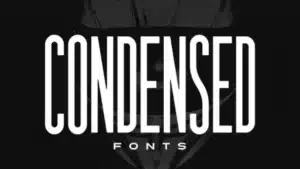
How Condensed Fonts Improve Packaging and Label Design

Web Design in San Antonio: Why Mobile-First Websites Drive Better Results

WordPress web designer in Basildon: Build professional website for your business

Best 5 Web Design Agencies in 2025 to Hire








