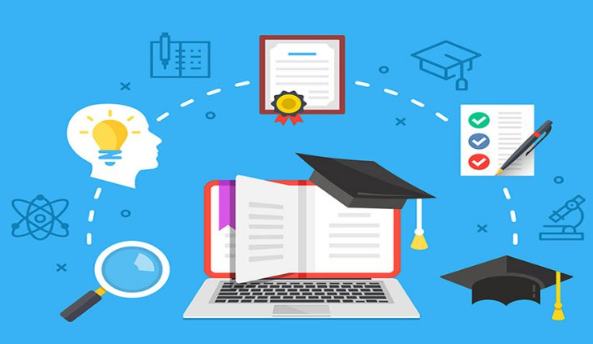Ever copied a few pages from a dense PDF, only to hit a character limit in your LMS post, scholarship portal, or flashcard app? You’re not alone. Big readings are packed with headers, footers, hyphenated words, and duplicates that inflate your character count and make your writing look messy. This playbook shows you how to squeeze the most signal out of every character, without losing meaning or academic integrity.
Step 1: Diagnose where the limit bites
Character ceilings show up in three places:
- Submission boxes – discussion posts, abstracts, application prompts
- Study tools – some flashcards or quiz apps trim long text
- Notes & highlights – mobile viewers can clip annotations
Before editing, check the rules: total characters allowed, formatting restrictions (no links, no citations, etc.), and whether images count. If there’s a rubric, pull the exact verbs (“explain,” “evaluate,” “compare”), they guide what you must keep.
Step 2: Extract clean text from the PDF
Raw copy-paste often drags junk like page numbers and broken lines. Clean it once; save hundreds of characters later.
- Use “Save as Text/Markdown” in your PDF app if it’s available.
- Fix hyphenation: join “micro- \n economics” → “microeconomics.”
- Remove running headers/footers: course titles and page numbers add noise.
- OCR scanned pages so you can actually edit (search your PDF viewer for “Recognize Text” or “OCR”).
- Flatten spacing: replace multiple spaces and line breaks with single ones to stop phantom characters from inflating counts.
Step 3: Compress ideas, not credibility
Your aim is the same content, fewer characters.
- Front-load the thesis – one clear sentence that answers the prompt.
- Chunk with micro-headers (e.g., “Claim,” “Evidence,” “Implication”) – short, scannable, efficient.
- Swap phrases for words – “due to the fact that” → “because,” “in order to” → “to.”
- Prefer numerals where style allows – “twenty-four” → “24.”
- Collapse citations – use author-year or numbers ([3]) instead of full titles in-line if the venue allows.
- Prune repeats – say it once, link or reference back (“see §2”).
- Table-ize when allowed – lists of variables or results are shorter as a tiny table than full prose.
Step 4: Keep meaning across languages (if you study bilingually)
Many students learn concepts faster by reading in one familiar language, drafting in another, then trimming. For the heavy lifting on long PDFs, AI tools can help you transform the input while you stay in control of the output.
- For quick comprehension passes or plain-language rewrites of long sections, try AI translation. You keep the original structure while converting to easier phrasing, which often shortens your draft naturally.
- When wording must be precise – quotations, legal/econ phrasing, patient-safety text in health programs, route those lines through an accurate translator (Tomedes) to protect nuance before you compress for length.
Tip: Translate for understanding, summarize in your own words, then check key terms back against the original language. This preserves accuracy and avoids accidental mistranslation in your final, character-tight submission.
Step 5: The “3-Box” method for ultra-tight limits
When you have, say, 1,000–1,500 characters:
- Box A – Core claim (≈25%)
One sentence that answers the prompt + one sentence that frames the scope (“in Chapters 3–4,” “in developing economies,” etc.). - Box B – Evidence (≈50%)
Two to three bullet-dense lines: the strongest data point, one short counterpoint, and a causal link or mechanism. Keep numbers, drop adjectives. - Box C – So what (≈25%)
One consequence, one limitation, one next step. This signals maturity of thought without extra fluff.
Paste A→B→C into a single paragraph if bullets aren’t allowed; semicolons and em dashes can compress transitions, but don’t overdo them if your style guide discourages it.
Step 6: Quick wins that save dozens of characters
- Replace “which” clauses with participles: “the model, which includes” → “the model including.”
- Drop throat-clearing: “It is important to note that” → (delete).
- Name variables once; use symbols thereafter (if acceptable).
- Use ranges: “10–12%” beats “between ten percent and twelve percent.”
- Consolidate repeated references: “(Ch. 6)” beats “Chapter Six of the textbook.”
Step 7: Ethics and academic honesty
Character limits are not a license to distort meaning. Summarize faithfully, quote when required, and follow your course’s citation rules. If you translate for comprehension, credit appropriately where your institution requires it. When in doubt, ask the instructor how they want sources and translations documented in short-form submissions.
One-page checklist (copy/paste)
- Extract clean text (no headers/footers/hyphens).
- Identify hard limits and must-hit rubric verbs.
- Write claim → evidence → implication.
- Compress phrases, keep numbers, prune repeats.
- If multilingual: comprehension via AI translation; high-stakes lines via an accurate translator; summarize in your own words.
- Validate citations acceptable for short-form boxes.
- Final character count, then one last clarity pass.

The Hidden Business Power of Storytelling Through Books

Diamond Painting Apps & Digital Tools for 2025 Artists

Meeting Global Tastes: The Versatility of Commercial Tortilla Makers

Accelerating drug discovery through the DEL-ML-CS approach

AI in Marketing Is No Longer a Buzzword — It’s the Strategy

Teaching Imitation: Why It’s a Foundational Skill in ABA Therapy

NMAT Preparation Tips 2025: Last Minute Strategy to Crack Exam, Check Exam Pattern, Syllabus, and More
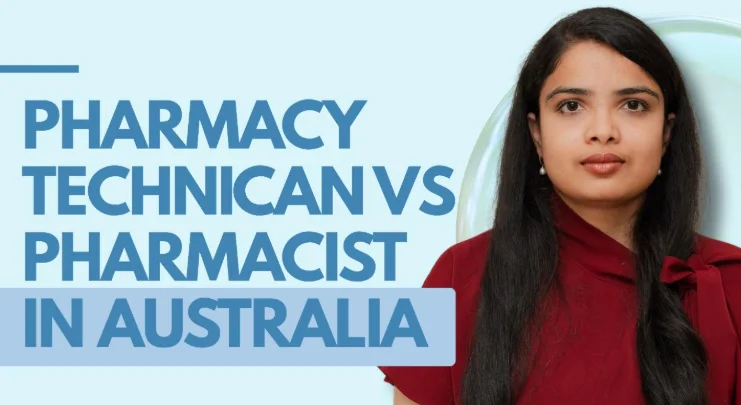
Pharmacy Technician vs Pharmacist in Australia