Optimizing Video Content for Your Website: Tips To Keep In Mind

Videos are engaging, memorable, and have the potential to communicate complex information in a concise and visually appealing manner. However, it is not enough to simply upload videos to your website; you must optimize them to ensure maximum visibility, reach, and impact.
This article will explore reasons why it’s important to optimize video content for your website, along with tips to keep in mind when optimizing video content. Additionally, we will delve into CapCut, a free web video editor that can aid in optimizing video conatent for your website. So read this to find out more.
Importance of Optimizing Video Content for Your Website
Enhanced User Experience
Optimizing video content for your website improves the overall user experience. By ensuring your videos are properly optimized, you can minimize buffering issues, reduce load times, and provide a seamless playback experience. Users are more likely to engage with your content and stay on your website for longer durations if they can easily access and view your videos without interruptions.
Increased Search Engine Visibility
Optimizing your video content can significantly improve your website’s visibility in search engine results. Search engines, like Google, consider video content as a valuable ranking factor. By optimizing your videos with relevant keywords, titles, and descriptions, you can increase the likelihood of your content appearing in search engine results pages (SERPs). This, in turn, can drive organic traffic to your website and enhance your online visibility.
Higher Engagement and Conversion Rates
Well-optimized videos have the potential to captivate your audience, leading to higher engagement and conversion rates. By crafting compelling and relevant video content that aligns with your target audience’s interests and needs, you can establish an emotional connection with viewers. Engaged viewers are more likely to share your videos, leave comments, and take desired actions, such as subscribing to your newsletter or making a purchase.
Mobile Optimization
With the growing number of users accessing the internet through mobile devices, it is crucial to optimize your video content for mobile viewing. Mobile optimization ensures that your videos load quickly, adapt to different screen sizes, and are compatible with various mobile devices and operating systems. By accommodating mobile users, you can reach a broader audience and provide a seamless viewing experience across all devices.
Social Media Integration
Optimized video content can be easily shared across social media platforms, extending your reach and brand exposure. When sharing videos on platforms like Facebook, Instagram, or Twitter, optimized videos are more likely to capture attention and generate engagement. By embedding share buttons and relevant meta tags within your videos, you can encourage social media sharing, expanding your content’s reach to a wider audience.
Tips for Optimizing Video Content for Your Website
Choose the Right Hosting Platform
Selecting the right hosting platform is crucial for optimizing video content on your website. Platforms like YouTube, Vimeo, or Wistia offer various features that can enhance your video’s visibility, load times, and playback quality. Consider factors such as customization options, SEO capabilities, analytics, and compatibility with your website’s design and functionality when choosing a hosting platform.
Optimize Video Titles and Descriptions
Crafting compelling titles and descriptions is vital for optimizing video content. Use relevant keywords and phrases that align with your target audience’s search intent. Incorporate your brand name and relevant terms in the title, and provide a concise and informative description that entices viewers to click and watch the video. Including timestamps in the description can also help viewers navigate to specific sections of the video.
Utilize Video Transcriptions and Closed Captions
Transcribing your videos and adding closed captions can enhance accessibility and improve SEO. Video transcriptions provide a text version of the video’s content, making it accessible to individuals with hearing impairments and those who prefer reading over watching videos. Additionally, transcriptions make your video content searchable by search engines, further improving its visibility and reach.
Optimize Video Thumbnails
Optimizing video thumbnails can significantly impact click-through rates. Choose visually appealing and high-quality thumbnails that accurately represent the video’s content. Include text or annotations on the thumbnail to highlight key points or convey a call-to-action, enticing viewers to click and watch the video.
Compress and Optimize Video Files
Large video file sizes can negatively impact load times and user experience. Compressing and optimizing video files reduces their size while maintaining an acceptable level of quality. Use video editing software or online tools to compress your videos without compromising visual clarity. Additionally, consider using formats such as MP4 or WebM, which offer better compatibility and faster loading times.
Implement Video Sitemaps
Video sitemaps provide search engines with structured information about your videos, enabling them to understand and index your video content accurately. Creating and submitting a video sitemap to search engines can enhance the discoverability and visibility of your videos in search results.
Add Video Schema Markup
Schema markup is a code that helps search engines understand the context and content of your web pages. By adding video schema markup to your video content, you provide search engines with additional information, such as video duration, thumbnail URL, and video description. This markup can enhance the appearance of your videos in search results and increase their click-through rates.
Monitor Video Analytics and Iterate
Regularly monitoring video analytics is essential for optimizing your video content. Pay attention to metrics like views, watch time, engagement, and conversion rates. Analyzing these metrics can provide insights into the effectiveness of your videos, enabling you to make data-driven decisions and iterate on your video content strategy for better results.
CapCut: The Perfect Tool for Optimizing Video Content for Your Website
This background remover can help you optimize your website through the following features.
- Video Optimization Tools: CapCut offers various tools to optimize video content, including video compression, resolution adjustment, and format conversion. These features help reduce file sizes, improve loading times, and ensure compatibility across different platforms and devices.
- Text and Caption Customization: With CapCut, you can add text overlays, captions, and annotations to your videos, making them more engaging and accessible. Customizable fonts, colors, and animations allow you to create visually appealing and informative text elements.
- Video Transitions and Animations: CapCut offers a variety of transition effects and animations to create smooth and visually pleasing transitions between scenes or clips. These features help maintain viewer engagement and create a professional and polished video.
- Speed Control: CapCut allows you to adjust the playback speed of your videos, whether you want to create slow-motion effects or speed up certain sections. This feature adds versatility to your video content and can help convey information more effectively.
- Easy Sharing and Exporting: CapCut simplifies the process of sharing and exporting your optimized videos. You can directly export your videos in various formats, resolutions, and aspect ratios, making it convenient to publish your videos on your website and social media platforms.
Conclusion
Optimizing video content for your website is crucial for enhancing user experience, increasing search engine visibility, improving engagement and conversion rates, accommodating mobile users, and leveraging social media integration.

Get Any Company Objectives or News of rox.com

How Tax Accountants Support Entrepreneurs And Startups

The growing demand for modern digital banking solutions

BrainHost VPS Hosting Review: A Practical Choice for VPS Needs

How Do You Connect Stripe Subscriptions to QuickBooks?

glaadvoice com: What It Represents, How It Functions, and How It Is Referenced Online
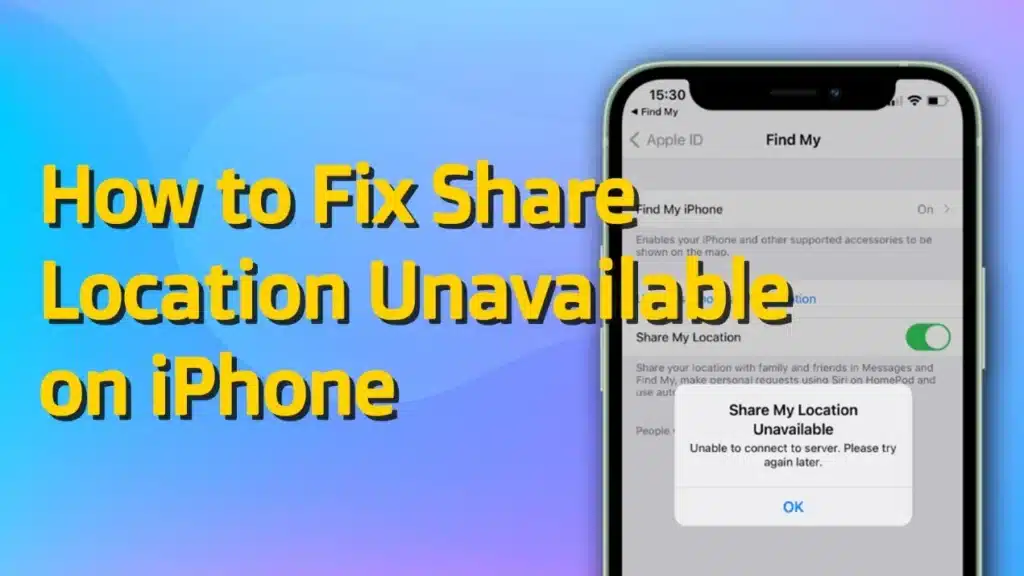
How to Fix Share Location Unavailable on iPhone (7 Easy Fixes)

SmartTrack Technology: How It Improves Comfort and Results in Invisalign® Treatment








