How To See Hidden Information On Facebook Marketplace

How To See Hidden Information On Facebook Marketplace. Facebook Marketplace is immensely popular for buying and selling various products and services. However, there are instances where sellers hide certain details in their listings, leaving potential buyers searching for methods to access that information. This comprehensive guide will help you to uncover hidden information on Facebook Marketplace. Whether using the browser or the mobile app, Follow the following steps to get a better understanding.
How To See Hidden Information On Facebook Marketplace
Understand Hidden Information on Facebook Marketplace
Before exploring the methods to reveal hidden information, it’s important to understand the details that sellers often conceal. On Facebook Marketplace, sellers may hide their contact information, such as phone numbers or email addresses, to maintain privacy and control direct communication. Also, sellers might withhold specific product details, pricing, or shipping information, significantly impacting a buyer’s decision-making process.
Contacting the Seller
The initial step in uncovering hidden information on Facebook Marketplace is communicating directly with the seller. While some sellers prefer to hide their contact details, many are open to engaging with potential buyers. Simply click the “Message” button within the listing to initiate a conversation with the seller. You can inquire about any concealed information or seek clarification regarding the listing through direct communication.
Switching Between Browser and Application
Switching between the Facebook Marketplace browser and the mobile app is recommended to maximize your chances of accessing hidden information. Certain features and options may be more easily accessible on one platform than the other, allowing for a comprehensive search for hidden details.
Viewing the Facebook Marketplace Listing on Your Browser
If you’re using a browser, follow these steps to uncover hidden information:
- Sign in to your Facebook account and go to the Facebook Marketplace.
- Search for the specific listing of interest.
- Click on the listing to access the available information.
- Scroll down the page to check if any hidden information is revealed beneath the visible details.
- If no hidden information is visible, proceed to the next step.
Viewing the Facebook Marketplace Listing on Your Mobile App
For users of the Facebook Marketplace mobile app, here’s how you can uncover hidden information:
- Access your Facebook account by opening the Facebook app on your mobile device and logging in.
- Tap on the “Marketplace” icon to enter the marketplace.
- Search for the desired listing within the app.
- Tap on the listing to view the available information.
- Scroll down to see if any hidden details are displayed below the visible information.
- If no hidden information is visible, move on to the next method.
Utilizing Chrome Developer Tools
For advanced users comfortable with technical methods, employing Chrome Developer Tools can potentially reveal hidden information. Follow these steps:
- Open Google Chrome on your computer and navigate to the Facebook Marketplace using the browser.
- Search for the listing you wish to explore.
- To access the inspect element feature, right-click anywhere on the page and choose “Inspect” from the options in the context menu.
- This action will open the Chrome Developer Tools panel. Locate the Elements tab.
- Look for the specific element that contains hidden information, such as a text box or a section within the listing.
- To modify the element, simply right-click on it and select either “Edit as HTML” or “Edit Text” from the options provided.
- Make necessary modifications to expose the hidden information.
- Once the hidden details become visible, take note of the relevant information.
Verdict on How To See Hidden Information On Facebook Marketplace
While Facebook Marketplace listings may occasionally hide crucial information, this comprehensive guide equips you with various techniques to uncover those concealed details. By directly contacting the seller, switching between the browser and mobile app, and utilizing advanced methods like Chrome Developer Tools, you can access the information necessary to make informed purchasing decisions. Always maintain polite communication with sellers and adhere to Facebook’s terms of service. With these step-by-step instructions, you can confidently navigate Facebook Marketplace and comprehensively explore listings.
- Also, read the other article
- How To Find Saved Reels On Facebook? Complete Process

Why Retail Software Testing is Critical for Effective E-commerce Development?

How Sales Teams Increased Productivity with Parallel Dialers

Curtain Dry Cleaning and Leather Sofa Cleaning – Reliable Care by Duo Nini
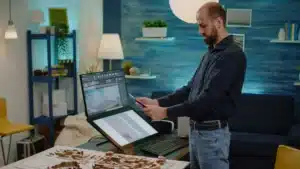
LLM-Native Software Architecture: Designing Products for Agents, Not Just Humans

Bespoke in the South: How Charlotte’s Elite Are Personalizing Their Rolls-Royce

How to Gain Followers in 2026 Using Sustainable, Trust-Driven Growth Strategies

The Impact of Automated Engagement on Social Media Likes

Stealthgram: A Comprehensive Guide to Its Purpose, Features, and Digital Relevance








