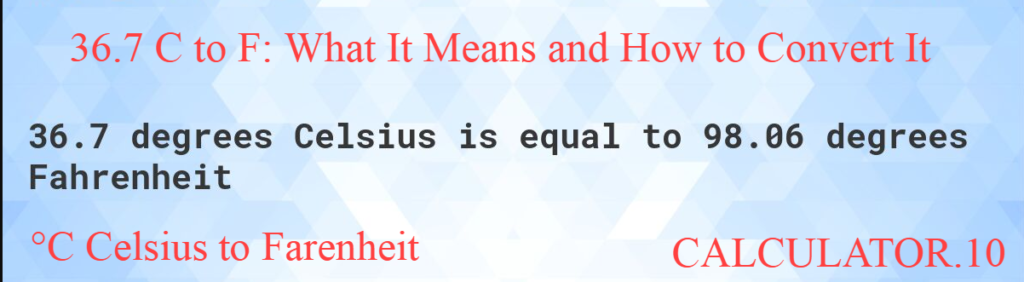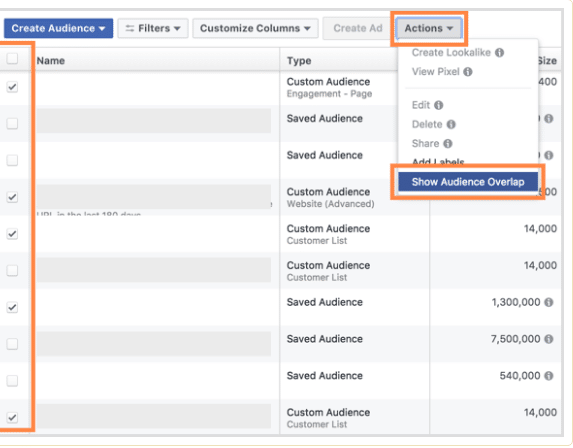
Facebook Ads has proven to be an incredibly effective tool for reaching target audiences and driving business growth. However, audience overlap is one aspect advertisers must be mindful of. While overlapping audiences aren’t inherently negative, they can lead to suboptimal ad delivery and inefficient budget utilization. In this comprehensive guide, we’ll find out the significance of managing audience overlap, explore how it impacts ad performance, and provide step-by-step instructions on how to see audience overlap Facebook ads.
What is Audience Overlap
Audience overlap occurs when multiple ad sets from the same advertiser target similar audience segments, leading them to compete against each other in auctions. When this happens, Facebook‘s algorithm chooses the ad set with the best performance history, preventing the others from being shown. This strategy ensures that your ads do not cannibalize each other, avoiding increased costs and wasteful budget allocation.
Why Manage Audience Overlap?
Effectively managing audience overlap is essential for the following reasons:
- Overlapping audiences can trigger unnecessary bidding wars between your ad sets, driving up costs and diminishing your return on investment.
- When ad sets compete for the same audience, some may receive limited exposure, hindering their ability to perform optimally.
- By identifying and addressing audience overlap, you can allocate your budget strategically to reach diverse and unique audience segments.
How to see audience overlap Facebook ads
Access Facebook Ads Manager
To start the process, log in to your Facebook Ads Manager account. If you don’t have one, you can easily create one for free by visiting https://www.facebook.com/adsmanager/.
Navigate to Audience Manager
Once inside Ads Manager, locate the top-left corner and click on the three horizontal lines, commonly known as the “hamburger menu.” Select “Audience Manager” from the dropdown menu to access your audience segments.
Explore Your Audiences
In the Audience Manager, you’ll find an array of audience categories, including custom audiences, lookalike audiences, and saved audiences. Familiarize yourself with these segments, as they form the basis of your targeting options.
Choose the Audience to Analyze
Select the custom audience you wish to analyze for audience overlap. Click on the three dots (ellipsis) in the same row as the audience name. A small menu will appear, presenting you with various options.
Reveal Audience Overlap
From the menu, click on “Show Audience Overlap.” A new window will appear, displaying a Venn diagram visually representing the overlap between the selected audience and others.
Interpret the Venn Diagram
The Venn diagram is a powerful visualization tool that showcases overlapping circles, each representing a specific audience segment. The intersection between circles reveals users who belong to both the selected audience and the intersecting ones. Non-overlapping areas represent users unique to each audience.
Analyze Results
Thoroughly analyze the Venn diagram to gauge the extent of audience overlap. A significant overlap may indicate that certain audience groups are receiving duplicate targeting, leading to potential inefficiencies, ad fatigue, and wasted resources.
Interact with Overlapping Audiences (Optional)
For a more detailed analysis, click on the numerical values displayed inside the overlapping portions of the Venn diagram. Facebook will generate a list of users who belong to both audiences, providing insights into common characteristics or interests these groups share.
Save or Export Data (Optional)
If you wish to preserve or share the audience overlap data, utilize the “Export” button at the top-right corner of the audience overlap window. Exported data can be used for further analysis, reporting, or collaboration with team members.
An Example to Illustrate
Suppose you have a selected audience (Audience A) with 1,000,000 Accounts Centre accounts and a comparison audience (Audience B) with 100,000,000 accounts. If 800,000 Accounts Centre accounts belong to both audiences, the overlap is 800,000. However, the percentage of overlap will vary depending on which audience is selected and which is the comparison. If Audience B is selected, it overlaps with 80% of Audience A. Conversely, if Audience A is selected, it overlaps with only 8% of Audience B.
Conclusion
Managing audience overlap is a critical aspect of running successful Facebook ad campaigns. Minimizing overlap can enhance ad performance, optimize your budget, and effectively reach diverse audience segments. Use Facebook’s audience overlap tool regularly to identify areas of concern and fine-tune your targeting strategies for better results. As you master audience overlap management, you’ll witness improved ad delivery, increased engagement, and higher returns on your advertising investment. Stay proactive and vigilant, and let audience overlap optimization pave the way to Facebook advertising success. This article will help you to check how to see audience overlap Facebook ads.

How using an SIP Calculator daily helps in micro-investing

Access Any Business Platform Worldwide with iTop VPN

How Altify's Enablement Solutions Help Sales Teams Close Deals Faster

AI in Marketing Is No Longer a Buzzword — It’s the Strategy

Srinivasa Rao Challa Champions AI-Powered Financial Systems for a Smarter, Safer Economy

Organic Strategies for Managing Potato Leafhopper Infestations with Bacillus thuringiensis

Understanding the Clue: Statesman NYT Crossword Explained

Hygropack: The Ultimate Humidity Control Solution for Your Products