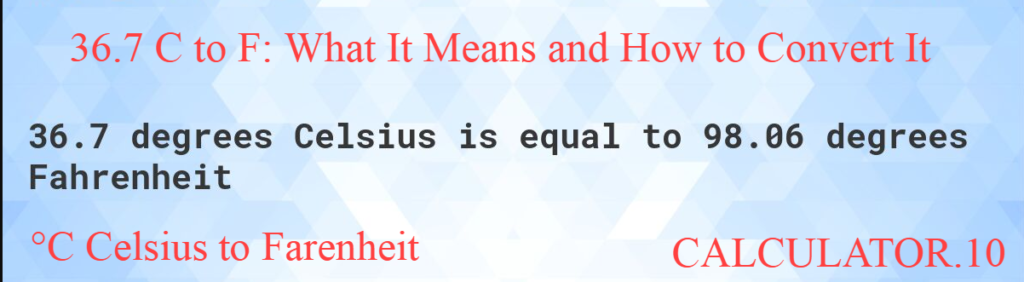7 TIPS FOR LAYOUT A BOOK PROFESSIONALLY
If you want people to take your book seriously, in addition to being good, it must seem that way. This is why laying out a book should not be a trivial matter. The design and layout are very important so that the book looks professional, presentable, and, above all, readable. For this reason, you have to take care of the packaging and by this we don’t just mean having an impeccable cover.
At MI bestseller we have decided to dedicate this blog to review seven tips that will help your layout your book and that we have learned after many years of experience working with authors. If you need more information, you can always take a look at our blogs « How to do the graphic design of your book » or « How to create a book with Word «.
1. Don’t get too aesthetic with the font type
As you already know, not just any type of font is suitable for a book. In this previous article we leave you some tips for choosing the font for your book. When it comes to typography, it is better not to experiment and always play it safe. Unless you’re working on an art or illustrated book, we highly recommend using fonts like Times New Roman, Garamond, or Bookman.
The main reason is that the font will accompany your readers throughout the entire book, and that is why it must be simple, clean, clear and easily readable. You can do different tests with different fonts and decide which font you like best depending on the result of the printed page.
2. Get creative with chapter headings
It is possible that you have decided to give each chapter a title, that you have numbered them, or that you have simply left a space or page break that takes the reader to a new chapter. In case you opted for one of the first two options, the beginning of a chapter is a place where you can play with the font. It is totally acceptable to choose a single font for the chapter number and/or title. In fact, using a drop cap for the first letter of chapter text provides a visual “fresh start” and can improve readability. If you decide to write your chapter titles, you can print them in larger or bold letters, helping to improve the reading experience.
As a rule, chapters should start on the right page, that is, the odd page. Although, as we have already mentioned several times throughout this article, the last word always remains in the hands of the author.
3. Pay attention to the margins
The books are glued on one side. Which means that depending on whether the page is on the right or left, the paste will eat into the paper a bit. This is why, on the binding side, the margins must be wider than the margins on the outside of the page. This will allow enough space for the book to be bound correctly and make it easier for the reader to read comfortably. If you have questions about how to do this, you can always use the Word templates that we provide on our MI bestseller platform.
You should also mark the top and bottom margins. This choice is more personal and depends on autobiography writing, but we generally recommend that the bottom margin be larger than the top.
4. Be careful with the header and footer
The page header is a very interesting element. Now, you must be careful not to put too much text as it could overload the page of the book and be uncomfortable when reading.
As a general rule, the title of the book is usually placed on the left page and the author’s name on the right, but like (almost) everything, this depends on the preferences of each author. Don’t forget to remove the header on blank pages for a better finish.
At the bottom of the page there are usually notes or small notes that are used to explain something related to the text. These must be at least two points smaller than the general text and with a distance of at least two spaces so that it is clear that they are separated from the text, many times a separating line can even be included.
5. Pay attention to courtesy pages
As you already know, books do not start directly on page 1. At the beginning of your book, there are a series of pages that introduce the book and serve to add additional information. We refer to the dedications, acknowledgments, indexes, prologue, epilogue, etc.
You want to make sure you include the courtesy pages in the right place. The prologues, introductions and dedications belong to the cover of the book; while the epilogue, acknowledgments and bibliographies belong to the back cover. These pages are not numbered and neither are the blank pages.
6. Choice of paper
The choice of paper is an important decision and can contribute a lot to the overall feeling the reader will have. At MI bestseller we offer three different types of paper depending on the book you want to print: cream paper, white paper and semi-glossy white paper.
In general, semi-gloss white paper offers too much contrast between the color of the paper and the text. This is why it is used more generally in textbooks, comics, magazines, painting catalogues… It can be somewhat uncomfortable to read due to its brightness, so we would not recommend it for long texts. On the other hand, biography writer will be more comfortable and that is why e is used for novels and poetry books.
7. Be consistent
Whatever you have chosen to layout your book, it should be consistent throughout the entire book. If you start with an 11-point font, you’ll need to continue with it all the way, with the exception of the chapter pages and perhaps the courtesy pages.
Lack of consistency is one of the hallmarks of a poorly written or poorly produced book.

Stand Out This Canada Day with Smart Print Marketing

What Documents Are Needed for a Vehicle Loan Approval?

The Dropshipping Business In 2025 And Its Current Trends

AI in Marketing Is No Longer a Buzzword — It’s the Strategy

Srinivasa Rao Challa Champions AI-Powered Financial Systems for a Smarter, Safer Economy

Organic Strategies for Managing Potato Leafhopper Infestations with Bacillus thuringiensis

Understanding the Clue: Statesman NYT Crossword Explained

Hygropack: The Ultimate Humidity Control Solution for Your Products