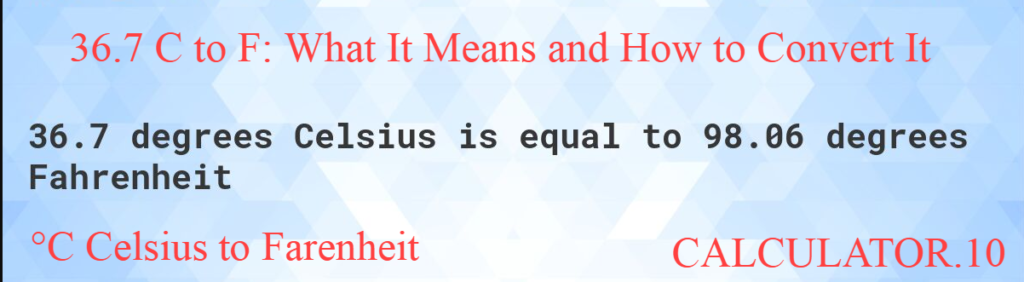Customizing Your Website: Tips and Tricks with GoDaddy’s Website Builder

In today’s digital day and age, a website is often the first point of contact between you and your audience. It’s everything: from your digital storefront, online identity, and the canvas upon which your ideas and business can flourish. The importance of a well-designed and customized website simply cannot be overstated.
GoDaddy’s Website Builder is a user-friendly yet powerful tool that allows users to create a website tailored to their unique vision and taste. The platform offers various customization options, from basic account setup to advanced techniques like multimedia integration, e-commerce features, and custom CSS. It also covers SEO optimization, audience engagement, mobile responsiveness, and troubleshooting common issues. By reading this article, users will know how to build website with Godaddy and gain the confidence to personalize their website, making it a true reflection of their brand, ideas, and vision. Whether you’re a small business owner, blogger, artist, or aspiring e-commerce mogul, GoDaddy’s Website Builder is the perfect place to create a website that stands out in the digital landscape.
Getting Started with GoDaddy’s Website Builder
Starting with the basics will set the stage for your web modification journey. Ensure you’re headed in the correct direction before we go too far with website personalization. As you set out on your website customizing journey using GoDaddy’s Website Builder, this area will serve as your go-to resource.
Establishing Your GoDaddy Account: If you do not already have one, the first step is to create an account. The registration process is simple if you’re a new customer of GoDaddy, and if you’re an existing one, you can easily combine your website project with your current account.
Choosing a Website Template: Your website’s design sets the tone for your online presence, and GoDaddy’s Website Builder offers a wide selection of templates to suit various needs and styles. We’ll help you navigate this choice, offering tips on selecting a template that aligns with your website’s purpose and reflects your brand identity.
Basic Navigation and Interface Overview: Once you’re in, we’ll tour GoDaddy’s Website Builder’s user-friendly interface. You’ll become familiar with its tools, features, and menu options, ensuring that you can efficiently navigate the platform as you begin customizing your website.
With your account in place, the suitable template chosen, and a solid understanding of the interface, you’re primed to follow along with the rest of this GoDaddy website customization tutorials. Whether crafting a personal blog, an online store, or a professional portfolio, the fundamentals provided here will be a strong foundation for your website-building endeavors
Customization Basics
With the foundation laid in the previous section, it’s time to dive into the heart of website customization. In this segment, we will explore the fundamental elements that allow you to shape your website’s appearance and structure according to your vision. These customization basics will empower you to add a personal touch to your online presence.
How to Add and Edit Text and Images: Your website’s content is king, and GoDaddy’s Website Builder makes it easy to create and modify text and images. We’ll guide you through adding and editing text, allowing you to craft engaging narratives and descriptions. You’ll also learn how to incorporate images, from uploading photos to adjusting their placement and size. It is where your website’s personality truly begins to shine.
Adjusting Fonts, Colors, and Backgrounds: Consistency in design is vital to creating a polished and professional website. We’ll show you how to choose and customize fonts, ensuring your text is informative and visually appealing. You’ll also learn to select color schemes harmonizing with your brand and content. Additionally, we’ll cover background options to create a fitting backdrop for your website’s elements.
Organizing Your Website’s Structure: An intuitive and well-structured website is more engaging for visitors. We’ll discuss the importance of arranging your content logically and guide you on creating menus and navigation that lead users through your site effortlessly. You’ll also learn how to create and manage pages, ensuring your website is organized and easy to navigate.
By mastering these customization basics, you’ll have the tools to create a website that is not only aesthetically pleasing but also user-friendly. Your content will be engaging, your design cohesive, and your structure intuitive. With these skills, you’re well on your way to crafting a website that captivates and informs your audience.
Advanced Customization Techniques
GoDaddy’s Website Builder offers a range of advanced customization techniques to enhance your online presence. These include incorporating multimedia elements like videos and slideshows, enabling dynamic and interactive content presentation, and integrating e-commerce features for online businesses. It includes setting up product listings, managing inventory, and offering secure payment options to customers.
For those seeking a higher degree of design control, custom CSS is an advanced technique that allows you to customize your website’s appearance to the finest detail. It will enable you to change the layout, adjust spacing, and apply unique styles to your elements. It allows you to create a truly unique web design, whether you’re a design enthusiast or have specific branding requirements.
These advanced customization techniques will empower you to create a website that stands out and fulfills your goals. GoDaddy’s Website Builder provides the tools to make your website customization dreams a reality, allowing you to achieve a unique look and feel. With these advanced techniques, your website customization possibilities are virtually limitless.
SEO Optimization with GoDaddy
This section focuses on optimizing your website for search engines (SEO) to reach its full potential. GoDaddy’s Website Builder offers tools to help you optimize your site, including on-page and off-page SEO, content, meta descriptions, and headers. The guide will teach you the art of selecting keywords and strategically incorporating them within your content.
GoDaddy’s Website Builder has SEO tools that simplify the optimization process. You’ll learn how to track your website’s performance and make data-driven decisions to enhance its search engine rankings. Additionally, the guide will discuss improving site speed and mobile-friendliness, as slow-loading websites can deter visitors and negatively impact search rankings.
By utilizing the SEO knowledge and tools provided, you’ll be well-prepared to enhance your website’s visibility and drive more organic traffic. Improving your site’s SEO not only benefits your online presence but also helps you reach a broader audience and achieve your website’s goals. Your GoDaddy-powered website can become a valuable asset, drawing in visitors and potential customers from around the web.
Engaging Your Audience
This section discusses engaging your audience using GoDaddy’s Website Builder effectively. It highlights the importance of integrating social media profiles into your website, allowing visitors to connect with you on platforms like Facebook, Twitter, and Instagram. It will expand your online presence and update your audience with your latest content and news.
Additionally, it discusses the importance of providing ways for visitors to interact with you, such as contact forms and interactive elements like surveys, polls, and quizzes. Enabling comments and feedback on your website can foster a sense of community and discussion, enhancing user engagement and providing valuable insights from your audience.
By mastering audience engagement, you can transform your website into a vibrant online hub where visitors consume content and actively participate. GoDaddy’s Website Builder offers the tools to make this happen, enhancing the overall user experience and making your website a destination for like-minded individuals.
Mobile Responsiveness
In today’s mobile-first world, ensuring your website is mobile-responsive is crucial for success. This section explains the importance of mobile-friendly design and the steps to ensure your website looks great on screens of all sizes. A mobile-responsive website provides an optimal user experience, including faster loading times and easy navigation. GoDaddy’s Website Builder simplifies creating a website that adapts seamlessly to different screen sizes, ensuring content and design elements are visually appealing and functional on desktops, tablets, and smartphones.
Testing and optimizing for mobile users is essential for ensuring mobile responsiveness. It includes testing your website across various devices and platforms, identifying and rectifying any issues, and optimizing content for mobile to remain engaging and user-friendly. With mobile responsiveness in place, you can capture user attention on all devices, offering a consistent and enjoyable browsing experience. Prioritizing mobile optimization improves user satisfaction and enhances your website’s search engine rankings, as Google prefers mobile-friendly websites.
Conclusion
Congratulations! This thorough tutorial on using GoDaddy’s Website Builder to customize your website has concluded. We hope this trip has given you the inspiration and information you need to build a website that fulfills your unique objectives and looks fantastic. With your newfound knowledge of website setup fundamentals, advanced customization, search engine optimization, audience interaction, mobile responsiveness, and troubleshooting, you can now create a web presence that makes an impression on the online world.
As you embark on your website customization adventure, do so with confidence and creativity. Your online presence is a canvas for your ideas and a platform for your business. So, go forth and create a website that represents you, engages your audience, and achieves your objectives. And remember, GoDaddy offers many additional resources to enhance your web journey further. Happy website building!
FAQs
How do I get started with GoDaddy’s Website Builder?
To begin with GoDaddy’s Website Builder, first, sign in to your GoDaddy account. From your dashboard, select the “Websites + Marketing” tab. Follow the on-screen prompts to choose a theme and start customizing your website. Our article’s “Getting Started” section provides more in-depth guidance.
Can I customize the design and layout of my website?
Absolutely. GoDaddy’s Website Builder offers extensive customization options. You can adjust layouts, fonts, colors, and more to match your brand and vision. Refer to the “Customization Basics” and “Advanced Customization Techniques” sections for details.
What are some tips for choosing a suitable template for my website?
When selecting a template, consider your website’s purpose, target audience, and branding. Look for a template that aligns with your content and design preferences. Our article’s “Getting Started” section offers guidance on this.
How can I add and edit text and images on my website?
Adding and editing text and images is a fundamental part of website customization. Refer to the “Customization Basics” section for a step-by-step guide on this process.
Can I change the color scheme of my website?
Yes, you can easily change the color scheme of your website using GoDaddy’s Website Builder. Find detailed instructions in the “Customization Basics” section.
Can I add a custom domain name to my GoDaddy website?
Indeed, you can connect a custom domain to your GoDaddy website. It ensures your website has a unique and branded web address. GoDaddy offers domain registration services for this purpose.
How do I optimize my website for search engines (SEO)?
Improving your website’s SEO is crucial for online visibility. The “SEO Optimization with GoDaddy” section provides comprehensive guidance on optimizing your site for search engines.
Are there any e-commerce features available with GoDaddy’s Website Builder?
Yes, GoDaddy’s Website Builder offers e-commerce features, allowing you to set up an online store. The “Advanced Customization Techniques” section delves into integrating e-commerce features into your website.
What is the cost associated with using GoDaddy’s Website Builder?
The cost of using GoDaddy’s Website Builder varies based on your chosen plan. GoDaddy offers various pricing options, including free trials. Visit GoDaddy’s official website for the most up-to-date pricing information.
Can I integrate social media links on my website?
Yes, you can seamlessly integrate social media links into your website using GoDaddy’s Website Builder. It allows visitors to connect with your social profiles directly from your site. Details can be found in the “Engaging Your Audience” section of the article.

How using an SIP Calculator daily helps in micro-investing

Access Any Business Platform Worldwide with iTop VPN

How Altify's Enablement Solutions Help Sales Teams Close Deals Faster

AI in Marketing Is No Longer a Buzzword — It’s the Strategy

Srinivasa Rao Challa Champions AI-Powered Financial Systems for a Smarter, Safer Economy

Organic Strategies for Managing Potato Leafhopper Infestations with Bacillus thuringiensis

Understanding the Clue: Statesman NYT Crossword Explained

Hygropack: The Ultimate Humidity Control Solution for Your Products