QuickBooks Training in Dubai: How to Convert QuickBooks Desktop to QuickBooks Online

If you’re running a business in Dubai and using QuickBooks Desktop, you might be considering a switch to QuickBooks Online for its convenience and cloud-based benefits. This transition can streamline your accounting processes, providing real-time access to your financial data from anywhere. In this article, we’ll walk you through the steps to convert QuickBooks Desktop to QuickBooks Online and discuss why QuickBooks training in Dubai can be beneficial for a smooth transition.
Understanding the Benefits of QuickBooks Online
Accessibility and Convenience
One of the primary advantages of QuickBooks Online is its accessibility. Unlike QuickBooks Desktop, which requires installation on a specific computer, QuickBooks Online can be accessed from any device with an internet connection. This is particularly beneficial for businesses in Dubai, where work often happens on the go.
Real-Time Updates
QuickBooks Online allows multiple users to access and update financial data in real time. This means that your accountant, financial advisor, and you can work on the same set of books simultaneously without the need for constant syncing or emailing files back and forth.
Integration with Other Apps
QuickBooks Online seamlessly integrates with various third-party applications, enhancing its functionality. Whether it’s for payroll, inventory management, or CRM, these integrations can help streamline your business processes.
Preparing for the Conversion
Check System Requirements
Before beginning the conversion, ensure that your system meets the requirements for QuickBooks Online. This includes having a stable internet connection and a compatible web browser. For the best experience, use the latest versions of Chrome, Firefox, or Safari.
Backup Your Data
It’s crucial to back up your QuickBooks Desktop data before starting the conversion process. This ensures that you have a copy of your financial information in case anything goes wrong during the transfer.
Review Your Data
Take the time to clean up your QuickBooks Desktop file. This involves reconciling accounts, reviewing your chart of accounts, and ensuring all transactions are accurate and up-to-date. This will make the transition smoother and prevent any issues from being carried over.
Step-by-Step Guide to Convert QuickBooks Desktop to QuickBooks Online
Step 1: Sign Up for QuickBooks Online
First, you need to sign up for a QuickBooks Online account. Intuit offers different plans, so choose one that best suits your business needs. Once you’ve signed up, you’ll receive an email with instructions on setting up your account.
Step 2: Prepare Your QuickBooks Desktop File
Open your QuickBooks Desktop application and ensure that your company file is open. Navigate to the “File” menu, then select “Utilities” followed by “Export” and “Copy Company File for QuickBooks Online.” This will prepare your data for the conversion process.
Step 3: Log In to QuickBooks Online
In your web browser, log in to your QuickBooks Online account. Once logged in, navigate to the “Settings” menu, then select “Import Data” followed by “QuickBooks Desktop.” This will prompt you to upload the file you prepared in the previous step.
Step 4: Upload Your QuickBooks Desktop File
Follow the on-screen instructions to upload your QuickBooks Desktop file to QuickBooks Online. This process may take some time, depending on the size of your file. Ensure that you do not close your browser or turn off your computer during this step.
Step 5: Review and Adjust Your Data
After the upload is complete, QuickBooks Online will guide you through reviewing and adjusting your data. Take the time to check that all transactions, balances, and accounts have been transferred correctly. You might need to make some adjustments to align your data with QuickBooks Online’s format.
Step 6: Set Up Users and Preferences
With your data now in QuickBooks Online, set up user access and preferences. QuickBooks Online allows you to create different roles with varying levels of access, ensuring that sensitive financial data is protected.
Leveraging QuickBooks Training in Dubai
Why Training is Essential
Transitioning to QuickBooks Online can be challenging, especially if you’re accustomed to QuickBooks Desktop. Investing in QuickBooks training in Dubai can help you and your team get up to speed with the new platform. Training can ensure that you make the most of QuickBooks Online’s features and avoid common pitfalls.
Types of Training Available
There are various types of QuickBooks training available in Dubai, including:
- In-Person Workshops: Hands-on sessions led by experienced instructors.
- Online Courses: Flexible learning options that you can take at your own pace.
- One-on-One Training: Personalized sessions tailored to your business needs.
Choosing the Right Training Provider
When selecting a QuickBooks training provider in Dubai, consider their experience, the comprehensiveness of their curriculum, and the flexibility of their training options. Look for providers with positive reviews and a track record of helping businesses successfully transition to QuickBooks Online.
Conclusion
Converting from QuickBooks Desktop to QuickBooks Online can significantly benefit your business, offering greater flexibility, real-time data access, and enhanced integration capabilities. While the conversion process might seem daunting, following the steps outlined in this guide can help ensure a smooth transition.
Moreover, investing in QuickBooks training in Dubai can further ease this transition, providing you and your team with the skills needed to effectively use QuickBooks Online. With the right preparation and training, you can leverage the full potential of QuickBooks Online to streamline your accounting processes and enhance your business operations.

Why Retail Software Testing is Critical for Effective E-commerce Development?

How Sales Teams Increased Productivity with Parallel Dialers

Curtain Dry Cleaning and Leather Sofa Cleaning – Reliable Care by Duo Nini

The Ultimate Guide to Family-Friendly Communities: Planning Your Family Vacation to Destin Florida
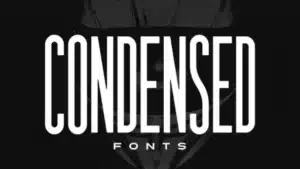
How Condensed Fonts Improve Packaging and Label Design

Fresh Tips on How to Grow YouTube Followers: Best Methods

Picuki: The Ultimate Instagram Viewer and Editor Tool

5 Windows 11 Tips to Enhance Your Online Gaming Experience








