Top 5 Habits You Should Drop to Make Life Easier For Your PC
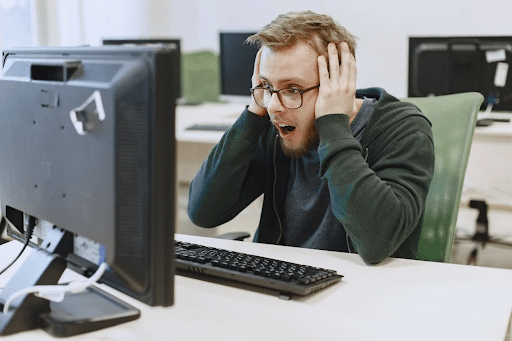
In our increasingly digital world, our computers have become essential tools in our daily lives. Whether you use your PC for work, gaming, or just browsing the web, keeping it running smoothly can sometimes feel like a full-time job. But what if I told you that some of the hassle can be avoided simply by changing a few habits? Here are the top five habits you should drop to make life easier for your PC.
- Ignoring software updates
Let’s start with a habit that many of us are guilty of: ignoring software updates. When that little notification pops up, it’s all too easy to click “remind me later” or just dismiss it altogether. However, staying on top of software updates is crucial for maintaining your computer’s performance and security.
Updates often come with essential fixes that address bugs and vulnerabilities. They can improve the overall stability of your system, ensuring that your PC runs smoothly without hiccups. By regularly installing updates, you not only enhance your PC’s performance but also protect it from potential security threats. So, next time that reminder appears, take a moment to install those updates instead of putting them off. Your future self will thank you!
- Cluttered desktop and downloads folder
Another common habit is letting your desktop and downloads folder become cluttered. It’s tempting to save everything directly to your desktop for easy access, but over time, this can lead to chaos. A cluttered desktop can slow down your system and make it harder to find the files you actually need.
Instead, try organizing your files into folders and regularly cleaning out your downloads folder. Create a system that works for you – maybe categorize files by type or project. This way, not only will your desktop look cleaner, but your PC will also perform better since it won’t have to sift through a pile of files just to load your desktop. Plus, finding what you need will be a breeze.
- Running too many background programs
We all have those favorite applications that we keep running in the background – email clients, music players, or even games. While it might seem harmless, running too many background programs can drain your computer’s resources, leading to lag and decreased performance.
Try to limit the number of applications you have open simultaneously. You can even check your task manager to see which programs are consuming the most resources. Closing unnecessary applications can free up RAM and processing power, allowing your PC to run smoother and faster. If there are programs you don’t use often, consider disabling them from starting up with your PC. This simple step can make a noticeable difference in performance.
- Neglecting disk cleanup
Over time, your computer accumulates a lot of junk – temporary files, browser caches, and old system files that you don’t even remember downloading. Neglecting disk cleanup can lead to a bloated hard drive, which can slow down your PC’s performance. It’s easy to forget about this crucial maintenance task, but it’s vital to keep your system running smoothly.
Make it a habit to perform regular disk cleanups. On Windows, you can use the built-in Disk Cleanup tool, while Mac users can look into storage management options. This will help you reclaim valuable space on your hard drive, improve loading times, and enhance overall system performance. Just think of it as spring cleaning for your computer – get rid of what you don’t need to make room for what truly matters.
- Trying to Repair Everything Yourself
It’s easy to assume that you can fix any PC issue with a bit of online research and some elbow grease. However, trying to repair everything yourself can sometimes cause more harm than good. While it’s great to be proactive, without the proper knowledge or tools, you could accidentally damage your hardware or corrupt your software.
For more complex issues, it’s better to turn to a computer repair store or, at the very least, follow trusted repair guides closely. This way, you avoid the risk of voiding your warranty or creating new problems. Knowing when to step back and get help is a crucial part of keeping your PC in top shape. Sometimes, letting the experts handle it is the smartest move you can make for your computer’s longevity.
Summary
Making life easier for your PC is all about breaking a few bad habits. By addressing software updates, decluttering your desktop, managing background programs, performing regular disk cleanups, and keeping your antivirus software up to date, you can significantly enhance your computer’s performance and longevity.
These changes might seem small, but together, they can make a world of difference. Your PC will thank you for the care and attention, and you’ll enjoy a smoother, more efficient experience. So, let’s drop those pesky habits and start treating our PCs the way they deserve to be treated!

Why Retail Software Testing is Critical for Effective E-commerce Development?

How Sales Teams Increased Productivity with Parallel Dialers

Curtain Dry Cleaning and Leather Sofa Cleaning – Reliable Care by Duo Nini
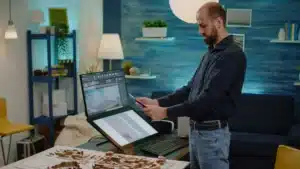
LLM-Native Software Architecture: Designing Products for Agents, Not Just Humans

Bespoke in the South: How Charlotte’s Elite Are Personalizing Their Rolls-Royce
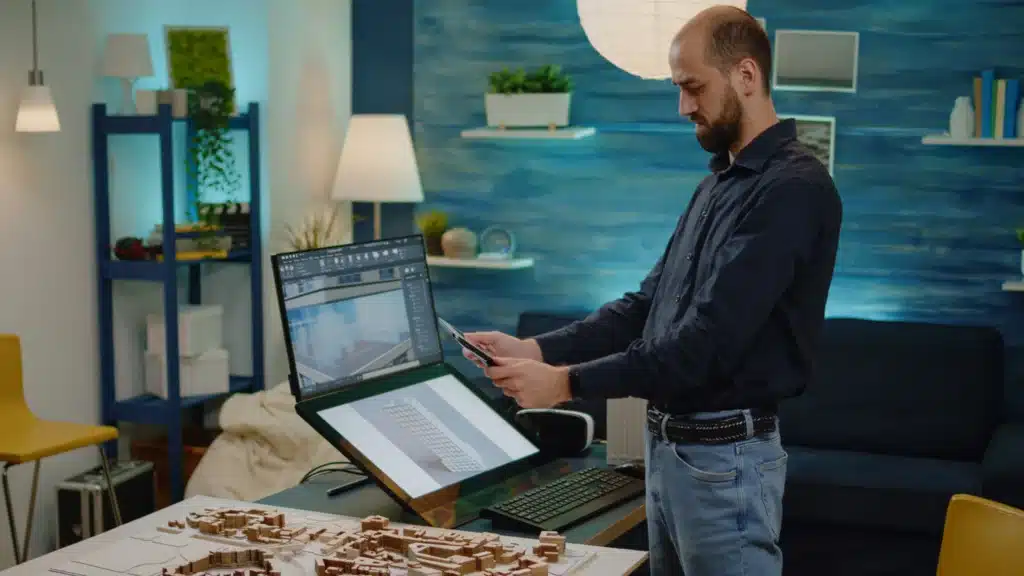
LLM-Native Software Architecture: Designing Products for Agents, Not Just Humans
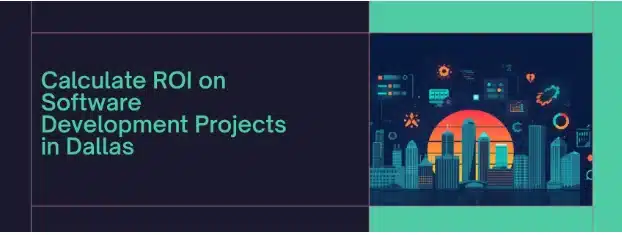
How to Calculate ROI on Software Development Projects in Dallas?
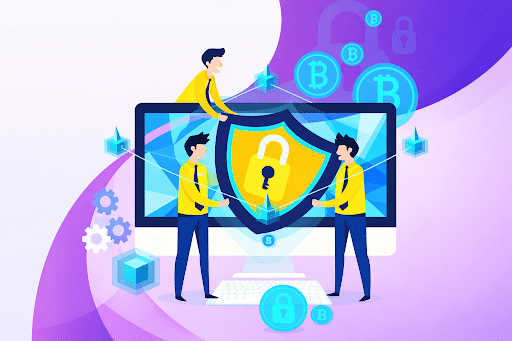
Best Practices to Secure Smart Contracts in Blockchain Games








