
As we step into 2025, finding the right VPN can feel overwhelming with so many options out there. Whether you’re looking to stream your favorite shows, game online without lag, or simply protect your privacy, the right VPN can make all the difference. In this guide, we’ll highlight the best VPNs for streaming, gaming, and ensuring your online privacy. Let’s dive in and see which ones come out on top!
1. NordVPN
Okay, let’s talk about NordVPN. For a long time, picking the best VPN was all about privacy, but things have changed. Now, it’s about finding a balance. You want something that keeps your data safe, but also doesn’t feel like you’re using tech from the Stone Age. NordVPN nails this. It’s got the privacy thing down, but it also has great speeds, extra features, and it’s easy to use. That’s why it’s my top pick.
NordVPN isn’t just a VPN; it’s part of a bigger family of security products. The app is simple, but packed with features. We’re talking about access to the TOR network over VPN, multi-hop connections, Meshnet file sharing, and even a security suite that blocks ads and malware. They’ve also got a password manager and a tool to check if links are safe. It’s a lot.
They’ve also worked hard to earn user trust. They’ve had their no-logs policy checked four times by independent auditors. Plus, they use RAM-only servers, which means no data is stored on hard drives. And the speeds? Seriously fast. In my tests, they hit an average of 72 percent of my base internet speed across all servers. That’s the fastest I’ve seen.
Who is NordVPN for? Honestly, I think it’s a great choice for just about anyone. It’s got enough features to keep power users happy, but the app is simple enough that anyone can use it. You won’t have any trouble streaming your favorite shows, and you won’t have to worry about slow speeds. It’s a solid all-around VPN.
NordVPN offers a kill switch that will cut your internet connection if the VPN drops and prevent data leaks. It also has extra add-ons like dedicated IP addresses and a dedicated Apple TV VPN app.
Here’s a quick rundown of what you get with NordVPN:
- Strict no-logs policy
- Connect up to 10 devices at once
- 7,159 servers in 118 countries
2. ExpressVPN
ExpressVPN is often talked about as one of the best VPNs out there, and for good reason. It’s known for its strong focus on privacy and being open about what it does. It’s also a solid choice if you want to stream stuff or just need a VPN that’s easy to use, no matter what device you’re on. It consistently ranks high on lists of the best VPN providers, thanks to its reliable performance and user-friendly design.
ExpressVPN lets you get around those annoying region restrictions on streaming services. I was able to watch different Netflix libraries, Amazon Prime, Disney+, BBC iPlayer, and more. It’s also reliable, so you shouldn’t have trouble finding something to watch.
It has apps for pretty much everything – Windows, Mac, Linux, you name it. But the mobile apps are where it really shines. The iOS and Android apps are simple to use and well-designed. They connect you to the best server nearby automatically, so you get good speeds. Plus, ExpressVPN has this thing called MediaStreamer, which is like a SmartDNS tool. It helps you watch stuff on devices like Smart TVs by making it look like you’re in a different location.
With split tunneling, you can pick which apps use the VPN and which ones don’t. That means you can watch your shows and still use local websites at the same time. ExpressVPN has a bunch of servers all over the place, over 3,200 in 148 locations. In tests, it had good speeds, averaging around 750 Mbps. That’s fast enough to stream a bunch of stuff in 4K at the same time.
ExpressVPN gives you eight connections at once, which should be enough for all your devices. If you want to try it out, they have a 30-day money-back guarantee.
3. Surfshark
Surfshark has really made a name for itself as a solid VPN choice, especially if you’re trying to save some money. I mean, who isn’t, right? It’s got a ton of features that usually come with the more expensive VPNs, but it doesn’t break the bank. You get a pretty good bang for your buck, which is always a plus.
One of the things I like about Surfshark is that it lets you connect unlimited devices. Seriously, unlimited. That’s a big deal if you’ve got a whole family using it, or if you just have a ton of gadgets like I do. No more kicking people off to connect your phone! Plus, they’ve got over 3,200 servers in 100 countries, so you’ve got plenty of options for server locations.
Surfshark is owned by Nord Security, the same company that owns NordVPN. So, you know they’ve got some serious backing and experience in the VPN game. It’s like getting the best of both worlds – a budget-friendly option with the reliability of a bigger company.
Here’s a quick rundown of what makes Surfshark stand out:
- Affordable Pricing: Especially if you go for a longer-term plan, it’s one of the cheapest premium VPNs out there.
- Unlimited Devices: Connect all your devices without any restrictions.
- Easy to Use: The interface is pretty straightforward, so even if you’re not a tech whiz, you can figure it out.
Of course, it’s not perfect. Some tests have shown that its malware and phishing blocking isn’t the best, and it doesn’t have as many customization options as some other VPNs. But overall, if you’re looking for a reliable and cheapest VPN that won’t empty your wallet, Surfshark is definitely worth checking out. It’s a great option for streaming, browsing, and keeping your online activity private without spending a fortune.
4. CyberGhost
CyberGhost is a VPN that I’ve been hearing a lot about, and honestly, it’s a mixed bag. On the one hand, they’ve got a massive server network – we’re talking thousands of servers in a ton of countries. That’s a big plus if you’re trying to access content from different regions. Plus, they’re based in Romania, which is known for its privacy-friendly laws. That’s reassuring.
But, there are some downsides. I’ve seen some reviews mentioning that their speeds can be inconsistent, especially on servers that are farther away. And while they claim to have a no-logs policy, there’s been some debate about how strict it really is. It’s not a deal-breaker, but it’s something to keep in mind.
Here’s a quick rundown:
- Pros:
- Huge server network
- Based in Romania (privacy-friendly)
- Good customer support
- Cons:
- Inconsistent speeds
- Split tunneling only available on Android
- Static IP addresses
CyberGhost collects minimal usage data such as connection attempts and successful connections so it can improve the services. Deloitte audited CyberGhost’s privacy policy and passed with flying colors. Add in the fact that the company headquarters is located in the privacy-friendly country of Romania, and we feel assured our data’s not exposed while using the app.
Overall, CyberGhost is a decent VPN, especially if you’re looking for a large server selection. But, it’s worth doing your research and comparing it to other options before making a decision.
5. Private Internet Access
Private Internet Access (PIA) has been around for a while, and they keep improving. The latest version keeps proving that user privacy is a top priority with independent audits of its no-logs policy. It’s a solid VPN, but it might be too much for beginners.
PIA is made for experienced VPN users. Compared to other VPNs, PIA offers more customization, with port forwarding, custom MTU, custom DNS, adjustable encryption, and connection automation. If that sounds good, it’s the only top-quality VPN that offers this depth of experience. PIA’s advanced customizability was on full display during our tests.
I like that Private Internet Access doesn’t automatically log usage metrics. Most VPNs log anonymized data like device identifiers and connection timestamps to improve their services. Even NordVPN does that. With PIA, usage metrics are not recorded by default. You’d have to go to the settings to allow it to log that information.
PIA is based in the U.S., which isn’t ideal for privacy. However, unlike some VPNs, PIA doesn’t log IP addresses.
Here’s a quick rundown:
- Pros: Highly customizable, great for torrenting, reasonable auto-renew price.
- Cons: Too much for beginners, not as fast as others.
- Servers: 10,000+
PIA’s split tunneling is a standout feature. I used it to set apps that could connect to the internet only via PIA. For example, I set browsers to make sure I’m always on a secure line whenever I’m browsing. You can also automate the app to connect to the fastest server or a specific server as soon as you turn on your desktop. You can also set it to connect to the VPN when you’re on a public or unrecognized Wi-Fi network.
6. ProtonVPN
ProtonVPN is a solid choice if you’re really serious about privacy. It comes from the same folks who brought us ProtonMail, so you know they’re all about keeping your data safe. I’ve been using it on and off for a while, and here’s my take:
- Strong encryption: They use some serious tech to keep your connection secure.
- No logs policy: They swear they don’t keep track of what you do online.
- Based in Switzerland: Which has some pretty good privacy laws.
ProtonVPN is a well-known and largely trusted VPN, and part of a wider suite of privacy-focused products from Switzerland-based company Proton. Overall, it’s a capable VPN, and those who prioritize privacy will appreciate unique features like Secure Core and Alternative Routing.
One thing to keep in mind is that it can be a bit pricier than some other VPNs out there. But if privacy is your top concern, it might be worth the extra cost. They also have a free version, but it’s pretty limited. Still, it’s a good way to test the waters before committing to a paid plan. I found the speeds to be pretty decent, even on the free version, which is a nice bonus. In fact, it’s often listed as one of the best free VPN options because it actually works with streaming services like Netflix, which is more than I can say for some other free VPNs. It’s a good all-around privacy solution.
7. IPVanish
IPVanish is a solid VPN choice, especially if you’re just starting out with VPNs and want something straightforward. Based in the U.S., it covers the basics well: decent speeds, a good-sized server network, and confirmed privacy through independent audits. While it might not have all the fancy features of some top-tier VPNs, its price and performance are a good match.
IPVanish provides good security. You get the standard 256-bit AES encryption, multiple VPN protocols, and a kill switch. It also passed tests for DNS and WebRTC leaks. Like some others, it offers multi-hopping, routing your traffic through two servers for extra security. Speaking of security, secure tunneling protocols are a must.
Here’s a quick rundown:
- Good speeds
- Large server network
- Affordable long-term plans
One time, IPVanish disconnected unexpectedly due to server maintenance. But thanks to that, I saw the kill switch in action.
It’s worth noting a couple of potential downsides:
- Past issues with sharing customer logs (though they seem to have improved)
- Based in the United States
- Renewal prices jump significantly after the initial subscription period
8. Hotspot Shield
Hotspot Shield is a VPN that’s been around for a while, and it’s known for its speed. I remember when it was the fastest VPN out there, though others are catching up these days. Still, if speed is your top priority, it’s worth considering.
Here’s a quick rundown:
- Speed: Hotspot Shield used to be the speed king, and it’s still really fast. Fastest VPN You might not even notice a slowdown.
- Streaming: It’s pretty good for accessing streaming content from different regions. So, if you want to watch shows that aren’t available in your country, it can help.
- Security: It has some decent security features, like IP leak protection. This helps keep your IP address hidden.
- Servers: They have a good number of servers in a lot of countries. This gives you plenty of options for connecting.
One thing to keep in mind is that Hotspot Shield is based in the US, which is part of the Five Eyes alliance. This might be a concern for some people who are really focused on privacy. Also, they use a proprietary protocol called Hydra, which is fast but not open-source.
Overall, Hotspot Shield is a solid choice if you want a fast VPN for streaming and general use. Just be aware of the privacy considerations before you commit to all Hotspot Shield plans.
9. TunnelBear
TunnelBear is a VPN that aims for simplicity, which can be a good thing if you’re not super techy. It doesn’t overwhelm you with tons of options, making it easy to use. You can see at TunnelBear for yourself.
I’ve been checking out different VPNs, and TunnelBear has some good points, but also some drawbacks. It’s got a cheerful vibe and is pretty user-friendly, but it’s not the fastest, and it can sometimes struggle with streaming services like Netflix.
Here’s a quick rundown:
- Easy to use interface
- Not the fastest speeds
- Can struggle with streaming
TunnelBear’s speeds are reasonable. We lost nearly 63% of internet speed overall when we used it, which is about average for a VPN. TunnelBear’s speeds have steadily improved over the years as measured by other review and testing sites, and the US scores we recorded saw a speed loss of.
It uses standard AES-256 encryption and supports Perfect Forward Secrecy. It also has split tunneling, which lets you use the VPN for some apps but not others. For example, you can route your Netflix app through the VPN to unblock content while excluding your browser to avoid CAPTCHAs. It also offers detection of DNS and IPv6 leaks.
However, it’s a Canadian business owned by a US-based company, McAfee, so if you’re looking for total privacy from subpoenas, it might not be the best choice. It also has a limited number of server locations.
10. VyprVPN
VyprVPN is another solid choice, especially if you’re looking for something reliable. I’ve used it on and off for a few years, and it’s always been pretty consistent. It’s not the flashiest, but it gets the job done. One thing that stands out is their commitment to privacy. They have some unique features that are worth checking out.
VyprVPN offers robust encryption and unique features such as the Chameleon protocol to safeguard online activities. It’s pretty easy to set up, even if you’re not super tech-savvy. The interface is straightforward, and it includes essential tools like:
- A kill switch
- Public WiFi protection
- Automatic reconnect
It’s not as widely talked about as some of the bigger names like NordVPN or Surfshark, but it holds its own. They don’t offer unlimited simultaneous connections like Surfshark, PIA and IPVanish, but most people probably don’t need that many anyway. If you’re not happy, they have a 30-day money-back guarantee, so there’s not much risk in trying it out.
I remember one time I was traveling and needed a VPN to access some geo-restricted content. VyprVPN worked flawlessly. It was a lifesaver. I was able to stream my favorite shows without any issues. It’s those kinds of experiences that make me trust a VPN service.
Wrapping It Up
So, there you have it. Picking the right VPN in 2025 really boils down to what you need it for—streaming, gaming, or just keeping your online life private. Each of the VPNs we talked about has its strengths, whether it’s speed, security, or the ability to bypass geo-blocks. If you’re serious about streaming your favorite shows or gaming without lag, you’ll want to go with one of the top picks. And if privacy is your main concern, make sure to choose a VPN that has a solid reputation for keeping your data safe. At the end of the day, the best VPN is the one that fits your needs and keeps you safe online.
Frequently Asked Questions
What is a VPN?
A VPN, or Virtual Private Network, is a tool that helps keep your online activities private and secure by creating a safe connection to the internet.
Why should I use a VPN for streaming?
Using a VPN for streaming can help you access shows and movies that may be blocked in your country. It also keeps your internet connection safe.
Which VPN is best for gaming?
NordVPN is often recommended for gaming because it has fast speeds and a large number of servers, which helps reduce lag.
Can I use a VPN on my phone?
Yes, most VPNs can be used on smartphones, including both Android and iOS devices.
Are free VPNs safe to use?
Free VPNs can be risky. They may sell your data or have weaker security. It’s usually better to choose a paid VPN.
How do I choose the right VPN for me?
Think about what you need the VPN for, like streaming or gaming. Look for speed, security, and whether it works with the services you want.

Curtain Dry Cleaning and Leather Sofa Cleaning – Reliable Care by Duo Nini

Brian Ferdinand of EverForward Trading Joins Forbes Finance Council, Expanding His Voice on Markets and Risk

Get Any Company Objectives or News of rox.com

How Technology Is Changing Addiction Recovery in the Digital Age.

Our First Winter Trip to Aspen — And the Decision That Made It Stress-Free

What to Expect During Your First NDIS Support Visit
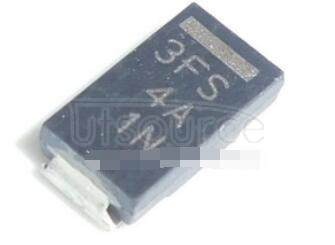
Solve SMD Diodes Sourcing with Utsource's Bulk Options

555 Meaning: Spiritual, Biblical, Love & Prophetic Significance Explained








