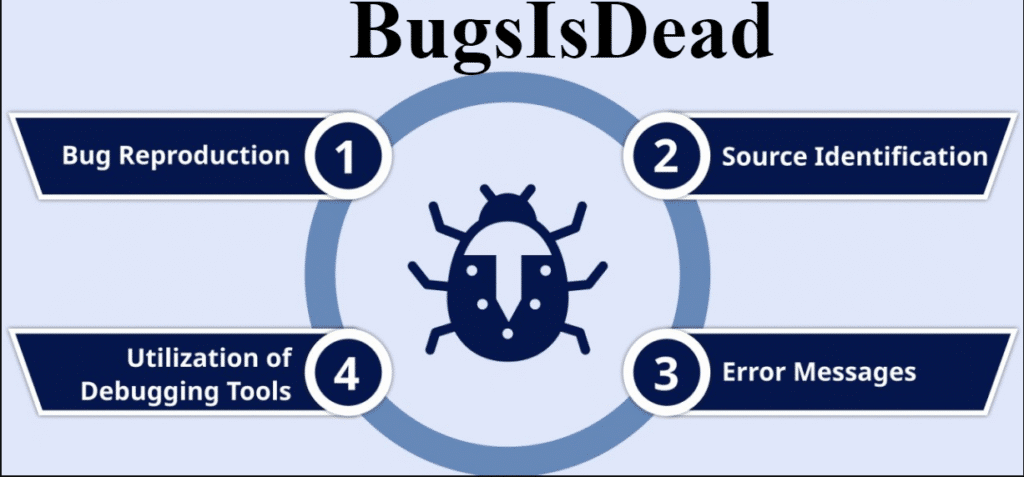With the rise of remote work, many people have embraced public spaces as alternative work environments. It’s understandable—sipping coffee on a terrace with a beautiful view while checking emails or joining a call is very appealing. However, using insecure Wi-Fi networks without the proper security protocols can put your devices at risk.
When connecting to public networks, individuals expose their data to cyber threats. While cloud security now exists to complement the protection of your data and services, it’s not the only technique that can help. Prioritizing safe practices and applying cybersecurity guidelines in public places is essential to keeping cybercriminals away from your personal information.
According to IBM’s 2024 Cost of a Data Breach Report, the average cost of a data breach surged to $4.88 million. This figure highlights the importance of securing your connection on public Wi-Fi networks. But how can we do that?
What Does “Unsecured Network” Mean?
An unsecured network is a public Wi-Fi network that doesn’t require a password or encryption to connect. By allowing anyone to join without authentication, it becomes an easy target for hacks and cyberattacks.
Do you know anyone who doesn’t take advantage of the free Wi-Fi offered by these networks? Probably not, which is exactly why hackers find them so attractive. The general lack of security measures makes these access points easy to intercept sensitive information such as passwords, credit card numbers, and personal data.
Types of Networks
Not all public networks are the same. Depending on the type of network, you’ll connect to Wi-Fi in different ways. The main types of public networks include:
- Open networks: These are Wi-Fi points where you click to connect. No authentication, registration, or password is required. You’ll typically find them in public buildings or parks.
- Closed public networks: This type of network is used by hotels or universities. It’s closed to external users, but anyone currently part of the institution, or who was part in the past, still has access.
- Username and password networks: These public networks are open to everyone, but require an email and password for temporary access. You’ll find them in places like airports.
- Social media login networks: A less common type found in some businesses. Users connect by authorizing access via their social media profiles.
Risks of Using Public Wi-Fi Networks
The idea is not to stop using public Wi-Fi altogether—besides, that would be nearly impossible—but to be informed about the most common risks and know how to prevent them.
- Unencrypted networks: Many public Wi-Fi networks don’t encrypt data, making it easier for hackers to intercept and read sensitive information.
- Malicious access points: These are fake Wi-Fi networks set up by hackers to trick users. Once connected, attackers can steal sensitive data and distribute malware.
- Man-in-the-middle attacks: Hackers can spy on and manipulate communication between your device and the internet.
- Malware distribution: Attackers can use unsecured networks to spread malware to connected devices.
How to Protect Yourself When Using Public Wi-Fi
To stay safe on public Wi-Fi, it’s important to avoid sensitive activities, such as accessing online banking, but if you need to, there are ways to do it more securely. Additionally, cloud security services such as cloud data backups or encryption are always strong complementary strategies that protect your data even if the network’s security fails.
- Verify the network: When logging into public Wi-Fi, confirm the network’s correct name. Remember that malicious access points exist, and no one wants to connect to one.
- Minimize access to sensitive data: Be mindful of the data you expose. If possible, avoid purchases or digital transactions requiring card details or confidential information.
- Disable automatic Wi-Fi connections: Prevent your phone from automatically connecting to nearby networks by turning off this setting.
- Turn off Wi-Fi when done: Laptops and smartphones can continue transmitting data even when not in use, so be sure to disable Wi-Fi when you’re finished.
- Look for HTTPS: Fake or insecure websites won’t display HTTPS in their address. As an added security measure, look for the small padlock icon in the browser’s address bar when visiting a site.
- Disable file sharing and AirDrop: Turning off file sharing and AirDrop (on Mac) is key to preventing others on the network from accessing your folders and data.
- Enable a firewall: Turning on your device’s firewall is essential when using public Wi-Fi. A firewall acts as an extra barrier between your device and potential threats, monitoring inbound and outbound traffic and blocking unauthorized access.
- Use antivirus software: programs detect and block malicious software hidden on unsafe Wi-Fi networks. A good antivirus, updated regularly, will scan your device in real time and stop threats effectively.
- Use a VPN: A Virtual Private Network (VPN) is the safest way to protect your data on public Wi-Fi. VPNs encrypt your data by creating a “secure tunnel” between your device and the remote server. This connection masks your data and IP address, ensuring privacy and protection.
How to Know If Your Information Is Safe on Public Wi-Fi
When you connect to a website, information travels from your device to that site, and all the information goes with it. Today, most websites use encryption to protect this information, meaning that public Wi-Fi is usually safe.
But how can you tell if the connection is encrypted? There’s a simple way: as mentioned earlier, look for the padlock symbol or the letters https in the address bar to the left of the web address. If you see it, you’ve got nothing to worry about.
Secure Connection, Secure Information
Using networks properly can protect you from hackers’ bad intentions. Ensuring a secure internet connection in public spaces will help prevent your sensitive data from becoming easy prey for attackers.
That said, even with all these precautions, the risk associated with public Wi-Fi still lingers. However, the extra layers and security measures reduce the chance of a breach, so applying them is worthwhile.
It’s increasingly important to have protection solutions that cover not only your devices but also your data at the public network level. There has been a lot of progress, but hackers are evolving too, so improving cybersecurity in public spaces is a must that should not be taken lightly.
(1) How to use public wi-fi safely – Informe sobre el Costo de una Filtración de Datos de 2024 de IBM
(2) Cómo usar WiFi público de forma segura: Riesgos y recomendaciones / How to use public wi-fi safely
(3) Siete claves para navegar protegido en redes Wi-Fi públicas – Microsoft / Cómo usar WiFi público de forma segura: Riesgos y recomendaciones

Why Retail Software Testing is Critical for Effective E-commerce Development?

How Sales Teams Increased Productivity with Parallel Dialers

Curtain Dry Cleaning and Leather Sofa Cleaning – Reliable Care by Duo Nini

The Ultimate Guide to Family-Friendly Communities: Planning Your Family Vacation to Destin Florida
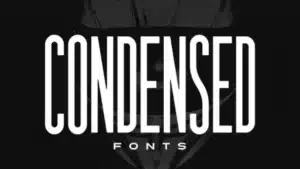
How Condensed Fonts Improve Packaging and Label Design
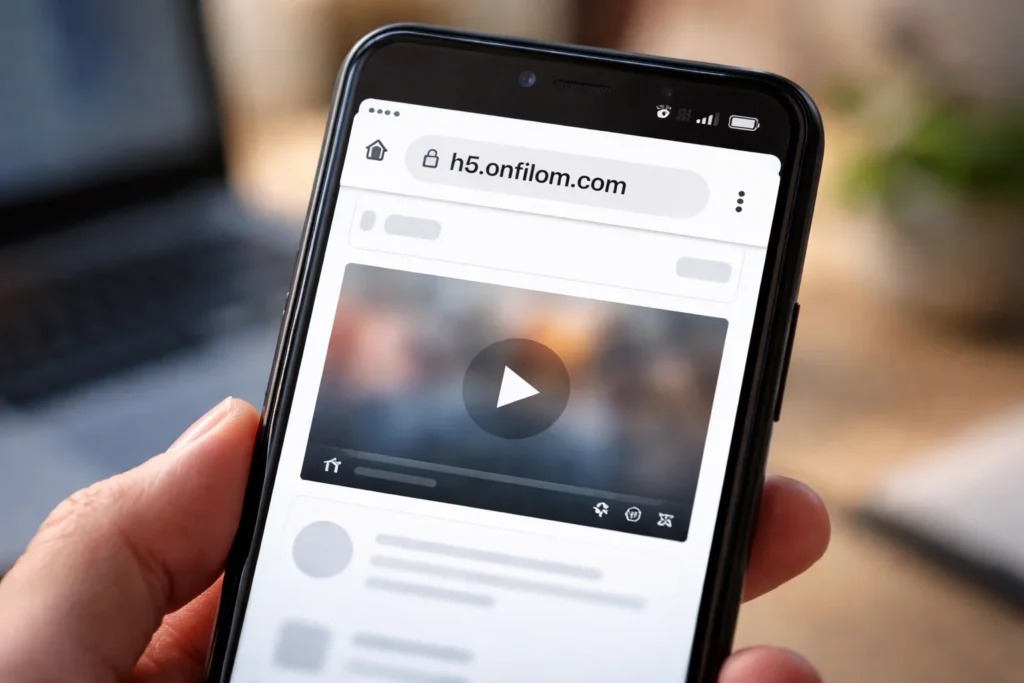
h5.onfilom.com: What It Is, Why It Appears, and How Users Should Treat It
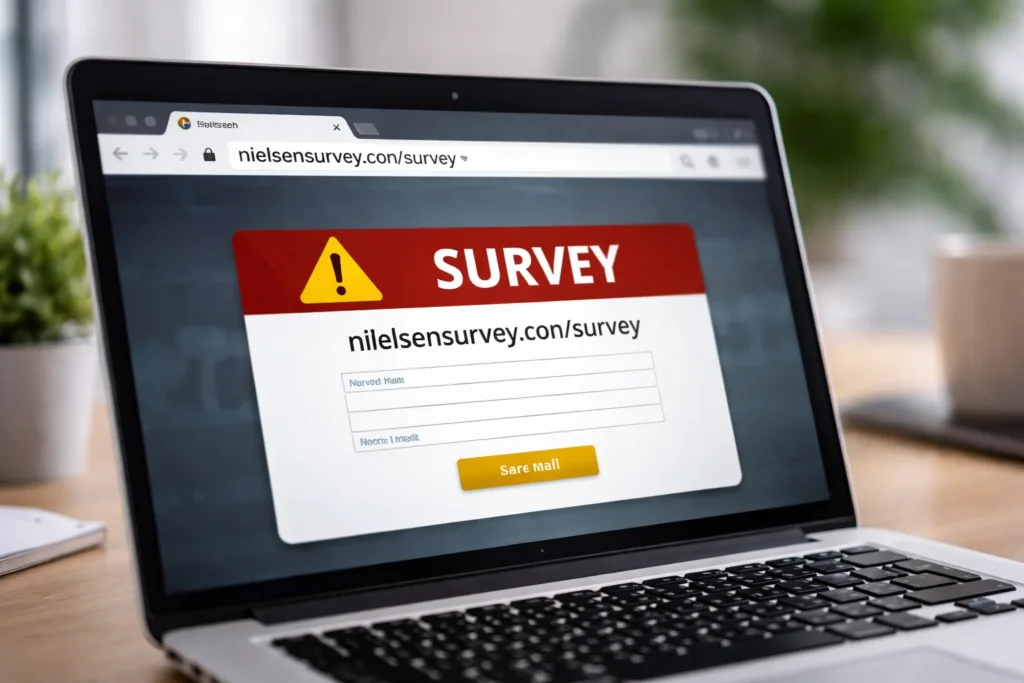
nielsensurvey.con/survey – Real Nielsen Survey or Fake Link? Complete Safety Guide

Strong Password Guide: Create & Manage Safe Logins