How to Optimize Windows Performance Easily Using Advanced SystemCare 18?

Your Windows PC might have started out lightning fast—but over time, things slow down. From unnecessary background processes to junk files piling up, your system begins to lag. Fortunately, you don’t need to be a tech wizard to breathe new life into your computer. With the help of Advanced SystemCare 18 Free, anyone can easily clean, optimize, and speed up their Windows device in just a few clicks.
In this guide, we’ll walk you through exactly how to use Advanced SystemCare 18 Free to get your PC running like new again. Let’s dive in!
Why Does Your Windows PC Slow Down Over Time?
Before we jump into the solution, it helps to understand the common causes behind your PC’s performance issues. Some of the most frequent culprits include:
- Too many startup programs consuming memory.
- Accumulated junk files and cache data.
- Fragmented hard drives.
- Registry errors and invalid entries.
- Malware or spyware running in the background.
- Outdated drivers or software causing conflicts.
Each of these issues can chip away at your computer’s speed and responsiveness. Fortunately, Advanced SystemCare targets all of these problems in one streamlined interface.
What is Advanced SystemCare 18 Free?
Advanced SystemCare 18 Free is an all-in-one PC cleaner and performance optimizer developed by IObit. It’s designed to clean, repair, and protect your computer from the inside out. Whether you’re looking to speed up startup time, remove junk files, or even protect your privacy, this tool has you covered.
The software is free to download and use, making it an ideal solution for everyday users who want to maintain their system without investing in expensive tech services.
Key Features of Advanced SystemCare 18 Free
Before you use the tool, let’s quickly highlight its top features:
- 1-Click Optimization: Clean, optimize, and fix issues with a single click.
- Startup Optimization: Manage and reduce unnecessary startup items to boost boot speed.
- Junk File Cleaner: Remove temporary files, system logs, and cache that clog your system.
- Registry Cleaner: Scan and fix invalid registry entries that may cause system errors.
- Privacy Sweep: Clear browser history, cookies, and saved passwords for privacy protection.
- Real-Time Monitoring: Keep an eye on system performance metrics like CPU and RAM usage.
- Software Updater: Automatically check for outdated software to ensure smooth performance.
How to Use Advanced SystemCare to Optimize Windows
Here’s a step-by-step guide to usingto tune up your Windows system: Advanced SystemCare 18 Free
Step 1: Download and Install
Start by downloading Advanced SystemCare from the official IObit website. The installation is straightforward:
- Visit the link and click on the Free Download button.
- Run the installer and follow the on-screen instructions.
- Launch the application once installation is complete.
Step 2: Perform a 1-Click Scan
Once you open the program, you’ll notice a large “AI Mode” or “Manual Mode” button on the home screen.
- AI Mode: Automatically identifies and fixes the most common issues based on your PC habits.
- Manual Mode: Lets you choose what areas to scan—great for advanced users.
Click “Scan” and wait a few moments while the software checks for issues in multiple areas: junk files, registry entries, startup optimization, spyware removal, and more.
Step 3: Review and Fix Issues
After the scan, you’ll get a report showing the number of problems found across different categories. Click “Fix” to let the software automatically repair all detected issues.
If you’re using Manual Mode, you can review each category and uncheck any fixes you don’t want to apply.
Step 4: Speed Up Startup Time
Use the Startup Optimizer in Advanced SystemCare to disable unnecessary startup programs. This reduces boot time and boosts system responsiveness.
Step 5: Enable Real-Time Protection
Turn on Advanced SystemCare’s real-time protection to guard against malware, viruses, and online threats. For enhanced security, pair it with IObit Malware Fighter to block advanced threats and keep your data safe.
Step 6: Update Software and Drivers
Scan for outdated drivers and software using Advanced SystemCare. For faster updates, use Driver Booster from IObit to update all drivers with one click and maintain system stability.
Other Essential Tools to Boost Your PC Performance
Besides the core features of Advanced SystemCare 18, IObit offers several powerful tools that can further optimize your system, clean clutter, and enhance security. Here are some standout options:
IObit Products to Consider
- Driver Booster
Keep your hardware drivers up to date to avoid crashes and system lag. This tool offers one-click updates and supports millions of drivers. - IObit Malware Fighter
Add an extra layer of defense against malware, ransomware, and spyware—perfect for boosting your system’s real-time protection. - Smart Defrag
Optimize your hard drive performance with this tool, which speeds up file access and overall system responsiveness through deep defragmentation. - IObit Software Updater
Easily update outdated software on your PC in one click to close security gaps and avoid bugs. - Protected Folder
Secure your private files and folders with a password, preventing unauthorized access or accidental deletion.
Final Thoughts
A slow computer doesn’t mean it’s time to buy a new one. In many cases, all it needs is a thorough cleanup and tune-up—and that’s where Advanced SystemCare 18 Free shines. With its powerful 1-click optimization, robust PC cleaner tools, and privacy protection features, it’s one of the easiest ways to extend your PC’s life and performance.
Whether you’re a casual user or someone working from home every day, this tool can make a noticeable difference. So don’t wait for your computer to get slower—download Advanced SystemCare today and bring back that brand-new performance feel.

Curtain Dry Cleaning and Leather Sofa Cleaning – Reliable Care by Duo Nini

Brian Ferdinand of EverForward Trading Joins Forbes Finance Council, Expanding His Voice on Markets and Risk

Get Any Company Objectives or News of rox.com

Our First Winter Trip to Aspen — And the Decision That Made It Stress-Free

What to Expect During Your First NDIS Support Visit
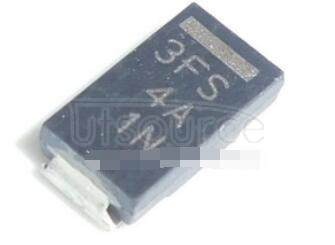
Solve SMD Diodes Sourcing with Utsource's Bulk Options

HMS Photovoltaik: The Smart Evolution of Solar Energy

ATP Login Guide: How to Access Your Account Easily








