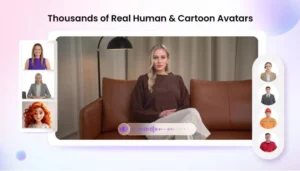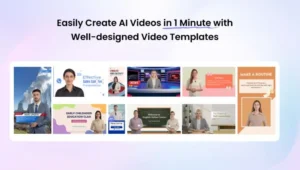Boost Your Earnings with High-Impact Explainer Videos with Vidnoz AI

The challenge of grabbing audience attention has increased significantly. Every day businesses and content creators explore fresh approaches to deliver their messages successfully. The explainer video presents as one of the best solutions to solve this problem. Short and compelling video content simplifies complicated concepts for viewers to grasp. Your products and services can be presented visually attractive and engaging through these videos.
AI tools now simplify the process of developing high-quality explainer videos. This is especially with platforms like Vidnoz AI. Let’s explore more about it here.
Key Features of Vidnoz AI that Make Creating Explainer Videos Easier
Vidnoz AI has many features. These make the video creation process smoother and improve the quality of your explainer videos. Here are some of the key features that make Vidnoz AI a valuable tool for creating great video content:
Completely Free to Use
One of the best things about Vidnoz AI is that it is free to create videos of up to 3 minutes daily. This lets users try out the platform and make high-quality explainer videos without spending any money. This is making it accessible for everyone from freelancers to established businesses.
1500+ Realistic AI Avatars
Vidnoz AI provides 1500 realistic AI avatars which let you substitute human presenters for videos. Your content becomes more relatable to viewers through the use of these avatars. It enhances your overall engagement.
1830+ AI Voices
The platform has more than 1830 AI-generated voices. So, you can pick the perfect voiceover for your explainer videos. This wide choice allows for different tones and accents. This makes sure the voice matches the message and audience of the explainer video.
2800+ Templates
Vidnoz AI provides a large selection of templates. There exist specifically designed templates too for creating explainer videos. This feature helps users start their video projects quickly. It will let you save your time while still achieving professional results.
Free Avatar Lite Customization
You can create a digital twin at no cost by recording a simple video. This feature creates a realistic avatar that looks and sounds like you. You can add a unique personal touch to your explainer videos this way.
AI Video Wizard
The AI Video Wizard is a powerful tool. It can turn a simple prompt or any source material into high-quality explainer videos. Users can customize different parts while the AI generates scripts for various scenes.
Overall, Vidnoz AI makes it simple to create engaging explainer videos. It can help you connect with your audience and boost your earnings.
Guide to Use Vidnoz AI
Making engaging explainer videos with Vidnoz AI is straightforward and user-friendly. Here is a simple guide to help you get started:
1.Choose a Template or Avatar
You can start by picking a template that matches the message of your explainer video. You can also select an avatar from the large library. This will let you have a base for your explainer video.
2.Create AI Voiceovers
Now it is time to add voiceovers after choosing your template or avatar. Explore the library of more than 1830 AI voices and pick one that suits your content. The right voice can help connect with your audience. You must make sure your message comes across clearly.
3.Add Your Personal Touch
Users of Vidnoz AI can personalize their videos by incorporating branding materials they wish to use. This step helps you to build brand recognition and ensure your video becomes unique.
4.Download and Share
Once you are happy with your explainer video, simply download it. You can then share it on social media, your website, or through email marketing campaigns. This will help you to effectively reach your audience.
Crafting Compelling Narratives with Vidnoz AI
One of the most effective ways to engage your audience is through storytelling. A well-crafted narrative can make your explainer video that aligns with your viewers and leave a lasting impression. Here are some tips for creating compelling narratives in your videos:
1.Identify Your Audience
You should understand who your target audience is. Then discover what challenges they face. This will help you to tailor your explainer video content to address their needs directly.
2.Define the Problem
Start your video by presenting a common problem that your audience may face. This helps to establish relevance in your explainer vide. It will ultimately attract viewers towards your content.
3.Present Your Solution
Showcase to viewers how your product solves their problems through your explainer video. Use simple examples that relate to your audience to explain the advantages of your product or service.
4.Use Emotional Appeal
Your story should include emotional components because they create personal connections with viewers. Add emotional storytelling through humor, empathy or inspiration as it leads to enhanced audience engagement.
5.End with a Strong Conclusion
Your explainer video should conclude with a direct summary which includes a call-to-action. The clear and direct conclusion will drive viewers towards taking necessary action while making your message stick in their minds.
6.SEO Best Practices
Performing SEO practices becomes vital for any video you upload to any platform. In order to enhance your posts viewership, you must include both top-performing and relevant hashtags to it. You should also include relevant keywords in the title, description, and tags.
These practices make your videos accessible to search results which results in increased viewer numbers.
7.Thumbnail Design
Making thumbnails that grab attention is an essential step. The thumbnail must reflect the contents found in your video. Viewers normally make their first judgments based on thumbnails before experiencing the full content. That is why, your video thumbnails must be both visually interesting and informative to the viewer.
8.Analytics Tracking
Your video performance tracking requires analytics tools for monitoring purposes. You must track metrics both view counts and viewer engagement. You must track the retention levels of your audience as well. This is because this data helps you identify why certain elements work better than others do. As a result, you can enhance your video creation method to draw in additional audience through analysis tools.
Final Thoughts
Explainer videos are always the best way to increase your engagement and earnings. Vidnoz AI has made it easier to create engaging explainer videos in no time. So, now you can use this AI video generator to create high quality explainer videos without any hassle.

Why Retail Software Testing is Critical for Effective E-commerce Development?

How Sales Teams Increased Productivity with Parallel Dialers

Curtain Dry Cleaning and Leather Sofa Cleaning – Reliable Care by Duo Nini

SEO for ChatGPT: Boost Your Brand in AI Responses
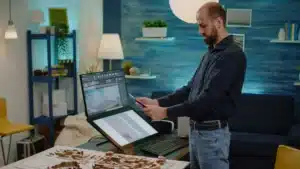
LLM-Native Software Architecture: Designing Products for Agents, Not Just Humans
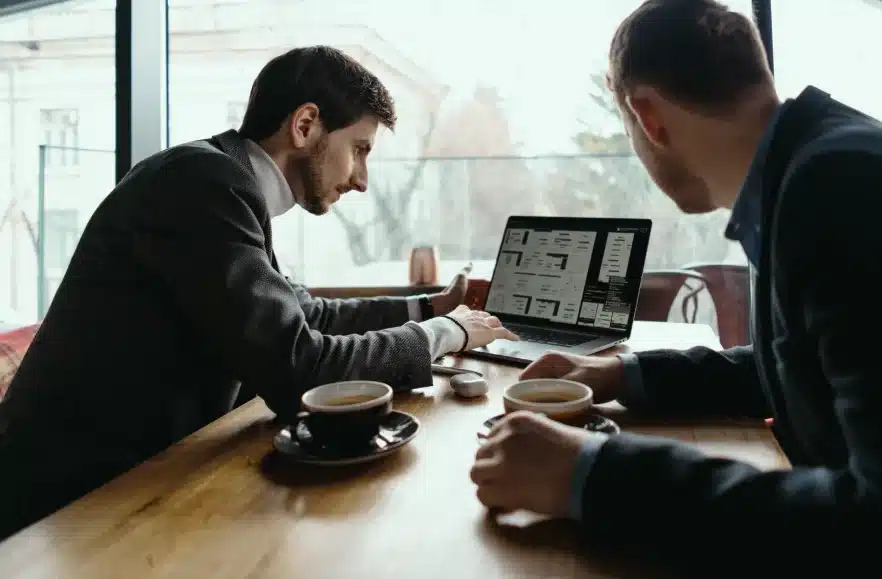
The New Rules of Luxury Brand Web Design in a Status Driven Digital Economy

How Much Money 10k Views on YouTube can Make

7 Practical Tips to Optimize Your Social Media Presence