How to Use a Drywall Estimating Template for Accurate Bids
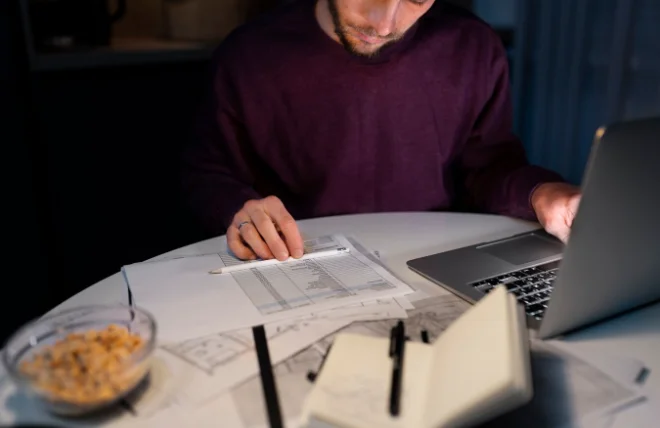
Drywall estimation plays an essential role in successful project planning and precise budgeting. Utilizing a structured template not only streamlines the estimating process but also improves accuracy and professionalism. Contractors and estimators often rely on tools like drywall estimating services to complement their internal processes and produce accurate, client-ready bids for commercial or residential projects.
Why Use a Drywall Estimating Template?
Using a template brings clarity and consistency. A standardized format ensures that all required information is present, minimizing errors and reducing omissions. By organizing components clearly, estimators can quickly calculate quantities and costs, avoid rework, and present professional quotes.
A template also promotes transparency. Clients receive a breakdown of materials, labor, overhead, and contingencies, which builds trust. Moreover, consistency across multiple bids supports internal reporting and future project comparisons.
Understanding the Key Sections of a Drywall Estimating Template
Project Details and Client Information
At the top of the document, the project name, address, client contact details, and date are listed. Including this information reduces confusion and creates a personalized estimate package. Sometimes, project-specific notes like ceiling height or site restrictions are also noted here.
Material Quantities and Unit Prices
This section lists all materials required, including drywall sheets, joint compound, tape, screws, corner bead, and fasteners. Quantity formulas link to measured square footage or linear footage of walls and ceilings. Unit costs and total material costs are calculated automatically once input numbers are entered.
Labor Calculation Section
Estimating labor involves calculating hours for hanging, taping, and finishing. This section is informed by labor rates and crew productivity standards. Adjustments can be made for finish levels or complexity of layout. Labor totals are displayed alongside material totals for a comprehensive cost view.
Overhead, Profit, and Contingency Fields
This area allows users to enter percentages for overhead, profit margin, and waste allowance. Templates often default to recommended percentages but permit customization based on project type, client expectations, or risk factors. The final bid value is calculated accordingly.
Step‑by‑Step Guide to Filling Out the Template
Step 1: Insert Accurate Measurements
First, measure wall and ceiling square footage precisely. Each surface area is input into the template, typically in square feet. Subtract openings such as windows and doors to adjust the totals. Accurate measurement prevents overestimation and material waste.
Step 2: Assign Material Needs Automatically
Once square footage is entered, the template calculates the required number of drywall sheets based on sheet size. Compound and tape quantities are also auto‑estimated using built‑in formulas. If a specialty board or fire‑rated drywall is required, use the template’s material substitution options to update quantities and pricing.
Step 3: Estimate Labor Based on Workload
Labor hours are estimated using productivity benchmarks per square foot. The template multiplies labor hours by local wage rates. Adjustments can be made for high ceilings, hard‑to‑reach areas, or complex architectural features. Editing labor rates or output rates ensures the estimate aligns with real field conditions.
Step 4: Factor in Overhead and Profit
Templates typically include fields for overhead percentage and profit margin. Enter values appropriate to business standards or client relationships. The template will recalculate the total bid price accordingly. Setting waste allowances ensures material ordering reflects real usage and minimizes surplus.
Step 5: Review and Customize Line Items
Before finalizing, review all entries. Delete unnecessary materials or add custom items such as specialty trims or insulation. Ensure all project‑specific conditions like fire code compliance or acoustical treatments are reflected. Align final formatting with brand standards or client expectations.
Best Practices to Improve Accuracy
Maintain Updated Unit Costs
Material and labor rates fluctuate regionally over time. Keeping unit pricing current ensures that the template reflects actual market conditions. Review cost data monthly or quarterly to align with supplier and wage changes.
Include Waste and Project Complexity Factors
Templates allow adjustments for waste, but regularly review waste percentages based on layout difficulty. Curved surfaces, cutouts, and detailed finishes often increase waste. If substrate conditions require added prep work, include field adjustments in labor or material calculations.
Validate Estimates with Historical Data
Cross‑reference completed projects with estimates. Compare actual usage and labor effort to forecasted amounts. This validation reinforces accuracy and highlights areas for improvement in future bids.
Train Teams on Template Usage
Ensuring that all estimators follow the same process promotes consistency. Training helps maintain data entry standards and ensures fields are populated correctly. Well‑trained teams generate reliable estimates across projects.
Advantages of Using Templates Over Manual Bidding
Templates provide structure, consistency, and speed. They reduce repetitive manual calculations and improve transparency for clients. Automated formulas minimize human error, and easily modifiable fields accommodate unusual scenarios.
Estimators can also embed conditional formatting to highlight missing or extreme values. This helps identify potential issues before submission. Finally, templates support professional appear‑and‑feel in proposals which reflects positively on brand credibility.
Integrating Templates with Estimating Software Platforms
Some platforms like BidsAnalytics offer estimating templates as part of a broader system. These platforms allow uploading projects, generating bids, and tracking performance across clients.
Using stand‑alone templates remains effective for smaller contractors or firms without software subscriptions. However, platforms offer import and export functions that streamline workflows between estimating, bidding, and customer relationship management.
Conclusion
A drywall estimating template is an essential tool for contractors and estimators aiming for accuracy, clarity, and professionalism. Whether working independently or alongside trusted drywall estimating services, following measurement standards, inputting precise costs, and reviewing each section carefully allows users to generate reliable bids consistently. Templates save time, enhance transparency, and support consistency across projects. When combined with routine updates, team training, and validation against actual outcomes, this method becomes a cornerstone of effective project estimation.

How Sales Teams Increased Productivity with Parallel Dialers

Curtain Dry Cleaning and Leather Sofa Cleaning – Reliable Care by Duo Nini

Brian Ferdinand of EverForward Trading Joins Forbes Finance Council, Expanding His Voice on Markets and Risk

How Technology Is Changing Addiction Recovery in the Digital Age.

Our First Winter Trip to Aspen — And the Decision That Made It Stress-Free

4 Ways Accountants Improve Financial Forecast Accuracy

How Certified Public Accountants Assist With Mergers And Acquisitions

Why CPAs Are Key To Unlocking Business Potential








