RTX 5090 5090D Bricked Issues: A Deep Dive into Causes, Solutions, and Preventive Measures
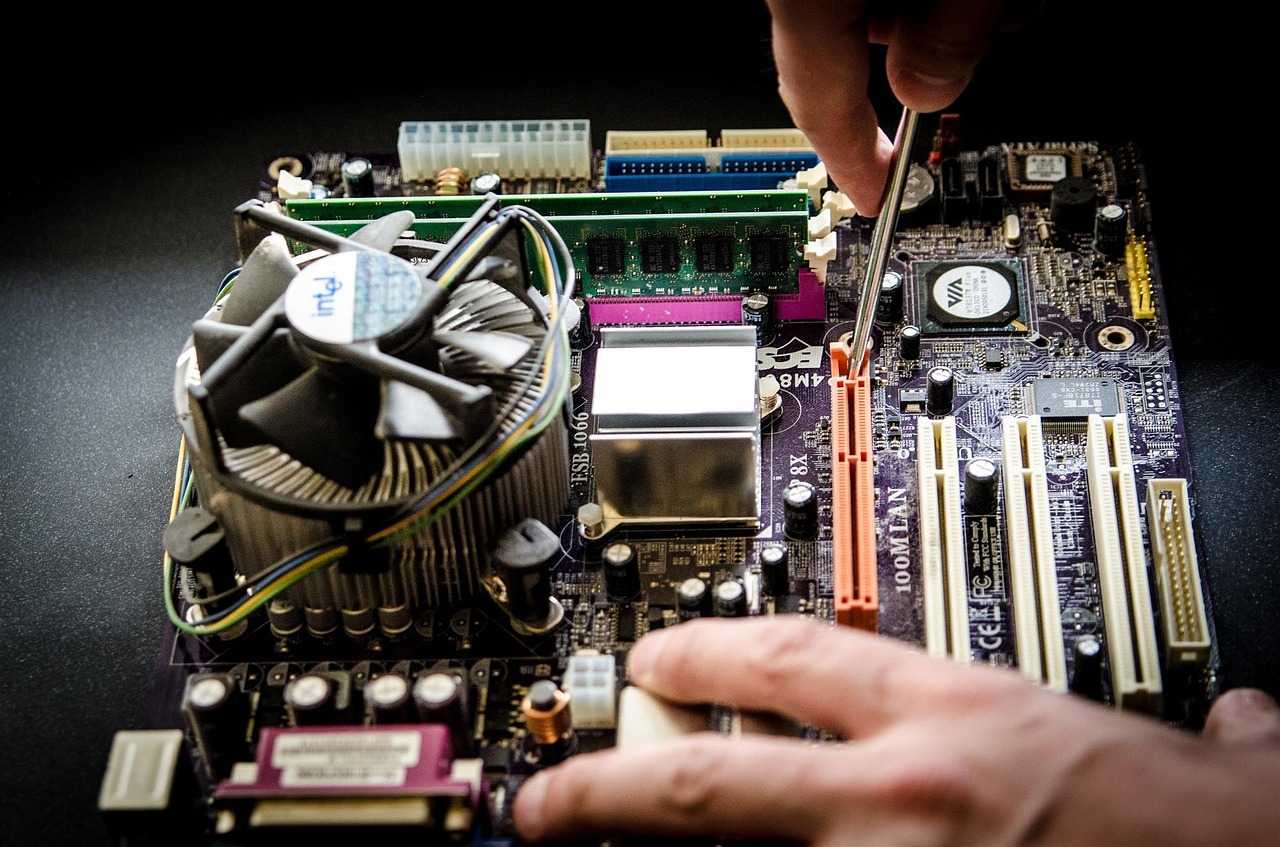
The launch of NVIDIA’s latest flagship GPUs, the RTX 5090 and RTX 5090D, was met with tremendous excitement from tech enthusiasts, gamers, and professionals alike. However, as users began installing and pushing these powerful graphics cards to their limits, an alarming problem emerged—RTX 5090 5090D bricked issues. These issues have sparked widespread concern across the PC building and gaming communities, leading many to question the reliability of these high-end components.
Understanding RTX 5090 5090D Bricked Issues
The term “bricked” refers to a device that has become completely non-functional, much like a literal brick. In the case of the RTX 5090 and RTX 5090D, users have reported the cards ceasing to work entirely after routine installations, overclocking, or even driver updates. These RTX 5090 5090D bricked issues have primarily surfaced in early batches, but the potential causes are varied and complex.
Bricking often results in:
- No display output
- GPU fans spinning but no BIOS recognition
- Power lights indicating error codes
- Complete system failure during POST (Power-On Self-Test)
Root Causes Behind the Bricking Problem
Several potential reasons have been linked to RTX 5090 5090D bricked issues, and while investigations are ongoing, early indicators point to a combination of hardware and software conflicts:
- BIOS/UEFI Incompatibility
Some motherboards, especially older ones, do not yet support the new PCIe 5.0 standard or proper voltage regulation for these GPUs, leading to system conflicts. - Driver or Firmware Corruption
Many bricked incidents occurred immediately after firmware or GeForce driver updates, suggesting a possible flaw in the update process that corrupts the GPU’s internal firmware. - Overheating and Thermal Throttling
Despite being engineered for performance, the RTX 5090 and RTX 5090D run hot. Inadequate cooling can trigger thermal shutdowns or even permanent damage. - Overclocking Instability
With enthusiasts pushing these GPUs beyond their default clock speeds, overvoltage and excessive power draw may cause the GPU’s fail-safe systems to shut down the card permanently. - Manufacturing Defects in Early Batches
Reports indicate a higher frequency of bricking with launch-day models, hinting at possible faulty capacitors, PCB layout issues, or soldering inconsistencies.
How Users Are Being Affected
Those facing RTX 5090 5090D bricked issues are often left with expensive, non-working GPUs and lengthy RMA (Return Merchandise Authorization) processes. In professional environments, such failures result in project delays, productivity losses, and potential financial strain. Gamers and streamers, who rely on real-time performance, face equally frustrating downtimes.
Furthermore, the issue is hurting the brand’s reputation and increasing skepticism among potential buyers who were considering upgrading to the latest RTX 5000 series.
Also, explore Bestautoxperts.com – Your Trusted Hub for Automotive News, Reviews, and Maintenance Tips
Solutions and Manufacturer Response
NVIDIA and major board partners have acknowledged user complaints and have begun rolling out patches and support measures:
- BIOS updates for motherboards to improve compatibility
- Hotfix drivers targeting firmware-related crashes
- Improved customer support and expedited RMA services
- Official guidance on safe overclocking practices
Some vendors have even released diagnostic tools to help users detect early signs of GPU instability, potentially preventing bricking before it occurs.
Preventing RTX 5090 5090D Bricked Issues
Users can adopt a range of preventive steps to avoid bricking their expensive hardware:
- Ensure BIOS is updated before installing the GPU
- Use stable, WHQL-certified drivers rather than beta versions
- Monitor temperatures closely using third-party software
- Avoid aggressive manual overclocking, especially on stock cooling setups
- Invest in reliable PSUs and quality motherboards that meet power delivery requirements
Taking these proactive steps can drastically reduce the risk of encountering RTX 5090 5090D bricked issues.
FAQs About RTX 5090 5090D Bricked Issues
- What should I do if my RTX 5090/5090D is bricked?
Immediately disconnect power, avoid further attempts to boot, and contact your GPU manufacturer for RMA or technical support. Do not try to reflash the BIOS unless advised. - Are all RTX 5090 and 5090D models affected?
No, not all units are affected. However, early production batches appear to be more prone to these issues. - Can a driver update alone cause a bricked GPU?
Yes, several users have reported that driver updates, particularly those interrupted mid-installation, have led to firmware corruption and bricked GPUs. - Will NVIDIA offer full replacements for bricked units?
In most cases, manufacturers are honoring warranties and offering full replacements or repairs for affected GPUs, provided misuse is not evident. - How can I safely test my RTX 5090/5090D after installation?
Run stress tests at stock settings using tools like 3DMark or Heaven Benchmark, and monitor for crashes or temperature spikes before attempting any tweaks.
Conclusion
The RTX 5090 5090D bricked issues are a serious concern for early adopters of these powerful GPUs. While the cause varies across hardware, firmware, and usage patterns, awareness and caution can help users mitigate risks. NVIDIA and its partners are actively addressing the problem, and with proper updates and safe practices, users can still enjoy the immense performance these GPUs offer. Before making a purchase or installation, ensure your system is fully compatible and always stay informed with the latest patches and advisories.

Building Brand Momentum Through Smarter, More Connected Digital Strategies

Why Retail Software Testing is Critical for Effective E-commerce Development?

How Sales Teams Increased Productivity with Parallel Dialers

How to Choose the Right Pool Pump for a Swimming Pool

SEO for ChatGPT: Boost Your Brand in AI Responses

Top 6 Rigid-Flex PCB Manufacturers in China

2RSB9053: How Sealed Bearings Improve Machinery Performance

How Different Types of Transformers Support High Frequency and High Voltage Requirements in Today’s Power Systems








